how would I go about adding usergroup banners? 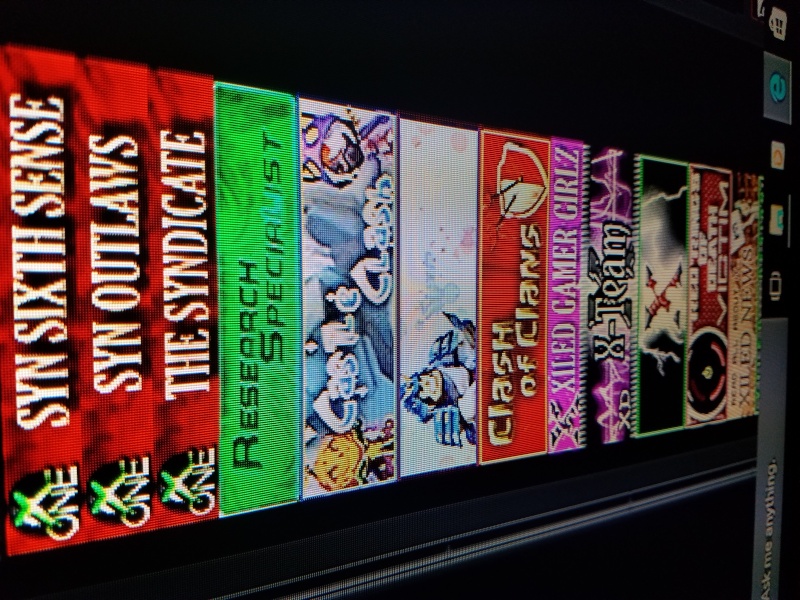
each one of these is a usergroup banner using vb. the 3 at the top are main usergroups or clans in this case. so everyone in syn outlaws has that banner above their profile pic. is that an option with forumotion that I am not able to find?
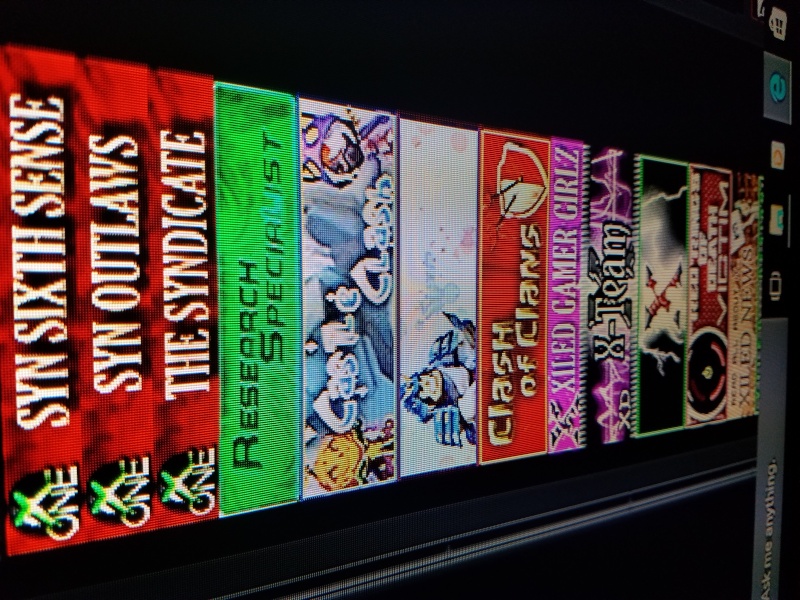
each one of these is a usergroup banner using vb. the 3 at the top are main usergroups or clans in this case. so everyone in syn outlaws has that banner above their profile pic. is that an option with forumotion that I am not able to find?
 Hitskin.com
Hitskin.com




 Facebook
Facebook Twitter
Twitter Pinterest
Pinterest Youtube
Youtube
