Technical Details
Forum version : #phpBB3
Position : Founder
Concerned browser(s) : Mozilla Firefox
Screenshot of problem : https://i.servimg.com/u/f35/13/76/93/58/post_a10.png
Who the problem concerns : Yourself
Forum link : http://sd.koutstore.com/h9-page
Description of problem
Good eveningi want to create inputs such as support forum but i don't know how it can be done
I found a simple HTML page, now I want to add some inputss to appear in the topic such as the exact support forum
- Code:
<form enctype="multipart/form-data" name="post" method="post" action="/post">
<div class="panel">
<fieldset>
<dl>
<dt><label>Select Forum :</label></dt>
<dd>
<select name="f">
<option value="1">Forum 1</option>
<option value="2">Forum 2</option>
<option value="3">Forum 3</option>
</select>
</dd>
</dl>
<dl>
<dt><label>Topic title :</label></dt>
<dd><input type="text" name="subject" class="inputbox medium"/></dd>
</dl>
<dl>
<dt><label>Message :</label></dt>
<dd><textarea id="text_editor_textarea" name="message"></textarea></dd>
</dl>
<div style="text-align:center;">
<input class="button1" name="post" value="Send" type="submit"/>
<input name="mode" value="newtopic" type="hidden"/>
</div>
</fieldset>
</div>
</form>
 Hitskin.com
Hitskin.com


 by bodahassan August 27th 2016, 11:44 pm
by bodahassan August 27th 2016, 11:44 pm






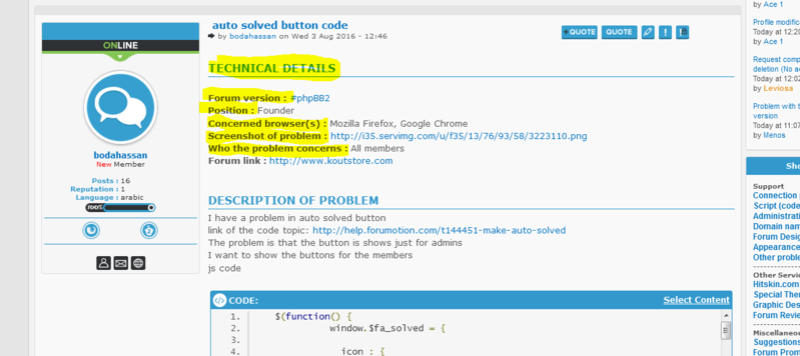




 Facebook
Facebook Twitter
Twitter Pinterest
Pinterest Youtube
Youtube
