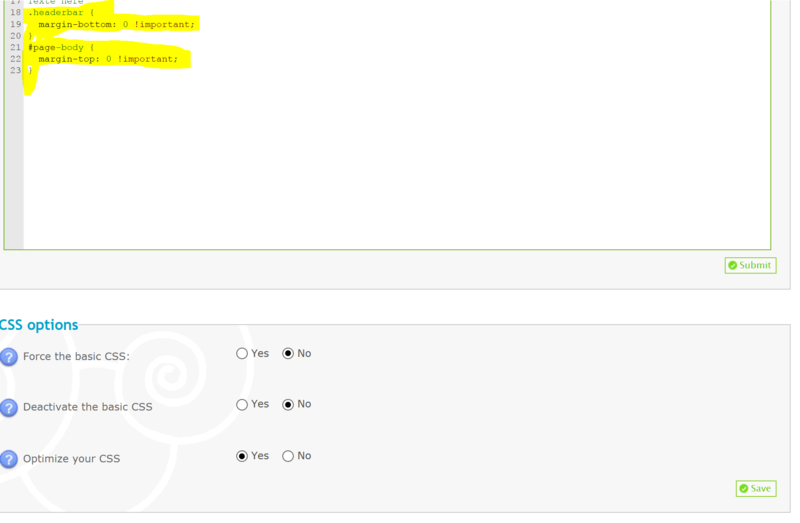Hi everyone,
The top of my forum has a real sloppy look to it. I would like to clean it up by making it the same size as the banner and dimensions as the one shown on this Support Forum above. I like how the banner bleeds into the NavBar. How do I go about setting my dimensions to replicate what is shown here? What size banner is used?
phpBB is my forum type
URL is
http://www.njstrongweatherforum.com/
Thank you!
The top of my forum has a real sloppy look to it. I would like to clean it up by making it the same size as the banner and dimensions as the one shown on this Support Forum above. I like how the banner bleeds into the NavBar. How do I go about setting my dimensions to replicate what is shown here? What size banner is used?
phpBB is my forum type
URL is
http://www.njstrongweatherforum.com/
Thank you!


 by Frank_Wx Wed Oct 19, 2016 1:40 am
by Frank_Wx Wed Oct 19, 2016 1:40 am