http://www.socialacademy.biz/t441-tutorial-latest-topic-system-v5
I added the code above and everything seem to work, however there seem to be a small problem -- which being the layout looks like this when you add it;
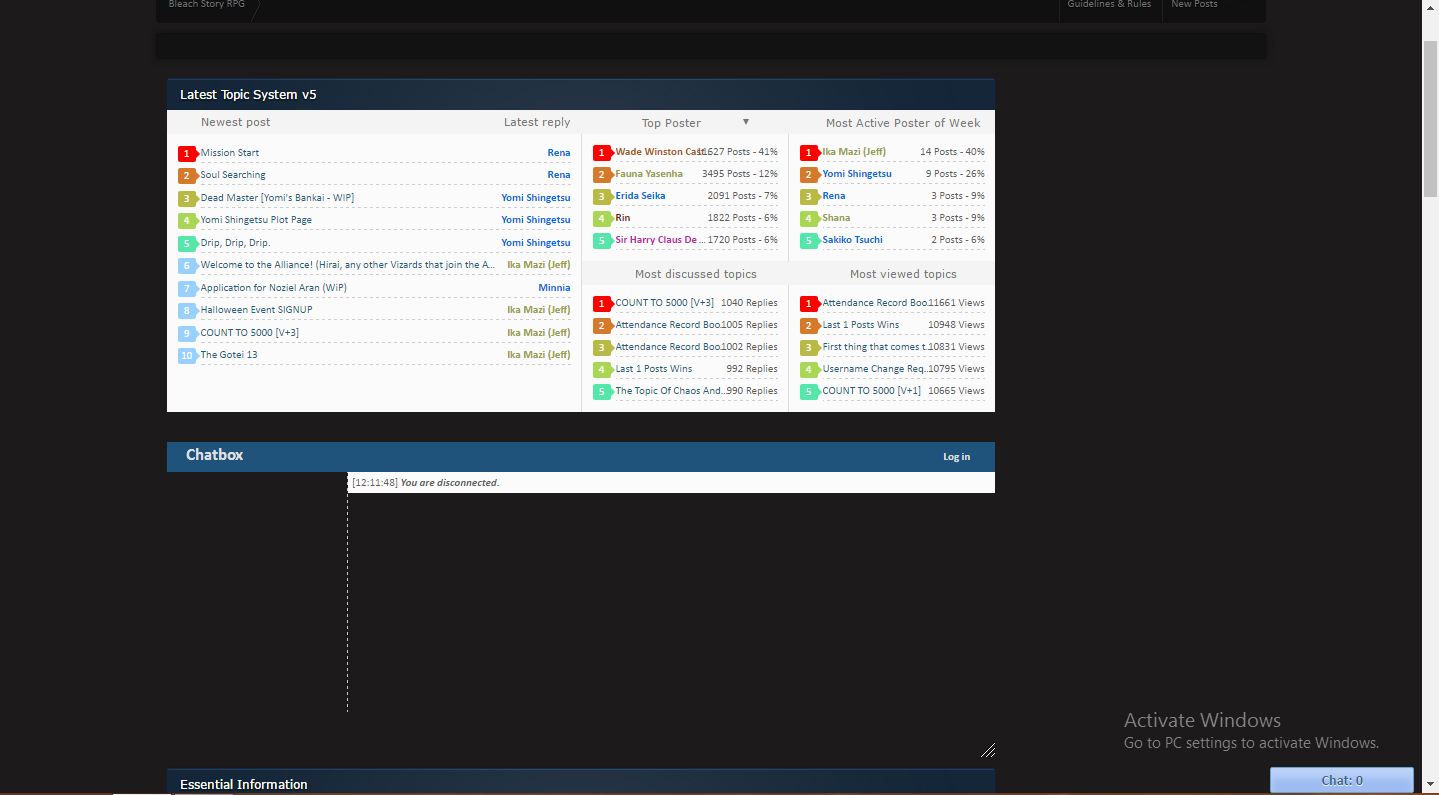
I want the full thing to spread through the page as like how the site layout looks now without the Latest Topic System being placed.
Here's the CSS to the above system;
How to fix this?
Link to my site: http://www.bleachstory.net/
I added the code above and everything seem to work, however there seem to be a small problem -- which being the layout looks like this when you add it;
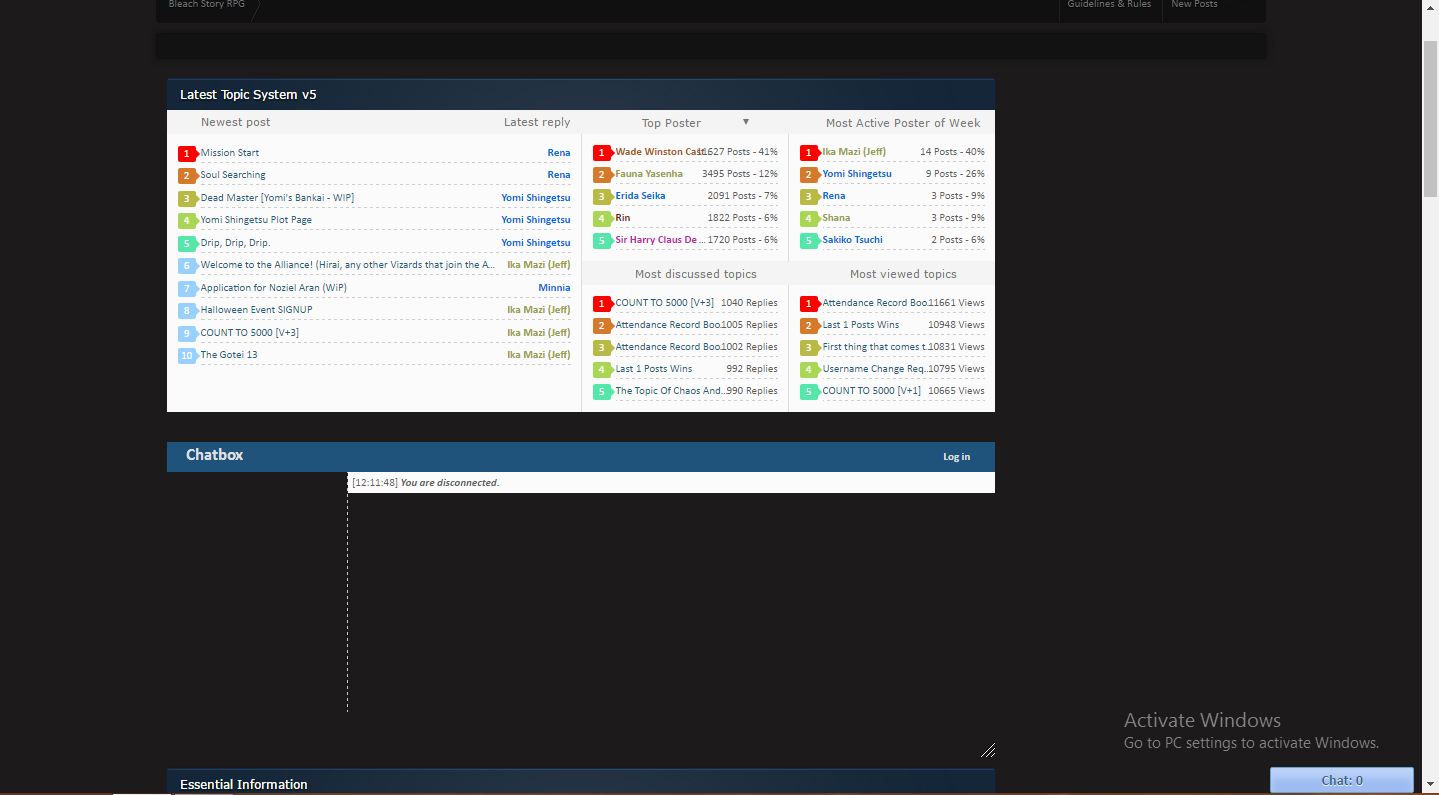
I want the full thing to spread through the page as like how the site layout looks now without the Latest Topic System being placed.
Here's the CSS to the above system;
- Code:
/* Latest topics System V5 */
#content-container div#main{margin-bottom:0}
*+ html #content-container div#main{margin-left:0;margin-right:0}
#content-container div#left{float:none;width:100%}
#left{margin:30px 0}
#left,#left *,#left li:before{-webkit-box-sizing:border-box;-moz-box-sizing:border-box;box-sizing:border-box}
#left table.table{border-collapse:collapse;empty-cells:show;table-layout:fixed;width:100%}
#left a{text-decoration:none}
#left td{width:25%;vertical-align:top;border-width:0 1px}
#left .double{border-left:0;width:50%}
#left li{position:relative;width:100%;list-style-type:none;height:22px;line-height:24px;border-bottom:1px dashed #CCC;counter-increment:Zzindex}
#left li:before{content:counter(Zzindex);display:block;height:16px;background:#98D0FF;position:absolute;left:-23px;font-size:11px;top:5px;border-radius:2px;text-align:center;width:18px;color:#FFF;line-height:16px}
#left li:after{content:" ";background:#98D0FF;display:block;width:6px;height:6px;position:absolute;top:10px;left:-8px;transform:rotate(45deg);-ms-transform:rotate(45deg);-webkit-transform:rotate(45deg)}
#left li:nth-child(1):before,#left li:nth-child(1):after{background:red}
#left li:nth-child(2):before,#left li:nth-child(2):after{background:#d47a2a}
#left li:nth-child(3):before,#left li:nth-child(3):after{background:#b9ba45}
#left li:nth-child(4):before,#left li:nth-child(4):after{background:#aad655}
#left li:nth-child(5):before,#left li:nth-child(5):after{background:#55e7aa}
#left a{overflow:hidden;white-space:nowrap;text-overflow:ellipsis;display:block;width:60%;height:inherit}
#active_topics a,#viewed_topics a{width:70%}
#left #recent_topics a{width:80%}
#left .lastRight{right:0;text-align:right;position:absolute;top:0;white-space:nowrap;text-overflow:ellipsis;overflow:hidden;left:auto}
#left ul,#left th{padding-left:34px;padding-right:10px;margin:0}
#left ul{height:114px}
#left .changeLast{border:0 none!important;background:inherit;margin-top:0!important;margin-bottom:-1px;padding:0!important}
#left .changeLast,#left th h2{color:#777}
#left th{width:25%;vertical-align:middle}
th.topicLast{border-top:1px solid #F3F3F3!important}
th.double{text-align:left}
#recent_topics li{margin:.5px 0}
#left #recent_topics .lastRight{width:20%!important}
.half li:nth-child(6),.half li:nth-child(7),.half li:nth-child(8),.half li:nth-child(9),.half li:nth-child(10),#active_starters,#users_month{display:none}
/* Tooltip */
#tooltip{background-color:#FFF;border:2px solid #333;color:#131313;max-width:550px;padding:10px}
How to fix this?
Link to my site: http://www.bleachstory.net/
Last edited by udarsha45 on November 4th 2016, 7:20 am; edited 1 time in total
 Hitskin.com
Hitskin.com

 by udarsha45 November 1st 2016, 7:48 am
by udarsha45 November 1st 2016, 7:48 am




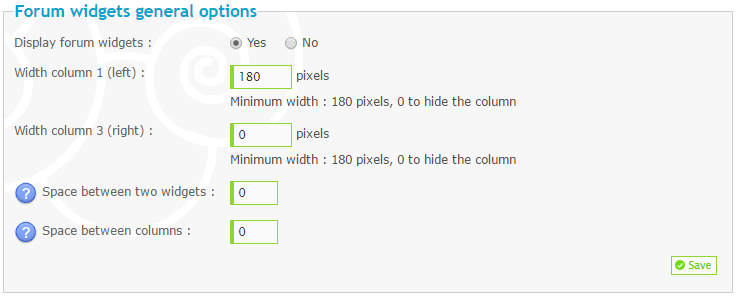
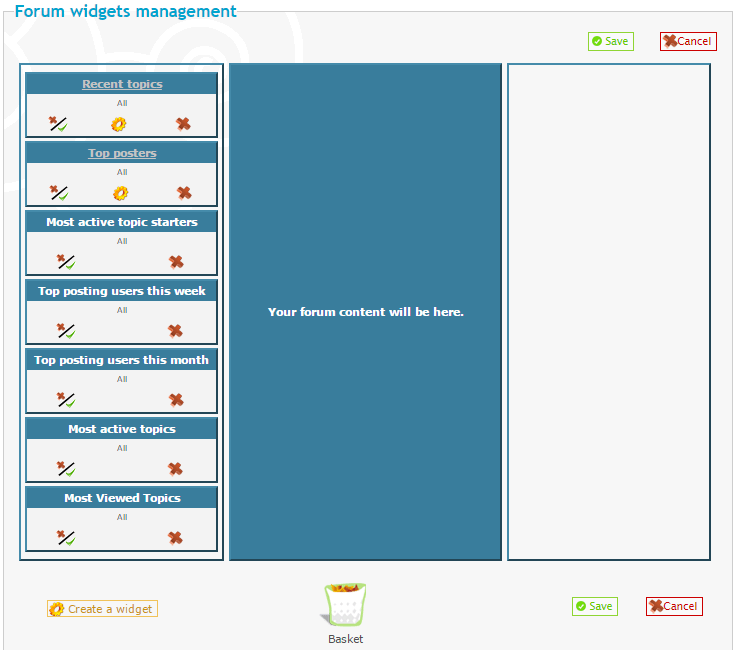
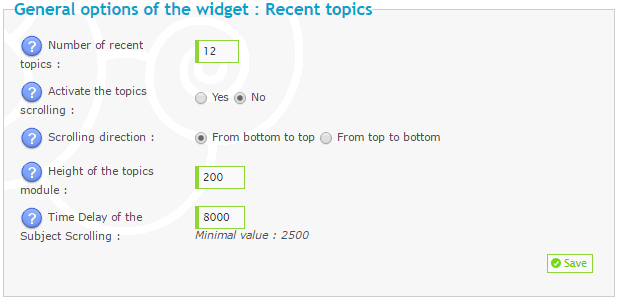

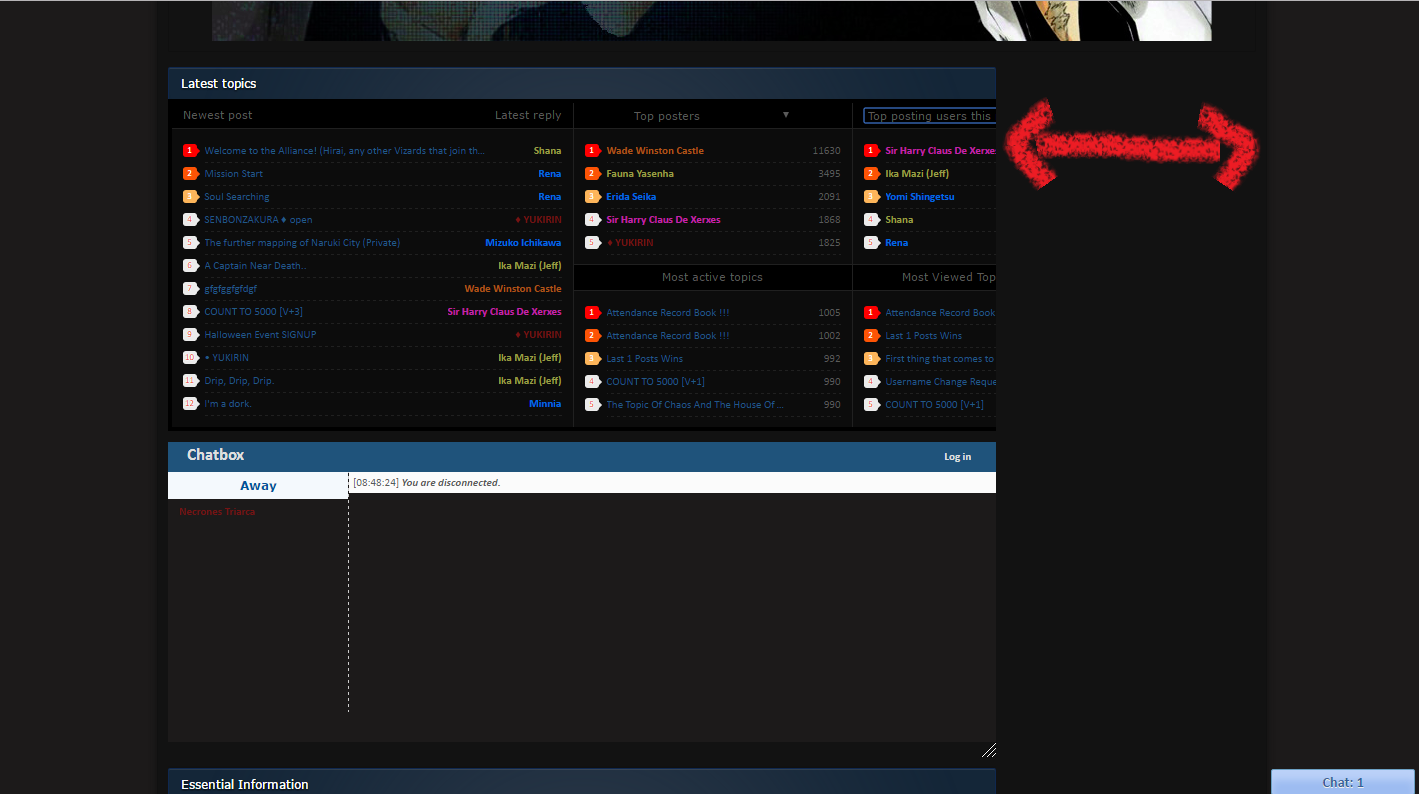
 Facebook
Facebook Twitter
Twitter Pinterest
Pinterest Youtube
Youtube
