Following on from my Complex Forum Review on this thread https://help.forumotion.com/t149072-complete-mystery-of-madeleine-mccann-complex#1032344
@Draxion said he could help me with this following issue on my forum so I have copied the question from that thread, along with the section of the review, and made it into a separate topic as requested.
Forum Layout & Organization
The widgets are well placed, and I really like the twitter one for anything that relates to the topic. However, I feel that the 'Recent Topics' widget is too long. I agree that by filling out the space on the side with widgets is a good thing to not waste space, but I'd suggest using more widgets instead of extending the current ones. The another thing I suggest for this area is putting a bit more space between the images and the text in the forum descriptions. Additionally, these forum descriptions should be categorised under different titles. This will help users differentiate between general news and Madeleine McCann news.
How do I put space between the images? It's something I've tried to do in the past but was never successful.
@Draxion said he could help me with this following issue on my forum so I have copied the question from that thread, along with the section of the review, and made it into a separate topic as requested.
Forum Layout & Organization
The widgets are well placed, and I really like the twitter one for anything that relates to the topic. However, I feel that the 'Recent Topics' widget is too long. I agree that by filling out the space on the side with widgets is a good thing to not waste space, but I'd suggest using more widgets instead of extending the current ones. The another thing I suggest for this area is putting a bit more space between the images and the text in the forum descriptions. Additionally, these forum descriptions should be categorised under different titles. This will help users differentiate between general news and Madeleine McCann news.
How do I put space between the images? It's something I've tried to do in the past but was never successful.
 Hitskin.com
Hitskin.com







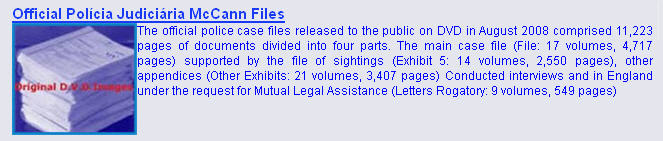
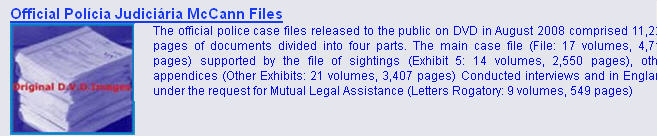




 Facebook
Facebook Twitter
Twitter Pinterest
Pinterest Youtube
Youtube
