I have a problem in this code ..
It seems that he Bnqs On what I do not know how to repair Is it possible to help me with this code?
I think the problem in this file:
It seems that he Bnqs On what I do not know how to repair Is it possible to help me with this code?
I think the problem in this file:
- Code:
<script src="js/progressbar.js"></script>
This is a complete code
- Code:
<html>
<style>
h1 {
border-bottom:2px solid #000;
display:inline-block!important;
}
.text-center {
text-align: center;
}
li {
width:19%;
}
button {
/* display: inline; */
width: 100%;
}
.orange-active:hover {
background-color: rgba(255,183,0,1)!important;
}
.orange-active:active {
background-color: rgba(255,183,0,1)!important;
}
.tab-pane {
padding: 30px 0;
/* height: 250px; */
}
.tab-pane p {
width: 50%;
padding: 0px 50px;
float: left;
/* vertical-align: middle; */
/* display:table-cell; */
/* position: relative; */
/* top:50%; */
/* transform:translateY(-50%); */
}
.tab-pane img {
/* display: inline-block; */
/* float: right; */
width: 40%;
}
</style>
<head>
<title>Bootstrap Progress Bar</title>
<link rel="stylesheet" href="http://netdna.bootstrapcdn.com/bootstrap/3.0.0/css/bootstrap.min.css">
</head>
<body>
<div class="container">
<div class="text-center">
<h1>A COMPLEX APPROACH</h1>
</div>
<p class="text-center">in the design and construction of buildings</p>
<p class="text-center">
<ul class="nav nav-tabs" role="tablist">
<li role="presentation" ><a href="#bravo" aria-controls="bravo" role="tab" data-toggle="tab"><button data-toggle="progressbar" data-target="#myProgressbar" data-value="20" class="btn btn-default orange-active">
1. <br />Concept development
</button></a></li>
<li role="presentation"><a href="#matrix" aria-controls="matrix" role="tab" data-toggle="tab"><button data-toggle="progressbar" data-target="#myProgressbar" data-value="40" class="btn btn-default orange-active">
2. <br />design
</button></a></li>
<li role="presentation"><a href="#technica" aria-controls="technica" role="tab" data-toggle="tab"><button data-toggle="progressbar" data-target="#myProgressbar" data-value="60" class="btn btn-default orange-active">
3. <br />Expertise
</button></a></li>
<li role="presentation"><a href="#rw4" aria-controls="rw4" role="tab" data-toggle="tab"><button data-toggle="progressbar" data-target="#myProgressbar" data-value="80" class="btn btn-default orange-active">
4. <br />Building
</button></a></li>
<li role="presentation"><a href="#podhod5" aria-controls="podhod5" role="tab" data-toggle="tab"><button data-toggle="progressbar" data-target="#myProgressbar" data-value="100" class="btn btn-default orange-active">
5. <br />Release Date
</button></a></li>
</ul>
<div class="tab-content">
<div role="tabpanel" class="tab-pane" id="bravo">
<p>We offer you the option of using your nivestitsionnyh options and choose the right solution.</p>
<img src="img/bravo-professional-keys3.png" width="400" height="200" alt="">
</div>
<div role="tabpanel" class="tab-pane" id="matrix">
<p>We create and implement projects in a wide range of scales, appointments and building types, geographical locations of their construction.</p>
<img src="img/matrix-sx-keys.png" alt="" width="400" height="200">
</div>
<div role="tabpanel" class="tab-pane" id="technica">
<p>Our experts will collect a set of necessary documentation and properly organize the process of passing the examination.</p>
<img src="img/technica-keys.png" width="400" height="200">
</div>
<div role="tabpanel" class="tab-pane" id="rw4">
<p>Using quality materials and current technology allows us to build on the high level.</p>
<img src="img/tipi-kluchei-transponderov-immobilizer.png" alt="" width="400" height="200">
</div>
<div role="tabpanel" class="tab-pane" id="podhod5">
<p>At the final stage of construction we will help you to obtain a permit for the facility to operate.</p>
<img src="img/matrix-sx-keys.png" alt="" width="400" height="200">
</div>
</div>
</p>
<div id="myProgressbar" class="progress">
<div class="progress-bar progress-bar-success" role="progressbar" aria-valuenow="0" aria-valuemin="0" aria-valuemax="100" style="width: 0%;">
<span class="sr-only">0% Completed</span>
</div>
</div>
</div>
<script src="http://code.jquery.com/jquery.js"></script>
<script src="http://netdna.bootstrapcdn.com/bootstrap/3.0.0/js/bootstrap.min.js"></script>
<script src="js/progressbar.js"></script>
<script type="text/javascript">
$(function () {
$('[data-toggle="tooltip"]').tooltip()
})
</script>
<script type="text/javascript">
!function ($) {
"use strict";
// PROGRESSBAR CLASS DEFINITION
// ============================
var Progressbar = function (element) {
this.$element = $(element);
}
Progressbar.prototype.update = function (value) {
var $div = this.$element.find('div');
var $span = $div.find('span');
$div.attr('aria-valuenow', value);
$div.css('width', value + '%');
$span.text(value + '% Complete');
}
Progressbar.prototype.finish = function () {
this.update(100);
}
Progressbar.prototype.reset = function () {
this.update(0);
}
// PROGRESSBAR PLUGIN DEFINITION
// =============================
$.fn.progressbar = function (option) {
return this.each(function () {
var $this = $(this),
data = $this.data('jbl.progressbar');
if (!data) $this.data('jbl.progressbar', (data = new Progressbar(this)));
if (typeof option == 'string') data[option]();
if (typeof option == 'number') data.update(option);
})
};
// PROGRESSBAR DATA-API
// ====================
$(document).on('click', '[data-toggle="progressbar"]', function (e) {
var $this = $(this);
var $target = $($this.data('target'));
var value = $this.data('value');
e.preventDefault();
$target.progressbar(value);
});
}(window.jQuery);
</script>
</body>
</html>
 Hitskin.com
Hitskin.com








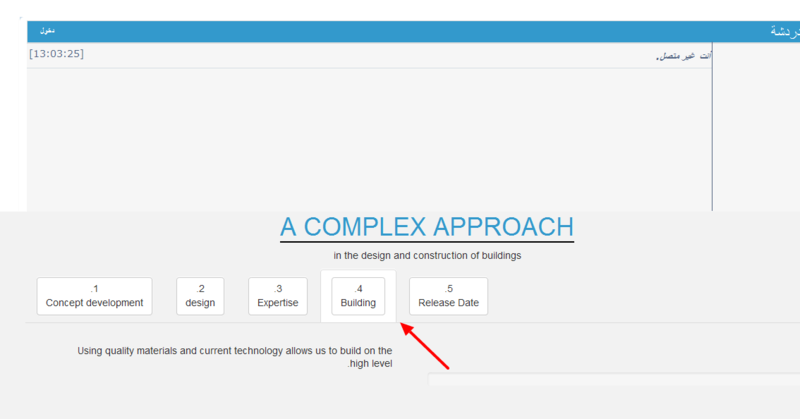

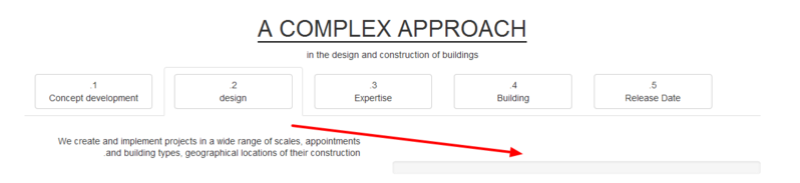
 Facebook
Facebook Twitter
Twitter Pinterest
Pinterest Youtube
Youtube
