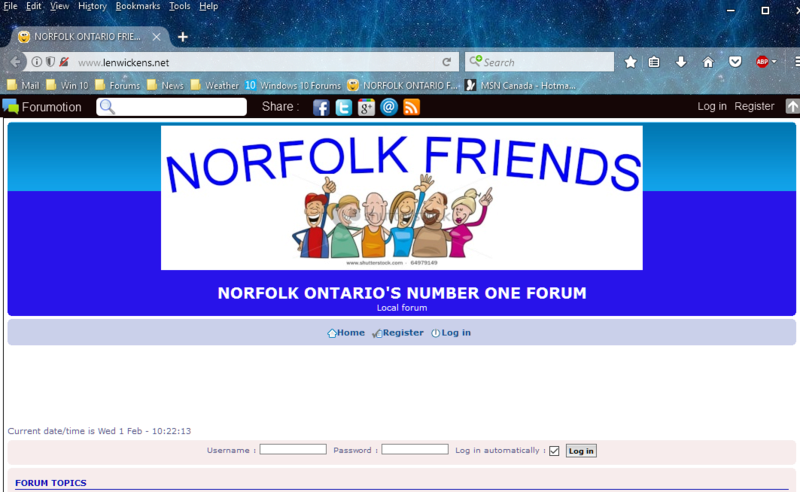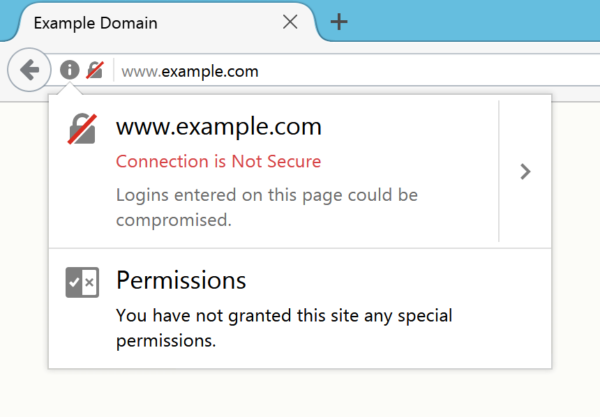I just updated my browser (Firefox) and now in the address bar it displays a lock with a red strike through it that indicates my forum is insecure. Exploring the message further it informs me that "The owner of www.xxxxxxxxxxx.net has configured their website improperly. To protect your information from being stolen, Firefox has not connected to this website".
I have searched through the settings in the AP and don't see were the problem is.
I think it requires https:// in the forum address for security reasons? Nothing has been recently changed in the AP config settings. The browser warning appeared after the recent update.Your help at resolving this important issue would be appreciated.
I have searched through the settings in the AP and don't see were the problem is.
I think it requires https:// in the forum address for security reasons? Nothing has been recently changed in the AP config settings. The browser warning appeared after the recent update.Your help at resolving this important issue would be appreciated.


 by Norton February 1st 2017, 5:30 am
by Norton February 1st 2017, 5:30 am