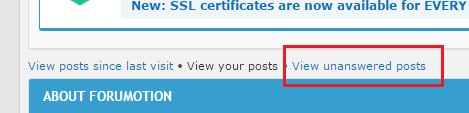by Zandranna March 12th 2017, 2:01 pm
by Zandranna March 12th 2017, 2:01 pm
Unlike many people I do not not have my browser set to clear my history when I close down. I always clear history and cache manually as and when I feel it needs it.
So when I close my window down, I am not logging off of FM. I do not have to sign back in each time I visit.
When I come back on say a few hours later the "new" icon is still there.
My problem isn't with the icon disappearing, my problem is that to me it seems that there is a time limit set on the icon to show.
Even if one clears out their cache on going back to a board the icon should not have disappeared or how on earth would members who have their cache and history to clear each time they close their computer down see the next day when logging on which posts are new.
I do thank you so much for your time spent reading and answering this, but by your answers I can see that there is no setting in the management setting to change the amount of time limit set on the "new" icon showing.
I will be testing this out by leaving my computer switched on and the window to the board open all night, maybe two and see if the "new" icon is still there the following day or two, because according to your theory the new icon should still be showing because I have't closed down.


 by Zandranna March 11th 2017, 4:01 am
by Zandranna March 11th 2017, 4:01 am