Hello how are you?
I would like to create a post form with the following items in all topics:
Product Specification:
Buy or Sell:
CIF or FOB or CFR:
Qunatity:
Price:
Payment Type:
Time of Validity of the offer or inquiry:
Other observations:
Being that filling out this form is not mandatory, but just to direct, I do not even know what HTML means, so I really need help to accomplish this miracle in science, please give me the code to copy and cole in java
I would like to create a post form with the following items in all topics:
Product Specification:
Buy or Sell:
CIF or FOB or CFR:
Qunatity:
Price:
Payment Type:
Time of Validity of the offer or inquiry:
Other observations:
Being that filling out this form is not mandatory, but just to direct, I do not even know what HTML means, so I really need help to accomplish this miracle in science, please give me the code to copy and cole in java

Last edited by Fernanda Nunes on May 1st 2017, 8:21 pm; edited 1 time in total
 Hitskin.com
Hitskin.com

 by Fernanda Nunes April 30th 2017, 1:52 am
by Fernanda Nunes April 30th 2017, 1:52 am









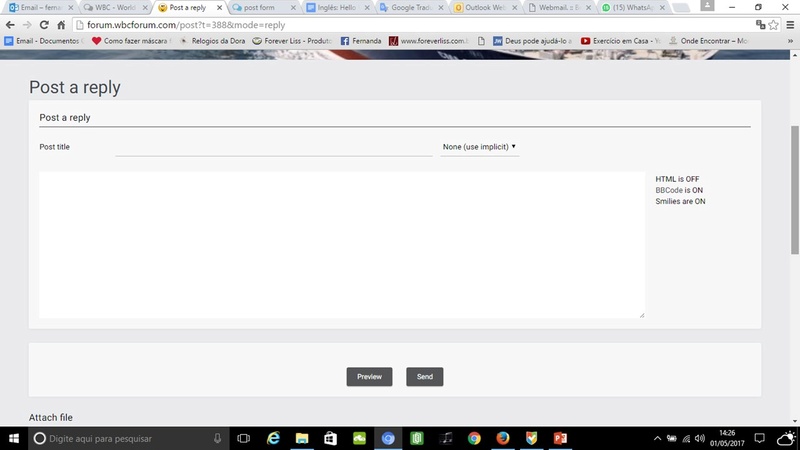
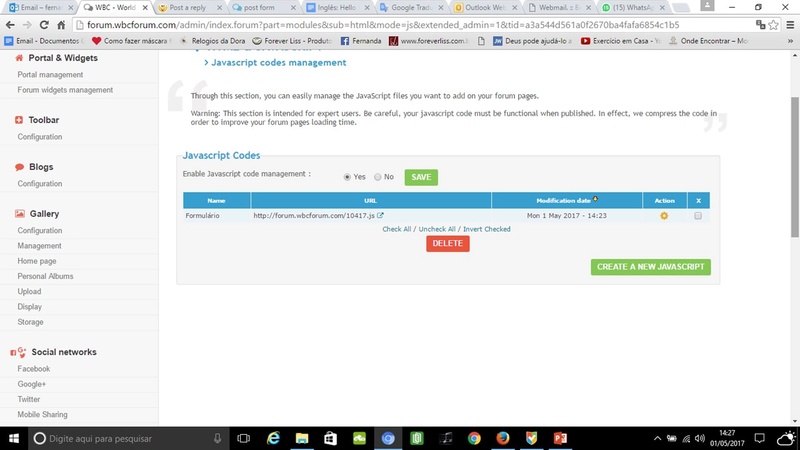


 Facebook
Facebook Twitter
Twitter Pinterest
Pinterest Youtube
Youtube
