Hello,
It appears that something is wrong with the CSS coding of my "Latest Topics" widget. It keeps expanding to a HUGE widget. It can be seen here www.dinardaily.net . How can I fix this?
It appears that something is wrong with the CSS coding of my "Latest Topics" widget. It keeps expanding to a HUGE widget. It can be seen here www.dinardaily.net . How can I fix this?
Last edited by PrcBby on May 23rd 2017, 00:20; edited 1 time in total
 Hitskin.com
Hitskin.com

 by PrcBby May 22nd 2017, 14:45
by PrcBby May 22nd 2017, 14:45










 Facebook
Facebook Twitter
Twitter Pinterest
Pinterest Youtube
Youtube
