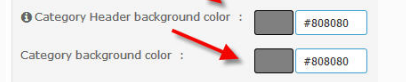3 posters
Question: How to change the colour of the borders

jkh- Forumember
- Posts : 644
Reputation : 17
Language : english

skouliki- Manager

 Posts : 15391
Posts : 15391
Reputation : 1709
Language : English,Greek
Location : Greece


YoshiGM- Active Poster
 Posts : 1562
Posts : 1562
Reputation : 146
Language : Spanish & English
Location : Mexico
Hello, you can also try using CSS code:
ACP(Admin Control Panel) > Display > Pictures and Colors > Colors > CSS > Search in CSS :
Edit this code with the hexadecimal color
If you want to remove the corners in your forum, go to :
And look for round left corners & round right corners and delete the defaul link and hit save button.
- Code:
.forabg {
background-color: YOUR BG COLOR HERE;
border: 1px solid YOUR BORDER COLOR HERE;
}
ACP(Admin Control Panel) > Display > Pictures and Colors > Colors > CSS > Search in CSS :
Edit this code with the hexadecimal color
If you want to remove the corners in your forum, go to :
ACP(Admin Control Panel) > Display > Pictures and Colors > Pics management > General / explore
And look for round left corners & round right corners and delete the defaul link and hit save button.