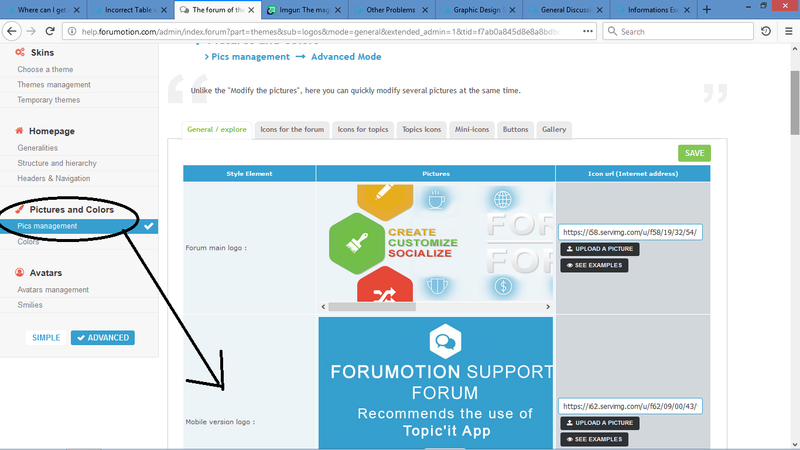Technical Details
Forum version : #PunBB
Position : Administrator
Concerned browser(s) : Mozilla Firefox
Screenshot of problem : https://i.imgur.com/sqqmHAA.jpg
Who the problem concerns : All members
When the problem appeared : Today after image change
Forum link : http://www.newagemugen.com
Description of problem
Hello.I am NAMTron new admin for newagemugen.com for past few months.
My site uses 1600px a table width and 1600px banner logo png image.
It displays correct on pc, but the tables do not scale to 1600px wide to match the logo bannercwidth when viewing the site in web mode/desktop mode on a mobile device.
I assume there is some specific code which must be added to the CSS Style sheet that will make the site appear the same on mobile in desktop mode as it does on pc.
Please point me in the right direction.
Thank you again



 by NAMTron February 13th 2018, 6:50 am
by NAMTron February 13th 2018, 6:50 am