
That problem solved for me but I see another problem about this code...
My solved problem link is here: https://help.forumotion.com/t156799-homepage-design-code#1084046
But when I use that code, it changed quality of my header image...
 Hitskin.com
Hitskin.comThis is a Hitskin.com skin preview
Install the skin • Return to the skin page
 Homepage design code
Homepage design code

 Re: Homepage design code
Re: Homepage design code Re: Homepage design code
Re: Homepage design codeMenim wrote:I cant see any image in your header. Looking at the code, it seems like it should be this image:https://i.hizliresim.com/v6Z3rA.png
Problem is that image isn't loading.
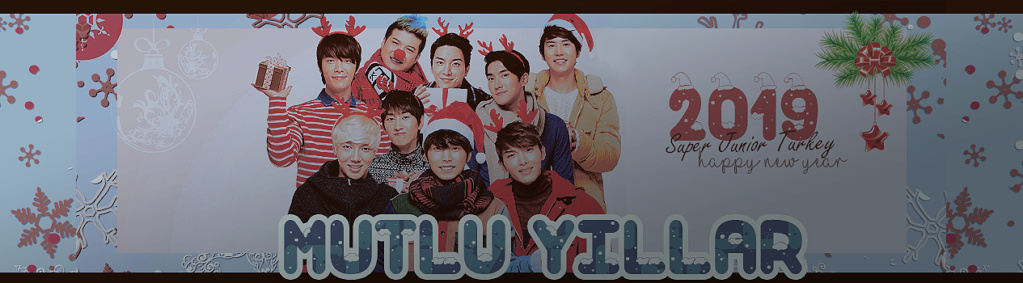


 Re: Homepage design code
Re: Homepage design codesame...cant see any imageMenim wrote:I cant see any image in your header. Looking at the code, it seems like it should be this image:https://i.hizliresim.com/v6Z3rA.png
Problem is that image isn't loading.



 Re: Homepage design code
Re: Homepage design codeskouliki wrote:same...cant see any imageMenim wrote:I cant see any image in your header. Looking at the code, it seems like it should be this image:https://i.hizliresim.com/v6Z3rA.png
Problem is that image isn't loading.
can you upload the image using the servimg we all have in our forums and upload it again to your site please
cause this i.hizliresim.com is forbidden for us


 Re: Homepage design code
Re: Homepage design code
.headerbar {
height:600px;
}


 Re: Homepage design code
Re: Homepage design code.headerbar{
background-size:contain !important;
}
 Re: Homepage design code
Re: Homepage design code

 Re: Homepage design code
Re: Homepage design code


 Re: Homepage design code
Re: Homepage design codeMenim wrote:Isn't the Anasayfa link the one you're talking about?

 Re: Homepage design code
Re: Homepage design code
 Re: Homepage design code
Re: Homepage design code

 Re: Homepage design code
Re: Homepage design code<a href="{U_INDEX}" id="logo" title="{L_INDEX}"><img src="{LOGO}" alt="{L_INDEX}" /></a><a href="/" id="logo" title="{L_INDEX}"><img src="{LOGO}" alt="{L_INDEX}" /></a>
 | Forum of the Forums Forumotion Rules | Tips & Tricks | FAQ | Did you forget your password? |
 Re: Homepage design code
Re: Homepage design codeTheCrow wrote:Hello @yumm,
For that you have to edit the overall_header template. To do that go: Admin Panel > Display > Templates: General and edit the template with name overall_header.
Find:
and replace it with:
- Code:
<a href="{U_INDEX}" id="logo" title="{L_INDEX}"><img src="{LOGO}" alt="{L_INDEX}" /></a>
- Code:
<a href="/" id="logo" title="{L_INDEX}"><img src="{LOGO}" alt="{L_INDEX}" /></a>
That should redirect you to the main page of the forum. (the "Anasayfa" page)
Regards.


 Re: Homepage design code
Re: Homepage design code
 Re: Homepage design code
Re: Homepage design codeskouliki wrote:did you publish your template after saving it?

 Re: Homepage design code
Re: Homepage design code

 Re: Homepage design code
Re: Homepage design codeSLGray wrote:Are you using AwesomeBB? If yes, the header (banner/logo) is not clickable, but the one in the toolbar is.

 Re: Homepage design code
Re: Homepage design code



 Re: Homepage design code
Re: Homepage design code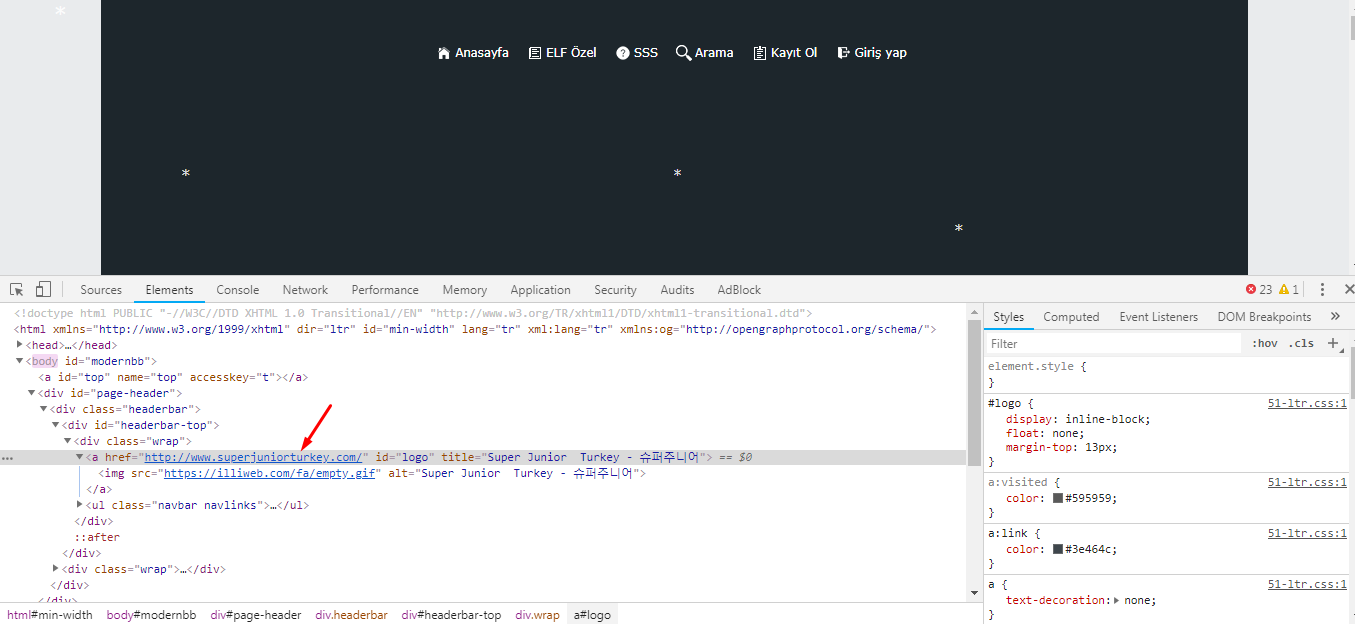

 | Forum of the Forums Forumotion Rules | Tips & Tricks | FAQ | Did you forget your password? |