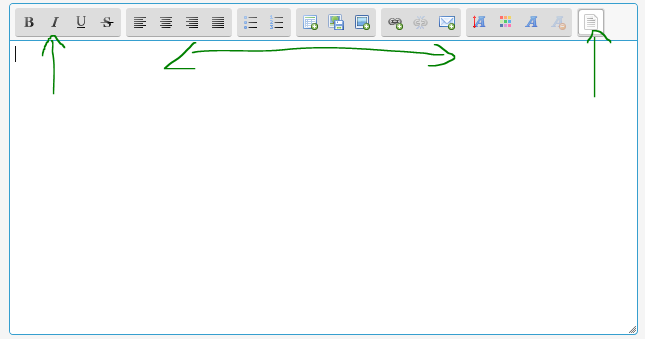by Ape Thu Jan 17 2019, 14:26
by Ape Thu Jan 17 2019, 14:26
Hello I have took a look at this for you and have seen the same problem I have made sure your forum has no Javascripts working in the background and still the problem is there.
I have also found one other problem.
when you click the Welcome in the toolbar it don't come up with a dropdown
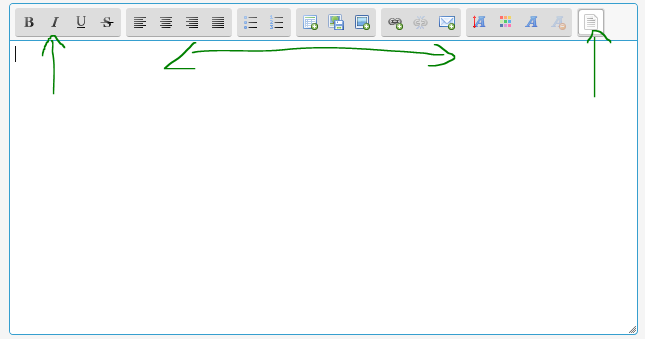
Tome this looks like a template problem
When i get home i will make a report to out tech staff to look in to this some more as you are not the only one making the report.
Can you try and turn off your templates just for a test and see if the problem is still there before i make the report.
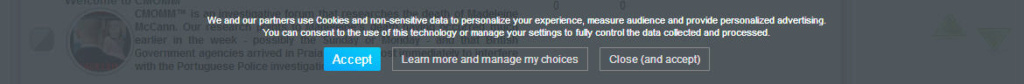








 when a solution is found.
when a solution is found.