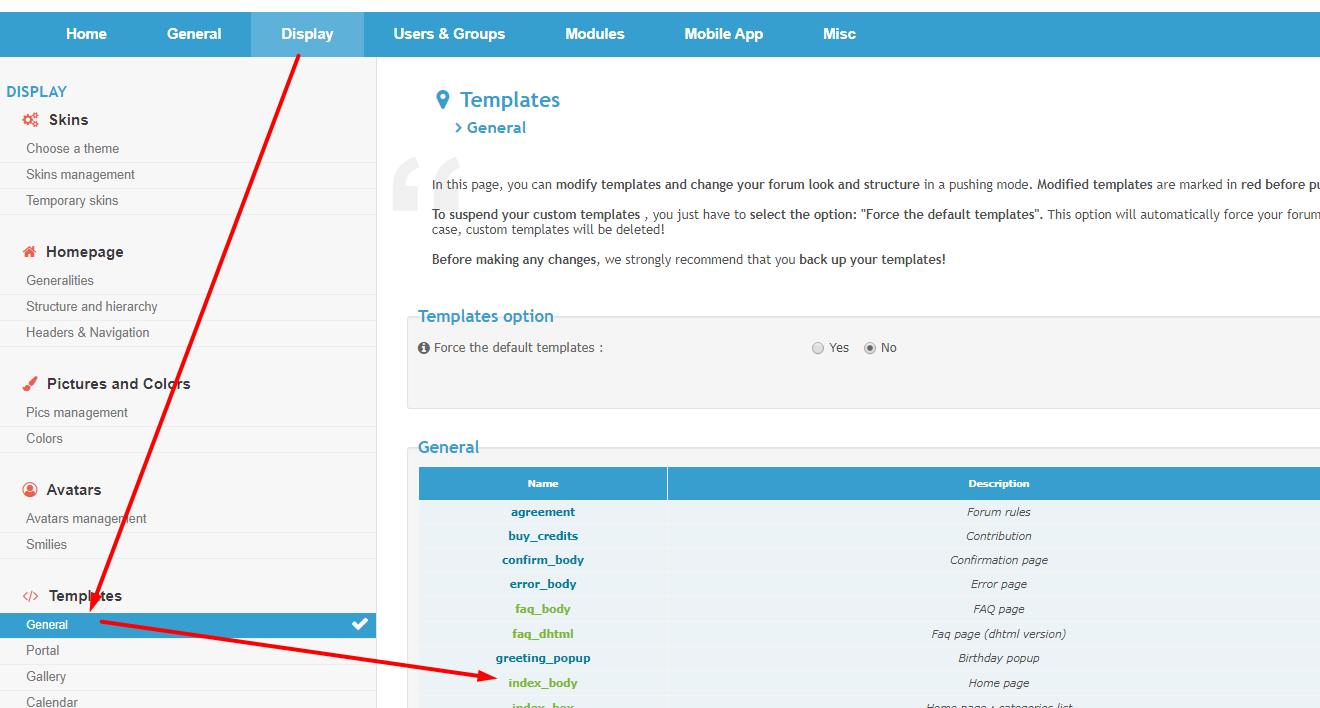I noticed that, in the mobile version, there is now a button 'Last' which takes me to a list 'Latest topics and discussions' e.g.
http://ukengineforum.forumotion.com/latest
Is there any way I could incorporate this in the web version, for example, next to 'View unanswered posts' on Home page?
If there is a more appropriate section for this question, please feel free to move.
Many thanks
http://ukengineforum.forumotion.com/latest
Is there any way I could incorporate this in the web version, for example, next to 'View unanswered posts' on Home page?
If there is a more appropriate section for this question, please feel free to move.
Many thanks
Last edited by Paull on Mon 9 Sep - 10:33; edited 1 time in total



 by Paull Fri 6 Sep - 17:18
by Paull Fri 6 Sep - 17:18