I apologize if this is the wrong area for this, please forgive me.
Recently we had a previously permanently banned member of our forum return under a new alias with what I assume is a VPN to the identity of the original account. When he was eventually discovered he was immediately banned once more.
However last night he logged onto the site and made two accounts named 'Viper Uchiha' and 'Forumotion Support' and posted a topic that when opened made the following appear on the screen.
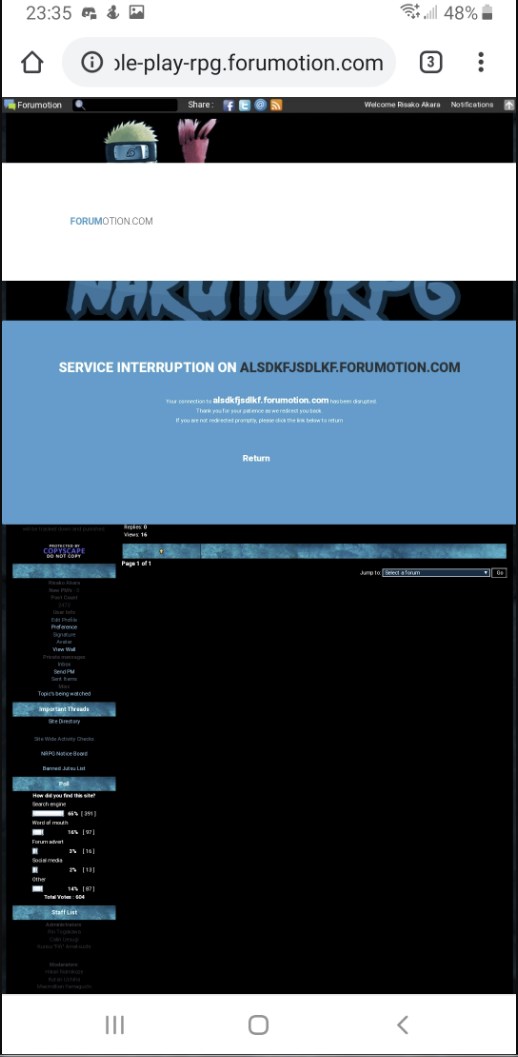
The issue was discovered to be a line of code that was embedded into the signatures of those who clicked the button. That code is shown below in the next screenshot.

Said code was discovered by a member and has since been removed from the signatures of those affected. However something suspicious is occurring after the fact.
Both accounts were banned immediately but if one looks at the accounts now they still have the ban option. Upon clicking the ban options and assigning a time frame this window appears.
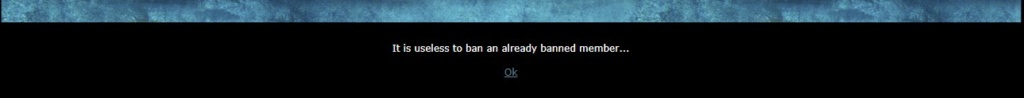
Obviously this looks suspicious to us when normally you can't even hit 'ban' on an already banned members account, as shown here.
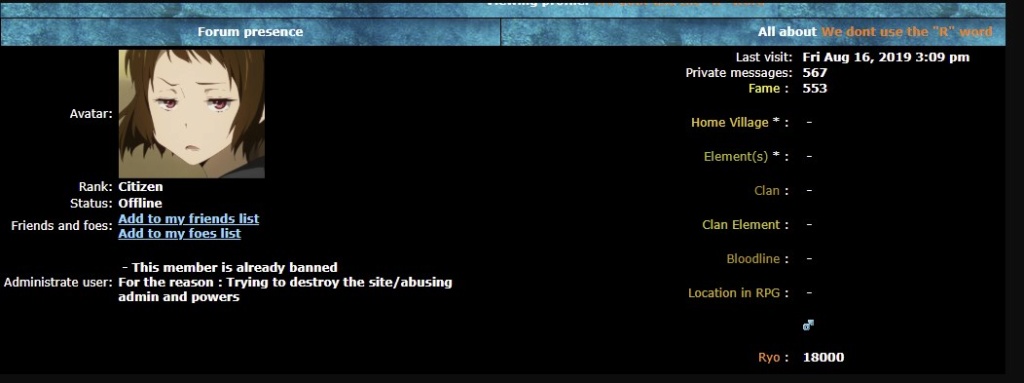
Rather than click the 'ok' button and risk something more insidious, I came here immediately to see if anyone had any idea about it or if I'm simply being paranoid.
Furthermore, I'd like to know if I have any options to stop people from doing this in the first place. I've already turned on the setting that keeps people from posting external links for a week after creation. However that seems a poor defense since anyone who really wants to cause problems and is willing to right a line of code at all to do so is willing to wait. Requiring each account to be verified can be circumvented with a VPN, same as the original ban was.
I would appreciate any assistance in this matter.
Thank you.
Recently we had a previously permanently banned member of our forum return under a new alias with what I assume is a VPN to the identity of the original account. When he was eventually discovered he was immediately banned once more.
However last night he logged onto the site and made two accounts named 'Viper Uchiha' and 'Forumotion Support' and posted a topic that when opened made the following appear on the screen.
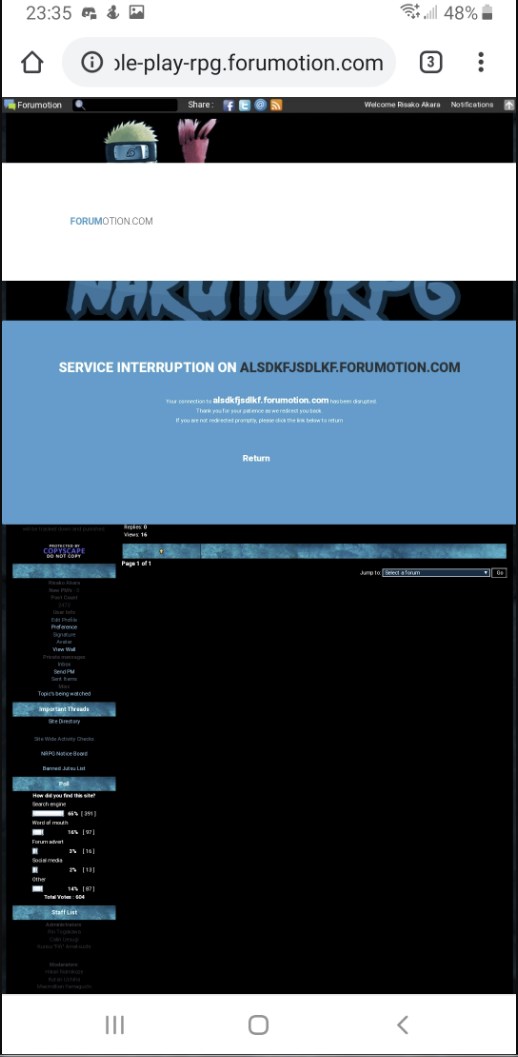
The issue was discovered to be a line of code that was embedded into the signatures of those who clicked the button. That code is shown below in the next screenshot.

Said code was discovered by a member and has since been removed from the signatures of those affected. However something suspicious is occurring after the fact.
Both accounts were banned immediately but if one looks at the accounts now they still have the ban option. Upon clicking the ban options and assigning a time frame this window appears.
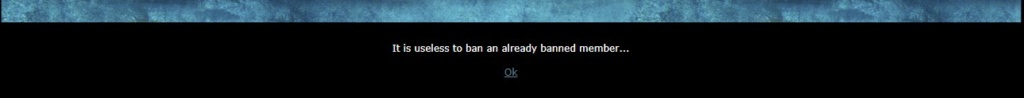
Obviously this looks suspicious to us when normally you can't even hit 'ban' on an already banned members account, as shown here.
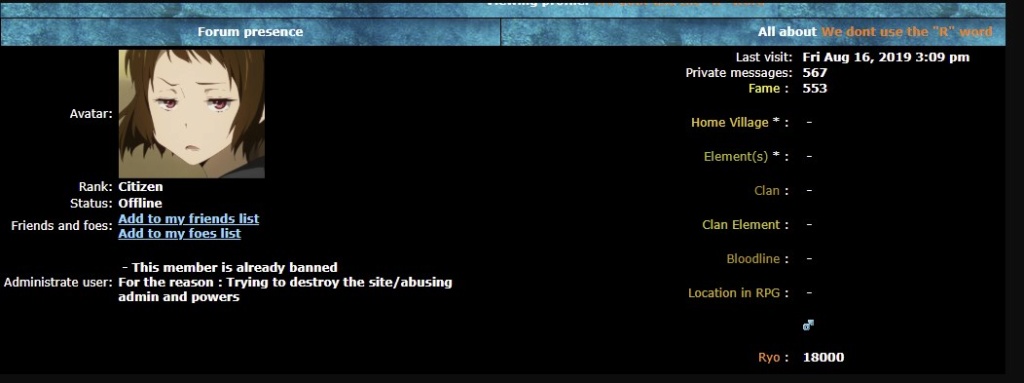
Rather than click the 'ok' button and risk something more insidious, I came here immediately to see if anyone had any idea about it or if I'm simply being paranoid.
Furthermore, I'd like to know if I have any options to stop people from doing this in the first place. I've already turned on the setting that keeps people from posting external links for a week after creation. However that seems a poor defense since anyone who really wants to cause problems and is willing to right a line of code at all to do so is willing to wait. Requiring each account to be verified can be circumvented with a VPN, same as the original ban was.
I would appreciate any assistance in this matter.
Thank you.
 Hitskin.com
Hitskin.com


 by Valen Akari Mon Oct 07, 2019 7:23 am
by Valen Akari Mon Oct 07, 2019 7:23 am











 Facebook
Facebook Twitter
Twitter Pinterest
Pinterest Youtube
Youtube
