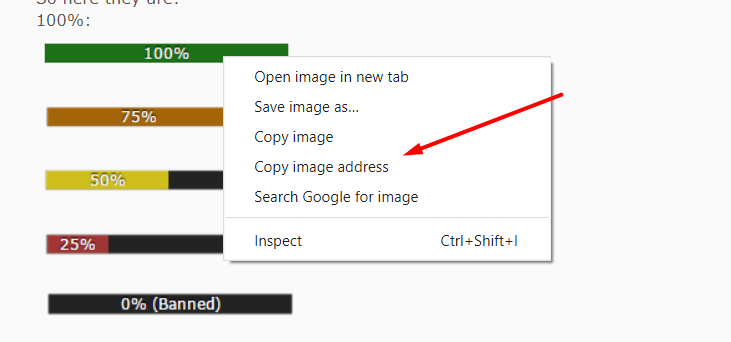Last edited by ComputerTech on May 2nd 2020, 4:29 pm; edited 1 time in total
3 posters
adding image to warning system

ComputerTech- Forumember
 Posts : 44
Posts : 44
Reputation : 1
Language : English
Location : Northern Ireland
- Post n°1
 adding image to warning system
adding image to warning system
Hello i have setup a warning system but i am confused how to add the % bar images like this forum any help appreciated
Last edited by ComputerTech on May 2nd 2020, 4:29 pm; edited 1 time in total

skouliki- Manager

 Posts : 15321
Posts : 15321
Reputation : 1705
Language : English,Greek
Location : Greece
- Post n°2
 Re: adding image to warning system
Re: adding image to warning system


ComputerTech- Forumember
 Posts : 44
Posts : 44
Reputation : 1
Language : English
Location : Northern Ireland
- Post n°3
 Re: adding image to warning system
Re: adding image to warning system
yes i read that and thats how i setup my warnig system the part i get confused on is
Step 4
Now in the Image List you will need to input the images URL’s
Go to Warning Bars sub section to find warning bars.
i tried this didn't work out as planned
and this
Step 6
Click the Replace the content
Step 4
Now in the Image List you will need to input the images URL’s
Go to Warning Bars sub section to find warning bars.
i tried this didn't work out as planned
and this
Step 6
Click the Replace the content

skouliki- Manager

 Posts : 15321
Posts : 15321
Reputation : 1705
Language : English,Greek
Location : Greece
- Post n°4
 Re: adding image to warning system
Re: adding image to warning system
the warning bars are images
you can either choose those images from our gallery or open a graphic request we will make you new ones
( read the graphic rules first )
step 6
with this option, you set a default warning image to all users automatically
you can either choose those images from our gallery or open a graphic request we will make you new ones
( read the graphic rules first )
step 6
with this option, you set a default warning image to all users automatically


ComputerTech- Forumember
 Posts : 44
Posts : 44
Reputation : 1
Language : English
Location : Northern Ireland
- Post n°5
 Re: adding image to warning system
Re: adding image to warning system
sorry hehe where is your gallery

skouliki- Manager

 Posts : 15321
Posts : 15321
Reputation : 1705
Language : English,Greek
Location : Greece
- Post n°6
 Re: adding image to warning system
Re: adding image to warning system


ComputerTech- Forumember
 Posts : 44
Posts : 44
Reputation : 1
Language : English
Location : Northern Ireland
- Post n°7
 Re: adding image to warning system
Re: adding image to warning system
cheers let me go try this

skouliki- Manager

 Posts : 15321
Posts : 15321
Reputation : 1705
Language : English,Greek
Location : Greece
- Post n°8
 Re: adding image to warning system
Re: adding image to warning system
ok when your request is complete, please mark it as solved


ComputerTech- Forumember
 Posts : 44
Posts : 44
Reputation : 1
Language : English
Location : Northern Ireland
- Post n°9
 Re: adding image to warning system
Re: adding image to warning system
hmm i see the images https://help.forumotion.com/t147239-modern-warning-bars
but how do i find the link
but how do i find the link

skouliki- Manager

 Posts : 15321
Posts : 15321
Reputation : 1705
Language : English,Greek
Location : Greece
- Post n°10
 Re: adding image to warning system
Re: adding image to warning system


ComputerTech- Forumember
 Posts : 44
Posts : 44
Reputation : 1
Language : English
Location : Northern Ireland
- Post n°11
 Re: adding image to warning system
Re: adding image to warning system
ah darn silly me hehe
cheers
cheers

ComputerTech- Forumember
 Posts : 44
Posts : 44
Reputation : 1
Language : English
Location : Northern Ireland
- Post n°12
 Re: adding image to warning system
Re: adding image to warning system
hmm i did as the tutorial said it's still not showing https://i.servimg.com/u/f47/20/20/57/07/screen10.png

skouliki- Manager

 Posts : 15321
Posts : 15321
Reputation : 1705
Language : English,Greek
Location : Greece
- Post n°13
 Re: adding image to warning system
Re: adding image to warning system
you have an error on the url icon field


ComputerTech- Forumember
 Posts : 44
Posts : 44
Reputation : 1
Language : English
Location : Northern Ireland
- Post n°14
 Re: adding image to warning system
Re: adding image to warning system
ok changed to this still not working https://i.servimg.com/u/f47/20/20/57/07/screen11.png

ComputerTech- Forumember
 Posts : 44
Posts : 44
Reputation : 1
Language : English
Location : Northern Ireland
- Post n°15
 Re: adding image to warning system
Re: adding image to warning system
ok so it showed like this https://i.servimg.com/u/f47/20/20/57/07/screen12.png

skouliki- Manager

 Posts : 15321
Posts : 15321
Reputation : 1705
Language : English,Greek
Location : Greece
- Post n°16
 Re: adding image to warning system
Re: adding image to warning system
You did not copy each image separately
Please don't double post. Your posts need to be separated by 24 hours before bumping. Please use the edit button, instead!
|


ComputerTech- Forumember
 Posts : 44
Posts : 44
Reputation : 1
Language : English
Location : Northern Ireland
- Post n°17
 Re: adding image to warning system
Re: adding image to warning system
oh ok like copy each bar image? then where do i paste each link? on the same place? sorry just really new to forums
EDIT
sorry sorry didn't see you say that i wont post any more will edit instead
EDIT
sorry sorry didn't see you say that i wont post any more will edit instead

skouliki- Manager

 Posts : 15321
Posts : 15321
Reputation : 1705
Language : English,Greek
Location : Greece
- Post n°18
 Re: adding image to warning system
Re: adding image to warning system
You have to see the tutorial
Step 4
Now in the Image List you will need to input the images URL’s
you just copy the screenshot image url not each warning bar image URL
Step 4
Now in the Image List you will need to input the images URL’s
you just copy the screenshot image url not each warning bar image URL


Neptune-- Forumember
 Posts : 496
Posts : 496
Reputation : 104
Language : French (10), English (8), CSS (5), HTML (4), Javascript (4)
Location : Scotland, UK
- Post n°19
 Re: adding image to warning system
Re: adding image to warning system
Hello,
First you need to choose a Images List field.
You'll discover fast it becomes easier to do what you were looking for.
First you need to choose a Images List field.
You'll discover fast it becomes easier to do what you were looking for.

ComputerTech- Forumember
 Posts : 44
Posts : 44
Reputation : 1
Language : English
Location : Northern Ireland
- Post n°20
 Re: adding image to warning system
Re: adding image to warning system
yay i did it thank you both so so so much appreciate it

skouliki- Manager

 Posts : 15321
Posts : 15321
Reputation : 1705
Language : English,Greek
Location : Greece
- Post n°21
 Re: adding image to warning system
Re: adding image to warning system


 by ComputerTech May 2nd 2020, 4:08 pm
by ComputerTech May 2nd 2020, 4:08 pm