This is a Hitskin.com skin preview
Install the skin • Return to the skin page
3 posters
Is there a way to show a single author's response in a topic?

Sin_Ger- New Member
- Posts : 16
Reputation : 1
Language : Chinese
In other forums, I've seen it possible to display only one author's message in a topic post. Are there any mod that can do that?

tikky- Forumember
- Posts : 922
Reputation : 159
Language : 🇵🇹
Hey @Sin_Ger,
Welcome to Forumotion Support Forum! Do you want that only the first message profile appears in the topics in a particular forum?
Welcome to Forumotion Support Forum! Do you want that only the first message profile appears in the topics in a particular forum?

Sin_Ger- New Member
- Posts : 16
Reputation : 1
Language : Chinese
no,i just want to only show the replay of author who post in one topicpedxz wrote:Hey @Sin_Ger,
Welcome to Forumotion Support Forum! Do you want that only the first message profile appears in the topics in a particular forum?

tikky- Forumember
- Posts : 922
Reputation : 159
Language : 🇵🇹
Go to Adminstration Panel > Display > Templates > General and share your viewtopic_body, please!

Sin_Ger- New Member
- Posts : 16
Reputation : 1
Language : Chinese
- Code:
<!-- BEGIN switch_plus_menu -->
<script type="text/javascript">
//<![CDATA[
var multiquote_img_off = '{JS_MULTIQUOTE_IMG_OFF}', multiquote_img_on = '{JS_MULTIQUOTE_IMG_ON}', _atr = '{JS_DIR}addthis/', _ati = '{PATH_IMG_FA}addthis/'{ADDTHIS_LANG}, addthis_localize = { share_caption: "{L_SHARE_CAPTION}", email: "{L_EMAIL}", email_caption: "{L_EMAIL_CAPTION}", favorites: "{L_SHARE_BOOKMARKS}", print: "{L_PRINT}", more: "{L_MORE}" };
$(function(){
if(typeof(_atc) == "undefined") {
_atc = { };
}
});
</script>
<!-- END switch_plus_menu -->
<script type="text/javascript">
var hiddenMsgLabel = { visible:'{JS_HIDE_HIDDEN_MESSAGE}', hidden:'{JS_SHOW_HIDDEN_MESSAGE}' };
showHiddenMessage = function(id) {
try {
var regId = parseInt(id, 10);
if( isNaN(regId) ) { regId = 0; }
if( regId > 0) {
$('.post--' + id).toggle(0, function() {
if( $(this).is(":visible") ) {
$('#hidden-title--' + id).html(hiddenMsgLabel.visible);
} else {
$('#hidden-title--' + id).html(hiddenMsgLabel.hidden);
}
});
}
} catch(e) { }
return false;
};
//]]>
</script>
<div class="sub-header">
<div class="sub-header-info">
<h1 class="page-title">
<a href="{TOPIC_URL}">{TOPIC_TITLE}</a>
</h1>
<div class="sub-header-path">
<a class="nav" href="{U_INDEX}"><span>{L_INDEX}</span></a>
{NAV_CAT_DESC}
</div>
</div>
<div class="sub-header-buttons">
<!-- BEGIN switch_user_authpost -->
<a href="{U_POST_NEW_TOPIC}" rel="nofollow" class="ion-edit button1">{L_POST_NEW_TOPIC}</a>
<!-- END switch_user_authpost -->
<!-- BEGIN switch_user_authreply -->
<a href="{U_POST_REPLY_TOPIC}" class="ion-reply button1">{L_POST_REPLY_TOPIC}</a>
<!-- END switch_user_authreply -->
</div>
</div>
<div class="topic-actions">
<!-- BEGIN topicpagination -->
<div class="pagination">
{PAGINATION}
</div>
<!-- END topicpagination -->
<div class="topic-actions-buttons">
<!-- BEGIN switch_twitter_btn -->
<span>
<a href="https://twitter.com/share" class="twitter-share-button" data-via="{TWITTER}">Tweet</a>
<script>!function(d,s,id){var js,fjs=d.getElementsByTagName(s)[0],p=/^http:/.test(d.location)?'http':'https';if(!d.getElementById(id)){js=d.createElement(s);js.id=id;js.src=p+'://platform.twitter.com/widgets.js';fjs.parentNode.insertBefore(js,fjs);}}(document, 'script', 'twitter-wjs');</script>
</span>
<!-- END switch_twitter_btn -->
<!-- BEGIN switch_fb_likebtn -->
<script>(function(d, s, id) {
var js, fjs = d.getElementsByTagName(s)[0];
if (d.getElementById(id)) return;
js = d.createElement(s); js.id = id;
js.src = "https://connect.facebook.net/{LANGUAGE}/all.js#xfbml=1";
fjs.parentNode.insertBefore(js, fjs);
}(document, 'script', 'facebook-jssdk'));</script>
<span class="fb-like" data-href="{FORUM_URL}{TOPIC_URL}" data-layout="button_count" data-action="like" data-show-faces="false" data-share="false"></span>
<!-- END switch_fb_likebtn -->
<!-- BEGIN switch_plus_menu -->
<a class="addthis_button">{L_SHARE}</a>
<script type="text/javascript">//<![CDATA[
var url_favourite = '{U_FAVOURITE_JS_PLUS_MENU}';
var url_newposts = '{U_NEWPOSTS_JS_PLUS_MENU}';
var url_egosearch = '{U_EGOSEARCH_JS_PLUS_MENU}';
var url_unanswered = '{U_UNANSWERED_JS_PLUS_MENU}';
var url_watchsearch = '{U_WATCHSEARCH_JS_PLUS_MENU}';
insert_plus_menu_new('f{FORUM_ID}&t={TOPIC_ID}','{JS_SESSION_ID}', {JS_AUTH_FAVOURITES});
//]]>
</script>
<!-- END switch_plus_menu -->
</div>
</div>
<div class="quick-nav-topics">
<!-- BEGIN switch_isconnect -->
<a href="{U_VIEW_OLDER_TOPIC}">{L_VIEW_PREVIOUS_TOPIC}</a>
<!-- END switch_isconnect -->
<a href="#bottom">{L_GOTO_DOWN}</a>
<!-- BEGIN switch_isconnect -->
<a href="{U_VIEW_NEWER_TOPIC}">{L_VIEW_NEXT_TOPIC}</a>
<!-- END switch_isconnect -->
</div>
{POLL_DISPLAY}
<!-- BEGIN postrow -->
<!-- BEGIN hidden -->
<div class="post {postrow.hidden.ROW_COUNT}">
<p style="text-align:center">{postrow.hidden.MESSAGE}</p>
</div>
<!-- END hidden -->
<!-- BEGIN displayed -->
<div id="p{postrow.displayed.U_POST_ID}" class="post {postrow.displayed.ROW_COUNT}{postrow.displayed.ONLINE_IMG_NEW} post--{postrow.displayed.U_POST_ID}"{postrow.displayed.THANK_BGCOLOR} style="{postrow.displayed.DISPLAYABLE_STATE}">
<div style="position: relative; top: -30px; width: 1px;" id="{postrow.displayed.U_POST_ID}"></div>
<div class="postprofile" id="profile{postrow.displayed.U_POST_ID}">
<!-- div class="online2"></div-->
<dl>
<dt>
<div class="postprofile-avatar">
{postrow.displayed.POSTER_AVATAR}
</div>
<div class="postprofile-name">
{postrow.displayed.POSTER_NAME}
</div>
<div class="postprofile-rank">
{postrow.displayed.POSTER_RANK_NEW}{postrow.displayed.RANK_IMAGE}
</div>
</dt>
<dd class="postprofile-info">
<!-- BEGIN profile_field -->
{postrow.displayed.profile_field.LABEL}
{postrow.displayed.profile_field.CONTENT}
{postrow.displayed.profile_field.SEPARATOR}
<!-- END profile_field -->
{postrow.displayed.POSTER_RPG}
</dd>
<dd class="postprofile-contact">
{postrow.displayed.PROFILE_IMG}
{postrow.displayed.PM_IMG}
{postrow.displayed.EMAIL_IMG}
<!-- BEGIN contact_field -->
{postrow.displayed.contact_field.CONTENT}
<!-- END contact_field -->
</dd>
</dl>
</div>
<div class="post-head">
<ul class="profile-icons">
<li class="btn-thank">
<a href="{postrow.displayed.THANK_URL}">
<i class="ion-heart"></i>
</a>
</li>
<li class="btn-quote-multi">
<span onclick="{postrow.displayed.MULTIQUOTE_URL}" id="post_mq{TOPIC_ID}_{postrow.displayed.U_POST_ID}">
<i class="ion-quote"></i>
<i class="ion-ios-plus-empty"></i>
</span>
</li>
<li class="btn-quote">
<a href="{postrow.displayed.QUOTE_URL}">
<i class="ion-quote"></i>
</a>
</li>
<li class="btn-edit">
<a href="{postrow.displayed.EDIT_URL}">
<i class="ion-edit"></i>
</a>
</li>
<li class="btn-delete">
<a href="{postrow.displayed.DELETE_URL}">
<i class="ion-trash-a"></i>
</a>
</li>
<li class="btn-ip">
<a href="{postrow.displayed.IP_URL}">
<i class="ion-ios-information"></i>
</a>
</li>
<li class="btn-report">
{postrow.displayed.REPORT_IMG}
</li>
</ul>
<h2 class="topic-title">{postrow.displayed.ICON} <a href="{postrow.displayed.POST_URL}">{postrow.displayed.POST_SUBJECT}</a></h2>
<div class="topic-date">
{postrow.displayed.POST_DATE_NEW}
<!-- BEGIN switch_vote_active -->
<div class="vote">
<!-- BEGIN switch_vote -->
<a href="{postrow.displayed.switch_vote_active.switch_vote.U_VOTE_PLUS}" class="ion-thumbsup"></a>
<!-- END switch_vote -->
<!-- BEGIN switch_vote -->
<a href="{postrow.displayed.switch_vote_active.switch_vote.U_VOTE_MINUS}" class="ion-thumbsdown"></a>
<!-- END switch_vote -->
<!-- BEGIN switch_bar -->
<div class="vote-bar" title="{postrow.displayed.switch_vote_active.L_VOTE_TITLE}">
<div class="vote-bar-desc">
{postrow.displayed.switch_vote_active.L_VOTE_TITLE}
</div>
<div class="vote-bars">
<!-- BEGIN switch_vote_plus -->
<div class="vote-bar-plus" style="width:{postrow.displayed.switch_vote_active.switch_bar.switch_vote_plus.HEIGHT_PLUS}px;"></div>
<!-- END switch_vote_plus -->
<!-- BEGIN switch_vote_minus -->
<div class="vote-bar-minus" style="width:{postrow.displayed.switch_vote_active.switch_bar.switch_vote_minus.HEIGHT_MINUS}px;"></div>
<!-- END switch_vote_minus -->
</div>
</div>
<!-- END switch_bar -->
<!-- BEGIN switch_no_bar -->
<div title="{postrow.displayed.switch_vote_active.L_VOTE_TITLE}" class="vote-bar-empty"></div>
<!-- END switch_no_bar -->
</div>
<!-- END switch_vote_active -->
</div>
</div>
<div class="postbody">
<div class="content">
<div>{postrow.displayed.MESSAGE}</div>
<!-- BEGIN switch_attachments -->
<dl class="attachbox">
<dt>{postrow.displayed.switch_attachments.L_ATTACHMENTS}</dt>
<dd class="attachments">
<!-- BEGIN switch_post_attachments -->
<dl class="file">
<dt>
<img src="{postrow.displayed.switch_attachments.switch_post_attachments.U_IMG}" alt=""/>
</dt>
<dd>
<!-- BEGIN switch_dl_att -->
<span><a class="postlink" href="{postrow.displayed.switch_attachments.switch_post_attachments.switch_dl_att.U_ATTACHMENT}">{postrow.displayed.switch_attachments.switch_post_attachments.switch_dl_att.ATTACHMENT}</a> {postrow.displayed.switch_attachments.switch_post_attachments.switch_dl_att.ATTACHMENT_DEL}</span>
<!-- END switch_dl_att -->
<!-- BEGIN switch_no_dl_att -->
<span>{postrow.displayed.switch_attachments.switch_post_attachments.switch_no_dl_att.ATTACHMENT} {postrow.displayed.switch_attachments.switch_post_attachments.switch_no_dl_att.ATTACHMENT_DEL}</span>
<!-- END switch_no_dl_att -->
<!-- BEGIN switch_no_comment -->
<span>{postrow.displayed.switch_attachments.switch_post_attachments.switch_no_comment.ATTACHMENT_COMMENT}</span>
<!-- END switch_no_comment -->
<!-- BEGIN switch_no_dl_att -->
<span><strong>{postrow.displayed.switch_attachments.switch_post_attachments.switch_no_dl_att.TEXT_NO_DL}</strong></span>
<!-- END switch_no_dl_att -->
<span>({postrow.displayed.switch_attachments.switch_post_attachments.FILE_SIZE}) {postrow.displayed.switch_attachments.switch_post_attachments.NB_DL}</span>
</dd>
</dl>
<!-- END switch_post_attachments -->
</dd>
</dl>
<!-- END switch_attachments -->
</div>
<div class="edited-message">
{postrow.displayed.EDITED_MESSAGE}
</div>
<!-- BEGIN switch_signature -->
<div class="signature_div" id="sig{postrow.displayed.U_POST_ID}">{postrow.displayed.SIGNATURE_NEW}</div>
<!-- END switch_signature -->
</div>
</div>
<!-- BEGIN first_post_br -->
<hr id="first-post-br" />
<!-- END first_post_br -->
<!-- END displayed -->
<!-- END postrow -->
<a name="bottomtitle"></a>
<div class="quick-nav-topics bottom">
<!-- BEGIN switch_isconnect -->
<a href="{U_VIEW_OLDER_TOPIC}">{L_VIEW_PREVIOUS_TOPIC}</a>
<!-- END switch_isconnect -->
<a href="#top">{L_BACK_TO_TOP}</a>
<!-- BEGIN switch_isconnect -->
<a href="{U_VIEW_NEWER_TOPIC}">{L_VIEW_NEXT_TOPIC}</a>
<!-- END switch_isconnect -->
</div>
<div class="topic-actions bottom">
<!-- BEGIN topicpagination -->
<div class="pagination">
{PAGINATION}
</div>
<!-- END topicpagination -->
<div class="topic-actions-buttons">
<!-- BEGIN switch_user_logged_in -->
<!-- BEGIN watchtopic -->
{S_WATCH_TOPIC}
<!-- END watchtopic -->
<!-- END switch_user_logged_in -->
<!-- BEGIN switch_user_authpost -->
<a href="{U_POST_NEW_TOPIC}" rel="nofollow" class="ion-edit button1">{L_POST_NEW_TOPIC}</a>
<!-- END switch_user_authpost -->
<!-- BEGIN switch_user_authreply -->
<a href="{U_POST_REPLY_TOPIC}" class="ion-reply button1">{L_POST_REPLY_TOPIC}</a>
<!-- END switch_user_authreply -->
</div>
</div>
<!-- BEGIN promot_trafic -->
<div class="block" id="ptrafic_close" style="display: none;">
<div class="h3"><a href="javascript:ShowHideLayer('ptrafic_open','ptrafic_close');"><i class="ion-ios-plus-outline"></i></a>{PROMOT_TRAFIC_TITLE}</div>
</div>
<div class="block" id="ptrafic_open" style="display:'';">
<div class="h3"><a href="javascript:ShowHideLayer('ptrafic_open','ptrafic_close');"><i class="ion-ios-minus-outline"></i></a>{PROMOT_TRAFIC_TITLE}</div>
<ul class="ptrafic">
<!-- BEGIN link -->
<li>
<a href="{promot_trafic.link.U_HREF}" target="_blank" title="{promot_trafic.link.TITLE}" rel="nofollow">
<i class="ion-ios-chatbubble-outline"></i>{promot_trafic.link.TITLE}
</a>
</li>
<!-- END link -->
</ul>
</div>
<!-- END promot_trafic -->
<!-- BEGIN switch_forum_rules -->
<div class="post row1" id="forum_rules">
<div class="h3">{L_FORUM_RULES}</div>
<div class="clear"></div>
<table class="postbody">
<tr>
<!-- BEGIN switch_forum_rule_image -->
<td class="logo">
<img src="{RULE_IMG_URL}" alt="" />
</td>
<!-- END switch_forum_rule_image -->
<td class="rules content">
{RULE_MSG}
</td>
</tr>
</table>
</div>
<!-- END switch_forum_rules -->
<!-- BEGIN switch_user_logged_in -->
<a name="quickreply"></a>
{QUICK_REPLY_FORM}
<!-- END switch_user_logged_in -->
<form action="{S_JUMPBOX_ACTION}" method="get" onsubmit="if(document.jumpbox.f.value == -1){return false;}">
<fieldset class="jumpbox">
<label>{L_JUMP_TO}:</label>
{S_JUMPBOX_SELECT}
<input class="button2" type="submit" value="{L_GO}" />
</fieldset>
</form>
<!-- BEGIN viewtopic_bottom -->
<form method="get" action="{S_FORM_MOD_ACTION}">
<fieldset class="quickmod">
<input type="hidden" name="t" value="{TOPIC_ID}" />
<!-- <input type="hidden" name="sid" value="{S_SID}" /> -->
<input type="hidden" name="{SECURE_ID_NAME}" value="{SECURE_ID_VALUE}" />
<label>{L_MOD_TOOLS}:</label>
{S_SELECT_MOD}
<input class="button2" type="submit" value="{L_GO}" />
</fieldset>
</form>
<p class="right">{S_TOPIC_ADMIN}</p>
<!-- END viewtopic_bottom -->
<!-- BEGIN show_permissions -->
<div class="block">
<div class="h3">{L_TABS_PERMISSIONS}</div>
{S_AUTH_LIST}
</div>
<!-- END show_permissions -->
<!-- BEGIN switch_image_resize -->
<script type="text/javascript">
//<![CDATA[
$(resize_images({ 'selector' : '.postbody .content', 'max_width' : {switch_image_resize.IMG_RESIZE_WIDTH}, 'max_height' : {switch_image_resize.IMG_RESIZE_HEIGHT} }));
//]]>
</script>
<!-- END switch_image_resize -->
<!-- BEGIN switch_plus_menu -->
<script src="//s7.addthis.com/js/300/addthis_widget.js#pubid=forumotion" type="text/javascript"></script>
<!-- END switch_plus_menu -->
<link rel="stylesheet" href="//cdnjs.cloudflare.com/ajax/libs/highlight.js/9.9.0/styles/github-gist.min.css">
<script src="//cdnjs.cloudflare.com/ajax/libs/highlight.js/9.9.0/highlight.min.js"></script>
<script src="//cdnjs.cloudflare.com/ajax/libs/highlight.js/9.9.0/languages/go.min.js"></script>
<script>
$(document).ready(function() {
$('pre, code').each(function(i, block) {
hljs.highlightBlock(block);
});
$('.post').each(function() {
if (!$(this).find('.postprofile-avatar').html().length) {
$(this).find('.postprofile-rank').css('border-bottom', 'none');
$(this).find('.postprofile > dl > dt').css('min-height', $(this).find('.post-head').innerHeight());
}
});
});
</script>

Sin_Ger- New Member
- Posts : 16
Reputation : 1
Language : Chinese
is this?pedxz wrote:Go to Adminstration Panel > Display > Templates > General and share your viewtopic_body, please!

tikky- Forumember
- Posts : 922
Reputation : 159
Language : 🇵🇹
Change to:
Add in the CSS:
to the forum ID!
i'm afraid that i didn't understand you question
- Code:
<!-- BEGIN switch_plus_menu -->
<script type="text/javascript">
//<![CDATA[
var multiquote_img_off = '{JS_MULTIQUOTE_IMG_OFF}', multiquote_img_on = '{JS_MULTIQUOTE_IMG_ON}', _atr = '{JS_DIR}addthis/', _ati = '{PATH_IMG_FA}addthis/'{ADDTHIS_LANG}, addthis_localize = { share_caption: "{L_SHARE_CAPTION}", email: "{L_EMAIL}", email_caption: "{L_EMAIL_CAPTION}", favorites: "{L_SHARE_BOOKMARKS}", print: "{L_PRINT}", more: "{L_MORE}" };
$(function(){
if(typeof(_atc) == "undefined") {
_atc = { };
}
});
</script>
<!-- END switch_plus_menu -->
<script type="text/javascript">
var hiddenMsgLabel = { visible:'{JS_HIDE_HIDDEN_MESSAGE}', hidden:'{JS_SHOW_HIDDEN_MESSAGE}' };
showHiddenMessage = function(id) {
try {
var regId = parseInt(id, 10);
if( isNaN(regId) ) { regId = 0; }
if( regId > 0) {
$('.post--' + id).toggle(0, function() {
if( $(this).is(":visible") ) {
$('#hidden-title--' + id).html(hiddenMsgLabel.visible);
} else {
$('#hidden-title--' + id).html(hiddenMsgLabel.hidden);
}
});
}
} catch(e) { }
return false;
};
//]]>
</script>
<div class="sub-header">
<div class="sub-header-info">
<h1 class="page-title">
<a href="{TOPIC_URL}">{TOPIC_TITLE}</a>
</h1>
<div class="sub-header-path">
<a class="nav" href="{U_INDEX}"><span>{L_INDEX}</span></a>
{NAV_CAT_DESC}
</div>
</div>
<div class="sub-header-buttons">
<!-- BEGIN switch_user_authpost -->
<a href="{U_POST_NEW_TOPIC}" rel="nofollow" class="ion-edit button1">{L_POST_NEW_TOPIC}</a>
<!-- END switch_user_authpost -->
<!-- BEGIN switch_user_authreply -->
<a href="{U_POST_REPLY_TOPIC}" class="ion-reply button1">{L_POST_REPLY_TOPIC}</a>
<!-- END switch_user_authreply -->
</div>
</div>
<div class="topic-actions">
<!-- BEGIN topicpagination -->
<div class="pagination">
{PAGINATION}
</div>
<!-- END topicpagination -->
<div class="topic-actions-buttons">
<!-- BEGIN switch_twitter_btn -->
<span>
<a href="https://twitter.com/share" class="twitter-share-button" data-via="{TWITTER}">Tweet</a>
<script>!function(d,s,id){var js,fjs=d.getElementsByTagName(s)[0],p=/^http:/.test(d.location)?'http':'https';if(!d.getElementById(id)){js=d.createElement(s);js.id=id;js.src=p+'://platform.twitter.com/widgets.js';fjs.parentNode.insertBefore(js,fjs);}}(document, 'script', 'twitter-wjs');</script>
</span>
<!-- END switch_twitter_btn -->
<!-- BEGIN switch_fb_likebtn -->
<script>(function(d, s, id) {
var js, fjs = d.getElementsByTagName(s)[0];
if (d.getElementById(id)) return;
js = d.createElement(s); js.id = id;
js.src = "https://connect.facebook.net/{LANGUAGE}/all.js#xfbml=1";
fjs.parentNode.insertBefore(js, fjs);
}(document, 'script', 'facebook-jssdk'));</script>
<span class="fb-like" data-href="{FORUM_URL}{TOPIC_URL}" data-layout="button_count" data-action="like" data-show-faces="false" data-share="false"></span>
<!-- END switch_fb_likebtn -->
<!-- BEGIN switch_plus_menu -->
<a class="addthis_button">{L_SHARE}</a>
<script type="text/javascript">//<![CDATA[
var url_favourite = '{U_FAVOURITE_JS_PLUS_MENU}';
var url_newposts = '{U_NEWPOSTS_JS_PLUS_MENU}';
var url_egosearch = '{U_EGOSEARCH_JS_PLUS_MENU}';
var url_unanswered = '{U_UNANSWERED_JS_PLUS_MENU}';
var url_watchsearch = '{U_WATCHSEARCH_JS_PLUS_MENU}';
insert_plus_menu_new('f{FORUM_ID}&t={TOPIC_ID}','{JS_SESSION_ID}', {JS_AUTH_FAVOURITES});
//]]>
</script>
<!-- END switch_plus_menu -->
</div>
</div>
<div class="quick-nav-topics">
<!-- BEGIN switch_isconnect -->
<a href="{U_VIEW_OLDER_TOPIC}">{L_VIEW_PREVIOUS_TOPIC}</a>
<!-- END switch_isconnect -->
<a href="#bottom">{L_GOTO_DOWN}</a>
<!-- BEGIN switch_isconnect -->
<a href="{U_VIEW_NEWER_TOPIC}">{L_VIEW_NEXT_TOPIC}</a>
<!-- END switch_isconnect -->
</div>
{POLL_DISPLAY}
<!-- BEGIN postrow -->
<!-- BEGIN hidden -->
<div class="post {postrow.hidden.ROW_COUNT}">
<p style="text-align:center">{postrow.hidden.MESSAGE}</p>
</div>
<!-- END hidden -->
<!-- BEGIN displayed -->
<div id="p{postrow.displayed.U_POST_ID}" class="post {postrow.displayed.ROW_COUNT}{postrow.displayed.ONLINE_IMG_NEW} post--{postrow.displayed.U_POST_ID}"{postrow.displayed.THANK_BGCOLOR} style="{postrow.displayed.DISPLAYABLE_STATE}" data-forum="{FORUM_ID}" data-post="{postrow.displayed.COUNT_POSTS}">
<div style="position: relative; top: -30px; width: 1px;" id="{postrow.displayed.U_POST_ID}"></div>
<div class="postprofile" id="profile{postrow.displayed.U_POST_ID}">
<!-- div class="online2"></div-->
<dl>
<dt>
<div class="postprofile-avatar">
{postrow.displayed.POSTER_AVATAR}
</div>
<div class="postprofile-name">
{postrow.displayed.POSTER_NAME}
</div>
<div class="postprofile-rank">
{postrow.displayed.POSTER_RANK_NEW}{postrow.displayed.RANK_IMAGE}
</div>
</dt>
<dd class="postprofile-info">
<!-- BEGIN profile_field -->
{postrow.displayed.profile_field.LABEL}
{postrow.displayed.profile_field.CONTENT}
{postrow.displayed.profile_field.SEPARATOR}
<!-- END profile_field -->
{postrow.displayed.POSTER_RPG}
</dd>
<dd class="postprofile-contact">
{postrow.displayed.PROFILE_IMG}
{postrow.displayed.PM_IMG}
{postrow.displayed.EMAIL_IMG}
<!-- BEGIN contact_field -->
{postrow.displayed.contact_field.CONTENT}
<!-- END contact_field -->
</dd>
</dl>
</div>
<div class="post-head">
<ul class="profile-icons">
<li class="btn-thank">
<a href="{postrow.displayed.THANK_URL}">
<i class="ion-heart"></i>
</a>
</li>
<li class="btn-quote-multi">
<span onclick="{postrow.displayed.MULTIQUOTE_URL}" id="post_mq{TOPIC_ID}_{postrow.displayed.U_POST_ID}">
<i class="ion-quote"></i>
<i class="ion-ios-plus-empty"></i>
</span>
</li>
<li class="btn-quote">
<a href="{postrow.displayed.QUOTE_URL}">
<i class="ion-quote"></i>
</a>
</li>
<li class="btn-edit">
<a href="{postrow.displayed.EDIT_URL}">
<i class="ion-edit"></i>
</a>
</li>
<li class="btn-delete">
<a href="{postrow.displayed.DELETE_URL}">
<i class="ion-trash-a"></i>
</a>
</li>
<li class="btn-ip">
<a href="{postrow.displayed.IP_URL}">
<i class="ion-ios-information"></i>
</a>
</li>
<li class="btn-report">
{postrow.displayed.REPORT_IMG}
</li>
</ul>
<h2 class="topic-title">{postrow.displayed.ICON} <a href="{postrow.displayed.POST_URL}">{postrow.displayed.POST_SUBJECT}</a></h2>
<div class="topic-date">
{postrow.displayed.POST_DATE_NEW}
<!-- BEGIN switch_vote_active -->
<div class="vote">
<!-- BEGIN switch_vote -->
<a href="{postrow.displayed.switch_vote_active.switch_vote.U_VOTE_PLUS}" class="ion-thumbsup"></a>
<!-- END switch_vote -->
<!-- BEGIN switch_vote -->
<a href="{postrow.displayed.switch_vote_active.switch_vote.U_VOTE_MINUS}" class="ion-thumbsdown"></a>
<!-- END switch_vote -->
<!-- BEGIN switch_bar -->
<div class="vote-bar" title="{postrow.displayed.switch_vote_active.L_VOTE_TITLE}">
<div class="vote-bar-desc">
{postrow.displayed.switch_vote_active.L_VOTE_TITLE}
</div>
<div class="vote-bars">
<!-- BEGIN switch_vote_plus -->
<div class="vote-bar-plus" style="width:{postrow.displayed.switch_vote_active.switch_bar.switch_vote_plus.HEIGHT_PLUS}px;"></div>
<!-- END switch_vote_plus -->
<!-- BEGIN switch_vote_minus -->
<div class="vote-bar-minus" style="width:{postrow.displayed.switch_vote_active.switch_bar.switch_vote_minus.HEIGHT_MINUS}px;"></div>
<!-- END switch_vote_minus -->
</div>
</div>
<!-- END switch_bar -->
<!-- BEGIN switch_no_bar -->
<div title="{postrow.displayed.switch_vote_active.L_VOTE_TITLE}" class="vote-bar-empty"></div>
<!-- END switch_no_bar -->
</div>
<!-- END switch_vote_active -->
</div>
</div>
<div class="postbody">
<div class="content">
<div>{postrow.displayed.MESSAGE}</div>
<!-- BEGIN switch_attachments -->
<dl class="attachbox">
<dt>{postrow.displayed.switch_attachments.L_ATTACHMENTS}</dt>
<dd class="attachments">
<!-- BEGIN switch_post_attachments -->
<dl class="file">
<dt>
<img src="{postrow.displayed.switch_attachments.switch_post_attachments.U_IMG}" alt=""/>
</dt>
<dd>
<!-- BEGIN switch_dl_att -->
<span><a class="postlink" href="{postrow.displayed.switch_attachments.switch_post_attachments.switch_dl_att.U_ATTACHMENT}">{postrow.displayed.switch_attachments.switch_post_attachments.switch_dl_att.ATTACHMENT}</a> {postrow.displayed.switch_attachments.switch_post_attachments.switch_dl_att.ATTACHMENT_DEL}</span>
<!-- END switch_dl_att -->
<!-- BEGIN switch_no_dl_att -->
<span>{postrow.displayed.switch_attachments.switch_post_attachments.switch_no_dl_att.ATTACHMENT} {postrow.displayed.switch_attachments.switch_post_attachments.switch_no_dl_att.ATTACHMENT_DEL}</span>
<!-- END switch_no_dl_att -->
<!-- BEGIN switch_no_comment -->
<span>{postrow.displayed.switch_attachments.switch_post_attachments.switch_no_comment.ATTACHMENT_COMMENT}</span>
<!-- END switch_no_comment -->
<!-- BEGIN switch_no_dl_att -->
<span><strong>{postrow.displayed.switch_attachments.switch_post_attachments.switch_no_dl_att.TEXT_NO_DL}</strong></span>
<!-- END switch_no_dl_att -->
<span>({postrow.displayed.switch_attachments.switch_post_attachments.FILE_SIZE}) {postrow.displayed.switch_attachments.switch_post_attachments.NB_DL}</span>
</dd>
</dl>
<!-- END switch_post_attachments -->
</dd>
</dl>
<!-- END switch_attachments -->
</div>
<div class="edited-message">
{postrow.displayed.EDITED_MESSAGE}
</div>
<!-- BEGIN switch_signature -->
<div class="signature_div" id="sig{postrow.displayed.U_POST_ID}">{postrow.displayed.SIGNATURE_NEW}</div>
<!-- END switch_signature -->
</div>
</div>
<!-- BEGIN first_post_br -->
<hr id="first-post-br" />
<!-- END first_post_br -->
<!-- END displayed -->
<!-- END postrow -->
<a name="bottomtitle"></a>
<div class="quick-nav-topics bottom">
<!-- BEGIN switch_isconnect -->
<a href="{U_VIEW_OLDER_TOPIC}">{L_VIEW_PREVIOUS_TOPIC}</a>
<!-- END switch_isconnect -->
<a href="#top">{L_BACK_TO_TOP}</a>
<!-- BEGIN switch_isconnect -->
<a href="{U_VIEW_NEWER_TOPIC}">{L_VIEW_NEXT_TOPIC}</a>
<!-- END switch_isconnect -->
</div>
<div class="topic-actions bottom">
<!-- BEGIN topicpagination -->
<div class="pagination">
{PAGINATION}
</div>
<!-- END topicpagination -->
<div class="topic-actions-buttons">
<!-- BEGIN switch_user_logged_in -->
<!-- BEGIN watchtopic -->
{S_WATCH_TOPIC}
<!-- END watchtopic -->
<!-- END switch_user_logged_in -->
<!-- BEGIN switch_user_authpost -->
<a href="{U_POST_NEW_TOPIC}" rel="nofollow" class="ion-edit button1">{L_POST_NEW_TOPIC}</a>
<!-- END switch_user_authpost -->
<!-- BEGIN switch_user_authreply -->
<a href="{U_POST_REPLY_TOPIC}" class="ion-reply button1">{L_POST_REPLY_TOPIC}</a>
<!-- END switch_user_authreply -->
</div>
</div>
<!-- BEGIN promot_trafic -->
<div class="block" id="ptrafic_close" style="display: none;">
<div class="h3"><a href="javascript:ShowHideLayer('ptrafic_open','ptrafic_close');"><i class="ion-ios-plus-outline"></i></a>{PROMOT_TRAFIC_TITLE}</div>
</div>
<div class="block" id="ptrafic_open" style="display:'';">
<div class="h3"><a href="javascript:ShowHideLayer('ptrafic_open','ptrafic_close');"><i class="ion-ios-minus-outline"></i></a>{PROMOT_TRAFIC_TITLE}</div>
<ul class="ptrafic">
<!-- BEGIN link -->
<li>
<a href="{promot_trafic.link.U_HREF}" target="_blank" title="{promot_trafic.link.TITLE}" rel="nofollow">
<i class="ion-ios-chatbubble-outline"></i>{promot_trafic.link.TITLE}
</a>
</li>
<!-- END link -->
</ul>
</div>
<!-- END promot_trafic -->
<!-- BEGIN switch_forum_rules -->
<div class="post row1" id="forum_rules">
<div class="h3">{L_FORUM_RULES}</div>
<div class="clear"></div>
<table class="postbody">
<tr>
<!-- BEGIN switch_forum_rule_image -->
<td class="logo">
<img src="{RULE_IMG_URL}" alt="" />
</td>
<!-- END switch_forum_rule_image -->
<td class="rules content">
{RULE_MSG}
</td>
</tr>
</table>
</div>
<!-- END switch_forum_rules -->
<!-- BEGIN switch_user_logged_in -->
<a name="quickreply"></a>
{QUICK_REPLY_FORM}
<!-- END switch_user_logged_in -->
<form action="{S_JUMPBOX_ACTION}" method="get" onsubmit="if(document.jumpbox.f.value == -1){return false;}">
<fieldset class="jumpbox">
<label>{L_JUMP_TO}:</label>
{S_JUMPBOX_SELECT}
<input class="button2" type="submit" value="{L_GO}" />
</fieldset>
</form>
<!-- BEGIN viewtopic_bottom -->
<form method="get" action="{S_FORM_MOD_ACTION}">
<fieldset class="quickmod">
<input type="hidden" name="t" value="{TOPIC_ID}" />
<!-- <input type="hidden" name="sid" value="{S_SID}" /> -->
<input type="hidden" name="{SECURE_ID_NAME}" value="{SECURE_ID_VALUE}" />
<label>{L_MOD_TOOLS}:</label>
{S_SELECT_MOD}
<input class="button2" type="submit" value="{L_GO}" />
</fieldset>
</form>
<p class="right">{S_TOPIC_ADMIN}</p>
<!-- END viewtopic_bottom -->
<!-- BEGIN show_permissions -->
<div class="block">
<div class="h3">{L_TABS_PERMISSIONS}</div>
{S_AUTH_LIST}
</div>
<!-- END show_permissions -->
<!-- BEGIN switch_image_resize -->
<script type="text/javascript">
//<![CDATA[
$(resize_images({ 'selector' : '.postbody .content', 'max_width' : {switch_image_resize.IMG_RESIZE_WIDTH}, 'max_height' : {switch_image_resize.IMG_RESIZE_HEIGHT} }));
//]]>
</script>
<!-- END switch_image_resize -->
<!-- BEGIN switch_plus_menu -->
<script src="//s7.addthis.com/js/300/addthis_widget.js#pubid=forumotion" type="text/javascript"></script>
<!-- END switch_plus_menu -->
<link rel="stylesheet" href="//cdnjs.cloudflare.com/ajax/libs/highlight.js/9.9.0/styles/github-gist.min.css">
<script src="//cdnjs.cloudflare.com/ajax/libs/highlight.js/9.9.0/highlight.min.js"></script>
<script src="//cdnjs.cloudflare.com/ajax/libs/highlight.js/9.9.0/languages/go.min.js"></script>
<script>
$(document).ready(function() {
$('pre, code').each(function(i, block) {
hljs.highlightBlock(block);
});
$('.post').each(function() {
if (!$(this).find('.postprofile-avatar').html().length) {
$(this).find('.postprofile-rank').css('border-bottom', 'none');
$(this).find('.postprofile > dl > dt').css('min-height', $(this).find('.post-head').innerHeight());
}
});
});
</script>
Add in the CSS:
- Code:
.post[data-forum="1"] {
display: none;
}
.post[data-forum="1"][data-post="1"] {
display: block;
}
|

Sin_Ger- New Member
- Posts : 16
Reputation : 1
Language : Chinese
pedxz wrote:Change to:
- Code:
<!-- BEGIN switch_plus_menu -->
<script type="text/javascript">
//<![CDATA[
var multiquote_img_off = '{JS_MULTIQUOTE_IMG_OFF}', multiquote_img_on = '{JS_MULTIQUOTE_IMG_ON}', _atr = '{JS_DIR}addthis/', _ati = '{PATH_IMG_FA}addthis/'{ADDTHIS_LANG}, addthis_localize = { share_caption: "{L_SHARE_CAPTION}", email: "{L_EMAIL}", email_caption: "{L_EMAIL_CAPTION}", favorites: "{L_SHARE_BOOKMARKS}", print: "{L_PRINT}", more: "{L_MORE}" };
$(function(){
if(typeof(_atc) == "undefined") {
_atc = { };
}
});
</script>
<!-- END switch_plus_menu -->
<script type="text/javascript">
var hiddenMsgLabel = { visible:'{JS_HIDE_HIDDEN_MESSAGE}', hidden:'{JS_SHOW_HIDDEN_MESSAGE}' };
showHiddenMessage = function(id) {
try {
var regId = parseInt(id, 10);
if( isNaN(regId) ) { regId = 0; }
if( regId > 0) {
$('.post--' + id).toggle(0, function() {
if( $(this).is(":visible") ) {
$('#hidden-title--' + id).html(hiddenMsgLabel.visible);
} else {
$('#hidden-title--' + id).html(hiddenMsgLabel.hidden);
}
});
}
} catch(e) { }
return false;
};
//]]>
</script>
<div class="sub-header">
<div class="sub-header-info">
<h1 class="page-title">
<a href="{TOPIC_URL}">{TOPIC_TITLE}</a>
</h1>
<div class="sub-header-path">
<a class="nav" href="{U_INDEX}"><span>{L_INDEX}</span></a>
{NAV_CAT_DESC}
</div>
</div>
<div class="sub-header-buttons">
<!-- BEGIN switch_user_authpost -->
<a href="{U_POST_NEW_TOPIC}" rel="nofollow" class="ion-edit button1">{L_POST_NEW_TOPIC}</a>
<!-- END switch_user_authpost -->
<!-- BEGIN switch_user_authreply -->
<a href="{U_POST_REPLY_TOPIC}" class="ion-reply button1">{L_POST_REPLY_TOPIC}</a>
<!-- END switch_user_authreply -->
</div>
</div>
<div class="topic-actions">
<!-- BEGIN topicpagination -->
<div class="pagination">
{PAGINATION}
</div>
<!-- END topicpagination -->
<div class="topic-actions-buttons">
<!-- BEGIN switch_twitter_btn -->
<span>
<a href="https://twitter.com/share" class="twitter-share-button" data-via="{TWITTER}">Tweet</a>
<script>!function(d,s,id){var js,fjs=d.getElementsByTagName(s)[0],p=/^http:/.test(d.location)?'http':'https';if(!d.getElementById(id)){js=d.createElement(s);js.id=id;js.src=p+'://platform.twitter.com/widgets.js';fjs.parentNode.insertBefore(js,fjs);}}(document, 'script', 'twitter-wjs');</script>
</span>
<!-- END switch_twitter_btn -->
<!-- BEGIN switch_fb_likebtn -->
<script>(function(d, s, id) {
var js, fjs = d.getElementsByTagName(s)[0];
if (d.getElementById(id)) return;
js = d.createElement(s); js.id = id;
js.src = "https://connect.facebook.net/{LANGUAGE}/all.js#xfbml=1";
fjs.parentNode.insertBefore(js, fjs);
}(document, 'script', 'facebook-jssdk'));</script>
<span class="fb-like" data-href="{FORUM_URL}{TOPIC_URL}" data-layout="button_count" data-action="like" data-show-faces="false" data-share="false"></span>
<!-- END switch_fb_likebtn -->
<!-- BEGIN switch_plus_menu -->
<a class="addthis_button">{L_SHARE}</a>
<script type="text/javascript">//<![CDATA[
var url_favourite = '{U_FAVOURITE_JS_PLUS_MENU}';
var url_newposts = '{U_NEWPOSTS_JS_PLUS_MENU}';
var url_egosearch = '{U_EGOSEARCH_JS_PLUS_MENU}';
var url_unanswered = '{U_UNANSWERED_JS_PLUS_MENU}';
var url_watchsearch = '{U_WATCHSEARCH_JS_PLUS_MENU}';
insert_plus_menu_new('f{FORUM_ID}&t={TOPIC_ID}','{JS_SESSION_ID}', {JS_AUTH_FAVOURITES});
//]]>
</script>
<!-- END switch_plus_menu -->
</div>
</div>
<div class="quick-nav-topics">
<!-- BEGIN switch_isconnect -->
<a href="{U_VIEW_OLDER_TOPIC}">{L_VIEW_PREVIOUS_TOPIC}</a>
<!-- END switch_isconnect -->
<a href="#bottom">{L_GOTO_DOWN}</a>
<!-- BEGIN switch_isconnect -->
<a href="{U_VIEW_NEWER_TOPIC}">{L_VIEW_NEXT_TOPIC}</a>
<!-- END switch_isconnect -->
</div>
{POLL_DISPLAY}
<!-- BEGIN postrow -->
<!-- BEGIN hidden -->
<div class="post {postrow.hidden.ROW_COUNT}">
<p style="text-align:center">{postrow.hidden.MESSAGE}</p>
</div>
<!-- END hidden -->
<!-- BEGIN displayed -->
<div id="p{postrow.displayed.U_POST_ID}" class="post {postrow.displayed.ROW_COUNT}{postrow.displayed.ONLINE_IMG_NEW} post--{postrow.displayed.U_POST_ID}"{postrow.displayed.THANK_BGCOLOR} style="{postrow.displayed.DISPLAYABLE_STATE}" data-forum="{FORUM_ID}" data-post="{postrow.displayed.COUNT_POSTS}">
<div style="position: relative; top: -30px; width: 1px;" id="{postrow.displayed.U_POST_ID}"></div>
<div class="postprofile" id="profile{postrow.displayed.U_POST_ID}">
<!-- div class="online2"></div-->
<dl>
<dt>
<div class="postprofile-avatar">
{postrow.displayed.POSTER_AVATAR}
</div>
<div class="postprofile-name">
{postrow.displayed.POSTER_NAME}
</div>
<div class="postprofile-rank">
{postrow.displayed.POSTER_RANK_NEW}{postrow.displayed.RANK_IMAGE}
</div>
</dt>
<dd class="postprofile-info">
<!-- BEGIN profile_field -->
{postrow.displayed.profile_field.LABEL}
{postrow.displayed.profile_field.CONTENT}
{postrow.displayed.profile_field.SEPARATOR}
<!-- END profile_field -->
{postrow.displayed.POSTER_RPG}
</dd>
<dd class="postprofile-contact">
{postrow.displayed.PROFILE_IMG}
{postrow.displayed.PM_IMG}
{postrow.displayed.EMAIL_IMG}
<!-- BEGIN contact_field -->
{postrow.displayed.contact_field.CONTENT}
<!-- END contact_field -->
</dd>
</dl>
</div>
<div class="post-head">
<ul class="profile-icons">
<li class="btn-thank">
<a href="{postrow.displayed.THANK_URL}">
<i class="ion-heart"></i>
</a>
</li>
<li class="btn-quote-multi">
<span onclick="{postrow.displayed.MULTIQUOTE_URL}" id="post_mq{TOPIC_ID}_{postrow.displayed.U_POST_ID}">
<i class="ion-quote"></i>
<i class="ion-ios-plus-empty"></i>
</span>
</li>
<li class="btn-quote">
<a href="{postrow.displayed.QUOTE_URL}">
<i class="ion-quote"></i>
</a>
</li>
<li class="btn-edit">
<a href="{postrow.displayed.EDIT_URL}">
<i class="ion-edit"></i>
</a>
</li>
<li class="btn-delete">
<a href="{postrow.displayed.DELETE_URL}">
<i class="ion-trash-a"></i>
</a>
</li>
<li class="btn-ip">
<a href="{postrow.displayed.IP_URL}">
<i class="ion-ios-information"></i>
</a>
</li>
<li class="btn-report">
{postrow.displayed.REPORT_IMG}
</li>
</ul>
<h2 class="topic-title">{postrow.displayed.ICON} <a href="{postrow.displayed.POST_URL}">{postrow.displayed.POST_SUBJECT}</a></h2>
<div class="topic-date">
{postrow.displayed.POST_DATE_NEW}
<!-- BEGIN switch_vote_active -->
<div class="vote">
<!-- BEGIN switch_vote -->
<a href="{postrow.displayed.switch_vote_active.switch_vote.U_VOTE_PLUS}" class="ion-thumbsup"></a>
<!-- END switch_vote -->
<!-- BEGIN switch_vote -->
<a href="{postrow.displayed.switch_vote_active.switch_vote.U_VOTE_MINUS}" class="ion-thumbsdown"></a>
<!-- END switch_vote -->
<!-- BEGIN switch_bar -->
<div class="vote-bar" title="{postrow.displayed.switch_vote_active.L_VOTE_TITLE}">
<div class="vote-bar-desc">
{postrow.displayed.switch_vote_active.L_VOTE_TITLE}
</div>
<div class="vote-bars">
<!-- BEGIN switch_vote_plus -->
<div class="vote-bar-plus" style="width:{postrow.displayed.switch_vote_active.switch_bar.switch_vote_plus.HEIGHT_PLUS}px;"></div>
<!-- END switch_vote_plus -->
<!-- BEGIN switch_vote_minus -->
<div class="vote-bar-minus" style="width:{postrow.displayed.switch_vote_active.switch_bar.switch_vote_minus.HEIGHT_MINUS}px;"></div>
<!-- END switch_vote_minus -->
</div>
</div>
<!-- END switch_bar -->
<!-- BEGIN switch_no_bar -->
<div title="{postrow.displayed.switch_vote_active.L_VOTE_TITLE}" class="vote-bar-empty"></div>
<!-- END switch_no_bar -->
</div>
<!-- END switch_vote_active -->
</div>
</div>
<div class="postbody">
<div class="content">
<div>{postrow.displayed.MESSAGE}</div>
<!-- BEGIN switch_attachments -->
<dl class="attachbox">
<dt>{postrow.displayed.switch_attachments.L_ATTACHMENTS}</dt>
<dd class="attachments">
<!-- BEGIN switch_post_attachments -->
<dl class="file">
<dt>
<img src="{postrow.displayed.switch_attachments.switch_post_attachments.U_IMG}" alt=""/>
</dt>
<dd>
<!-- BEGIN switch_dl_att -->
<span><a class="postlink" href="{postrow.displayed.switch_attachments.switch_post_attachments.switch_dl_att.U_ATTACHMENT}">{postrow.displayed.switch_attachments.switch_post_attachments.switch_dl_att.ATTACHMENT}</a> {postrow.displayed.switch_attachments.switch_post_attachments.switch_dl_att.ATTACHMENT_DEL}</span>
<!-- END switch_dl_att -->
<!-- BEGIN switch_no_dl_att -->
<span>{postrow.displayed.switch_attachments.switch_post_attachments.switch_no_dl_att.ATTACHMENT} {postrow.displayed.switch_attachments.switch_post_attachments.switch_no_dl_att.ATTACHMENT_DEL}</span>
<!-- END switch_no_dl_att -->
<!-- BEGIN switch_no_comment -->
<span>{postrow.displayed.switch_attachments.switch_post_attachments.switch_no_comment.ATTACHMENT_COMMENT}</span>
<!-- END switch_no_comment -->
<!-- BEGIN switch_no_dl_att -->
<span><strong>{postrow.displayed.switch_attachments.switch_post_attachments.switch_no_dl_att.TEXT_NO_DL}</strong></span>
<!-- END switch_no_dl_att -->
<span>({postrow.displayed.switch_attachments.switch_post_attachments.FILE_SIZE}) {postrow.displayed.switch_attachments.switch_post_attachments.NB_DL}</span>
</dd>
</dl>
<!-- END switch_post_attachments -->
</dd>
</dl>
<!-- END switch_attachments -->
</div>
<div class="edited-message">
{postrow.displayed.EDITED_MESSAGE}
</div>
<!-- BEGIN switch_signature -->
<div class="signature_div" id="sig{postrow.displayed.U_POST_ID}">{postrow.displayed.SIGNATURE_NEW}</div>
<!-- END switch_signature -->
</div>
</div>
<!-- BEGIN first_post_br -->
<hr id="first-post-br" />
<!-- END first_post_br -->
<!-- END displayed -->
<!-- END postrow -->
<a name="bottomtitle"></a>
<div class="quick-nav-topics bottom">
<!-- BEGIN switch_isconnect -->
<a href="{U_VIEW_OLDER_TOPIC}">{L_VIEW_PREVIOUS_TOPIC}</a>
<!-- END switch_isconnect -->
<a href="#top">{L_BACK_TO_TOP}</a>
<!-- BEGIN switch_isconnect -->
<a href="{U_VIEW_NEWER_TOPIC}">{L_VIEW_NEXT_TOPIC}</a>
<!-- END switch_isconnect -->
</div>
<div class="topic-actions bottom">
<!-- BEGIN topicpagination -->
<div class="pagination">
{PAGINATION}
</div>
<!-- END topicpagination -->
<div class="topic-actions-buttons">
<!-- BEGIN switch_user_logged_in -->
<!-- BEGIN watchtopic -->
{S_WATCH_TOPIC}
<!-- END watchtopic -->
<!-- END switch_user_logged_in -->
<!-- BEGIN switch_user_authpost -->
<a href="{U_POST_NEW_TOPIC}" rel="nofollow" class="ion-edit button1">{L_POST_NEW_TOPIC}</a>
<!-- END switch_user_authpost -->
<!-- BEGIN switch_user_authreply -->
<a href="{U_POST_REPLY_TOPIC}" class="ion-reply button1">{L_POST_REPLY_TOPIC}</a>
<!-- END switch_user_authreply -->
</div>
</div>
<!-- BEGIN promot_trafic -->
<div class="block" id="ptrafic_close" style="display: none;">
<div class="h3"><a href="javascript:ShowHideLayer('ptrafic_open','ptrafic_close');"><i class="ion-ios-plus-outline"></i></a>{PROMOT_TRAFIC_TITLE}</div>
</div>
<div class="block" id="ptrafic_open" style="display:'';">
<div class="h3"><a href="javascript:ShowHideLayer('ptrafic_open','ptrafic_close');"><i class="ion-ios-minus-outline"></i></a>{PROMOT_TRAFIC_TITLE}</div>
<ul class="ptrafic">
<!-- BEGIN link -->
<li>
<a href="{promot_trafic.link.U_HREF}" target="_blank" title="{promot_trafic.link.TITLE}" rel="nofollow">
<i class="ion-ios-chatbubble-outline"></i>{promot_trafic.link.TITLE}
</a>
</li>
<!-- END link -->
</ul>
</div>
<!-- END promot_trafic -->
<!-- BEGIN switch_forum_rules -->
<div class="post row1" id="forum_rules">
<div class="h3">{L_FORUM_RULES}</div>
<div class="clear"></div>
<table class="postbody">
<tr>
<!-- BEGIN switch_forum_rule_image -->
<td class="logo">
<img src="{RULE_IMG_URL}" alt="" />
</td>
<!-- END switch_forum_rule_image -->
<td class="rules content">
{RULE_MSG}
</td>
</tr>
</table>
</div>
<!-- END switch_forum_rules -->
<!-- BEGIN switch_user_logged_in -->
<a name="quickreply"></a>
{QUICK_REPLY_FORM}
<!-- END switch_user_logged_in -->
<form action="{S_JUMPBOX_ACTION}" method="get" onsubmit="if(document.jumpbox.f.value == -1){return false;}">
<fieldset class="jumpbox">
<label>{L_JUMP_TO}:</label>
{S_JUMPBOX_SELECT}
<input class="button2" type="submit" value="{L_GO}" />
</fieldset>
</form>
<!-- BEGIN viewtopic_bottom -->
<form method="get" action="{S_FORM_MOD_ACTION}">
<fieldset class="quickmod">
<input type="hidden" name="t" value="{TOPIC_ID}" />
<!-- <input type="hidden" name="sid" value="{S_SID}" /> -->
<input type="hidden" name="{SECURE_ID_NAME}" value="{SECURE_ID_VALUE}" />
<label>{L_MOD_TOOLS}:</label>
{S_SELECT_MOD}
<input class="button2" type="submit" value="{L_GO}" />
</fieldset>
</form>
<p class="right">{S_TOPIC_ADMIN}</p>
<!-- END viewtopic_bottom -->
<!-- BEGIN show_permissions -->
<div class="block">
<div class="h3">{L_TABS_PERMISSIONS}</div>
{S_AUTH_LIST}
</div>
<!-- END show_permissions -->
<!-- BEGIN switch_image_resize -->
<script type="text/javascript">
//<![CDATA[
$(resize_images({ 'selector' : '.postbody .content', 'max_width' : {switch_image_resize.IMG_RESIZE_WIDTH}, 'max_height' : {switch_image_resize.IMG_RESIZE_HEIGHT} }));
//]]>
</script>
<!-- END switch_image_resize -->
<!-- BEGIN switch_plus_menu -->
<script src="//s7.addthis.com/js/300/addthis_widget.js#pubid=forumotion" type="text/javascript"></script>
<!-- END switch_plus_menu -->
<link rel="stylesheet" href="//cdnjs.cloudflare.com/ajax/libs/highlight.js/9.9.0/styles/github-gist.min.css">
<script src="//cdnjs.cloudflare.com/ajax/libs/highlight.js/9.9.0/highlight.min.js"></script>
<script src="//cdnjs.cloudflare.com/ajax/libs/highlight.js/9.9.0/languages/go.min.js"></script>
<script>
$(document).ready(function() {
$('pre, code').each(function(i, block) {
hljs.highlightBlock(block);
});
$('.post').each(function() {
if (!$(this).find('.postprofile-avatar').html().length) {
$(this).find('.postprofile-rank').css('border-bottom', 'none');
$(this).find('.postprofile > dl > dt').css('min-height', $(this).find('.post-head').innerHeight());
}
});
});
</script>
Add in the CSS:
Find and change the number 1 in
- Code:
.post[data-forum="1"] {
display: none;
}
.post[data-forum="1"][data-post="1"] {
display: block;
}to the forum ID!
- Code:
[data-forum="1"]i'm afraid that i didn't understand you question
sorry, i didn't understand how to add in css and change
carefully

tikky- Forumember
- Posts : 922
Reputation : 159
Language : 🇵🇹
About the CSS code go to Adminstration Panel > Display > Pictures and Colors > Colors, select the tab CSS Stylesheet. To find the forum ID is very easy you have this (URL):
(inside of
and
)
- Code:
https://ekin-ek.666forum.com/f1-forum
|
|
|

Sin_Ger- New Member
- Posts : 16
Reputation : 1
Language : Chinese
i mean like discuz,“只看该作者”

tikky- Forumember
- Posts : 922
Reputation : 159
Language : 🇵🇹
Do you have any screenshot to show what you want? I think will be more easy, and sorry!

Sin_Ger- New Member
- Posts : 16
Reputation : 1
Language : Chinese

Sin_Ger- New Member
- Posts : 16
Reputation : 1
Language : Chinese
sorry,i dont know how to describe in English,just like in one upstair but i just want to see one person's replypedxz wrote:Do you have any screenshot to show what you want? I think will be more easy, and sorry!

tikky- Forumember
- Posts : 922
Reputation : 159
Language : 🇵🇹

Sin_Ger- New Member
- Posts : 16
Reputation : 1
Language : Chinese

skouliki- Manager

 Posts : 15311
Posts : 15311
Reputation : 1705
Language : English,Greek
Location : Greece
@Sin_Ger
Please don't double post. Your posts need to be separated by 24 hours before bumping. Please use the edit button, instead!
|


skouliki- Manager

 Posts : 15311
Posts : 15311
Reputation : 1705
Language : English,Greek
Location : Greece
So you want the topic to be locked after the first post like an announcement? Or pinned topic?


Sin_Ger- New Member
- Posts : 16
Reputation : 1
Language : Chinese
i mean i dont want to see anyone's reply except the poster,just like sceen out the posterskouliki wrote:So you want the topic to be locked after the first post like an announcement? Or pinned topic?

skouliki- Manager

 Posts : 15311
Posts : 15311
Reputation : 1705
Language : English,Greek
Location : Greece
So only the topic starter can see the answers no-one else right??
We cannot understand the image cause it is not in English
1) in a specific category or in all categories?
We cannot understand the image cause it is not in English
1) in a specific category or in all categories?


Sin_Ger- New Member
- Posts : 16
Reputation : 1
Language : Chinese
No,anyway make reader only read the topic starterskouliki wrote:So only the topic starter can see the answers no-one else right??
We cannot understand the image cause it is not in English
1) in a specific category or in all categories?

skouliki- Manager

 Posts : 15311
Posts : 15311
Reputation : 1705
Language : English,Greek
Location : Greece
I can not understand .. can you give us the link of that forum
Or the link of the topic from the screenshots
Or the link of the topic from the screenshots


Sin_Ger- New Member
- Posts : 16
Reputation : 1
Language : Chinese
this is a discuz forum,it has a“只看该作者”。skouliki wrote:I can not understand .. can you give us the link of that forum
Or the link of the topic from the screenshots
https://www.discuz.net/thread-3848765-1-1.html

skouliki- Manager

 Posts : 15311
Posts : 15311
Reputation : 1705
Language : English,Greek
Location : Greece
The link is not a Forumotion forum
Please speak in English, as this is an English support forum.
Please speak in English, as this is an English support forum.


Sin_Ger- New Member
- Posts : 16
Reputation : 1
Language : Chinese
I mean is there a way to only see original posters comments in a thread?

Sin_Ger- New Member
- Posts : 16
Reputation : 1
Language : Chinese

skouliki- Manager

 Posts : 15311
Posts : 15311
Reputation : 1705
Language : English,Greek
Location : Greece
Please don't double post. Your posts need to be separated by 24 hours before bumping. Please use the edit button, instead!
|
Second warning


tikky- Forumember
- Posts : 922
Reputation : 159
Language : 🇵🇹
We apologize but is hard to understand because every comment is a different thing. Do you want a button that "Show more comments"? Or only remove all posts less the first? Or remove all post less the author comments?

skouliki- Manager

 Posts : 15311
Posts : 15311
Reputation : 1705
Language : English,Greek
Location : Greece


Sin_Ger- New Member
- Posts : 16
Reputation : 1
Language : Chinese
thank for your help,but I give uppedxz wrote:We apologize but is hard to understand because every comment is a different thing. Do you want a button that "Show more comments"? Or only remove all posts less the first? Or remove all post less the author comments?

skouliki- Manager

 Posts : 15311
Posts : 15311
Reputation : 1705
Language : English,Greek
Location : Greece
Something like this? https://help.forumotion.com/t159105-hidden-text-and-images-like-in-discord#1107658

 Hitskin.com
Hitskin.com








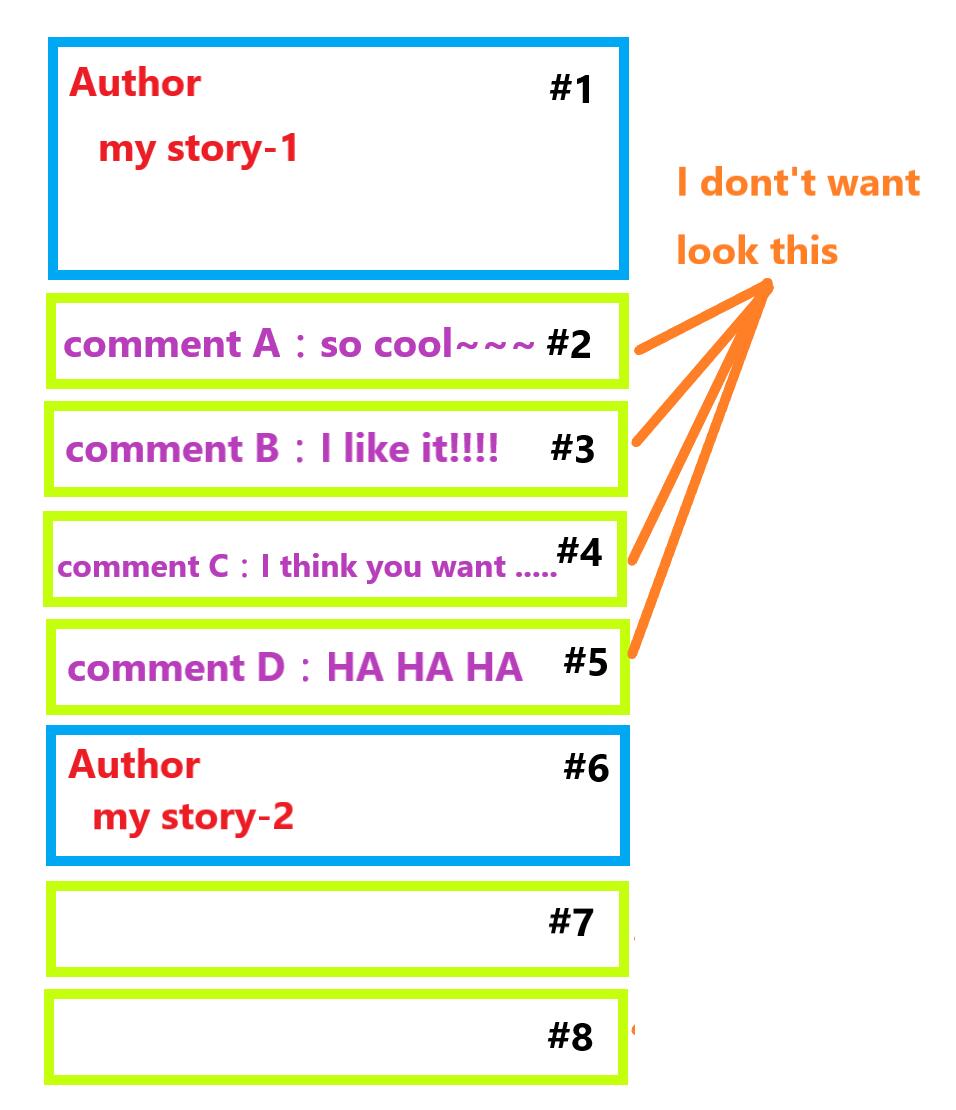
 Facebook
Facebook Twitter
Twitter Pinterest
Pinterest Youtube
Youtube
