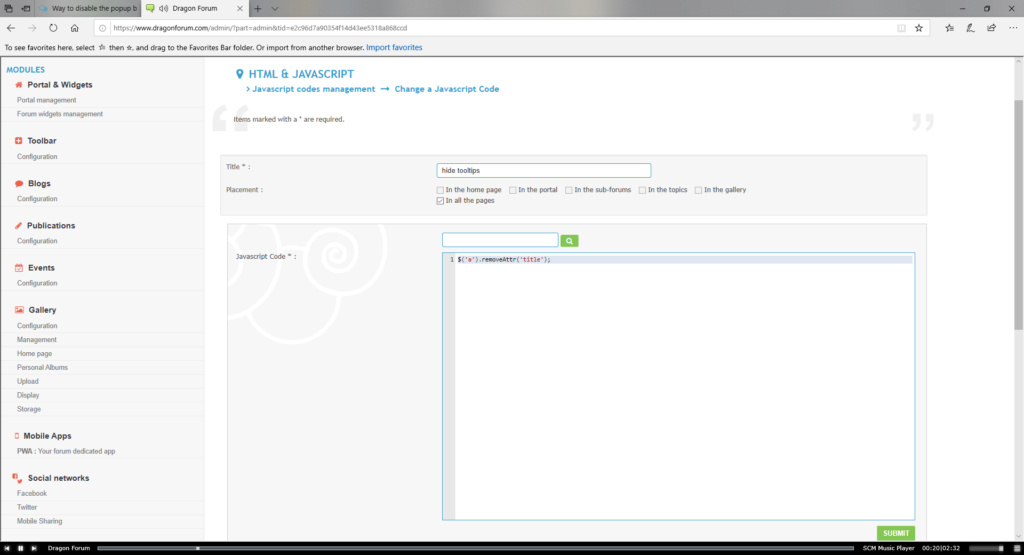5 posters
Way to disable the popup box hovering over navigation bar?

SpyroDragon- Forumember
- Posts : 462
Reputation : 2
Language : English

brandon_g- Manager

 Posts : 10113
Posts : 10113
Reputation : 923
Language : English
Location : USA
Hello,
I don't know if this can be done. You can't remove the alt text via the AP or the templates, you also can't prevent it from coming up using css either. From what I have researched it MIGHT be possible using Javascript, but I don't know if that will work here or not.
Perhaps @TheCrow or someone with some JS knowledge might be able to answer that part or not.
-Brandon
I don't know if this can be done. You can't remove the alt text via the AP or the templates, you also can't prevent it from coming up using css either. From what I have researched it MIGHT be possible using Javascript, but I don't know if that will work here or not.
Perhaps @TheCrow or someone with some JS knowledge might be able to answer that part or not.
-Brandon


Remember to mark your topic
 when a solution is found.
when a solution is found.General Rules | Tips & Tricks | FAQ | Forgot Founder Password?

Team Leader
Review Section Rules | Request A Review | Sticker Points

SLGray- Administrator

 Posts : 51555
Posts : 51555
Reputation : 3524
Language : English
Location : United States
Basically you want to remove the tooltips, correct?


Lost Founder's Password |Forum's Utilities |Report a Forum |General Rules |FAQ |Tricks & Tips
You need one post to send a PM.
You need one post to send a PM.
When your topic has been solved, ensure you mark the topic solved.
Never post your email in public.

skouliki- Manager

 Posts : 15391
Posts : 15391
Reputation : 1709
Language : English,Greek
Location : Greece

TheCrow likes this post

SpyroDragon- Forumember
- Posts : 462
Reputation : 2
Language : English
im not sure what to do with that link even after reading, can you help me step by step lol

skouliki- Manager

 Posts : 15391
Posts : 15391
Reputation : 1709
Language : English,Greek
Location : Greece
open a new javascript set to all pages and add this
- Code:
$('a').removeAttr('title');


SpyroDragon- Forumember
- Posts : 462
Reputation : 2
Language : English
not working

SLGray- Administrator

 Posts : 51555
Posts : 51555
Reputation : 3524
Language : English
Location : United States
When you create the new JavaScript , did you copy and paste the code? If yes, did the numbers on the left side get added to the code? If yes, remove them.


Lost Founder's Password |Forum's Utilities |Report a Forum |General Rules |FAQ |Tricks & Tips
You need one post to send a PM.
You need one post to send a PM.
When your topic has been solved, ensure you mark the topic solved.
Never post your email in public.

SpyroDragon- Forumember
- Posts : 462
Reputation : 2
Language : English

mSyx- Forumember
 Posts : 155
Posts : 155
Reputation : 47
Language : French & English
Location : France
Oi,
We need to target the images, not the links themselves:
If this doesn't work either, this means we'd need to wait for the document to be ready in order to execute the JS. If it's the case, this should do:
We need to target the images, not the links themselves:
- Code:
$('a.mainmenu img').removeAttr('title');
If this doesn't work either, this means we'd need to wait for the document to be ready in order to execute the JS. If it's the case, this should do:
- Code:
$(function() {
$('a.mainmenu img').removeAttr('title');
});
TonnyKamper likes this post


 by SpyroDragon June 23rd 2020, 6:53 pm
by SpyroDragon June 23rd 2020, 6:53 pm