
I used to be able to see who had clicked on a green thumb in my posts but not now. Do I need to switch off reputation management or something? But then, surely, the green thumb will disappear?
Problems, problems...always problems.

 Hitskin.com
Hitskin.comThis is a Hitskin.com skin preview
Install the skin • Return to the skin page





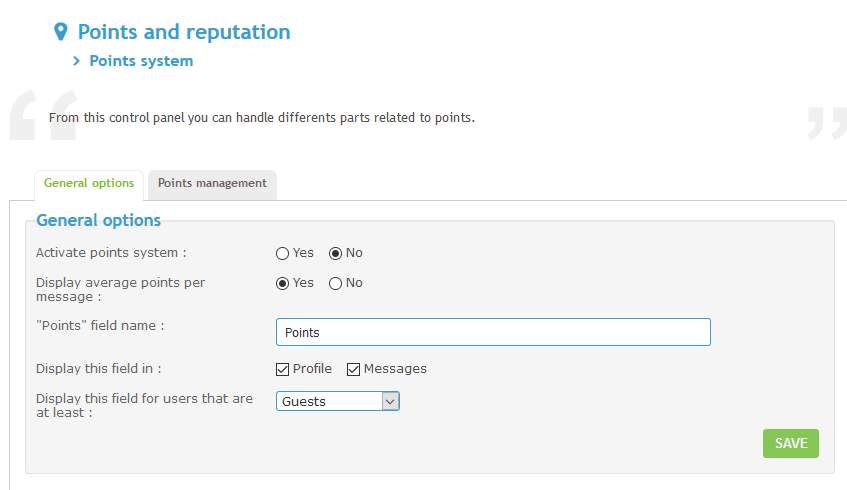

Ah, that link shows a topic that I was chatting in so that's already solved.pedxz wrote:Go to Adminstration Panel > Modules > HTML & JAVASCRIPT > Javascript codes management



I seem to have it set correctlyskouliki wrote:i meant these settings
https://help.forumotion.com/t159416-customization-of-the-new-like-system-via-the-administration-pannel#1110805
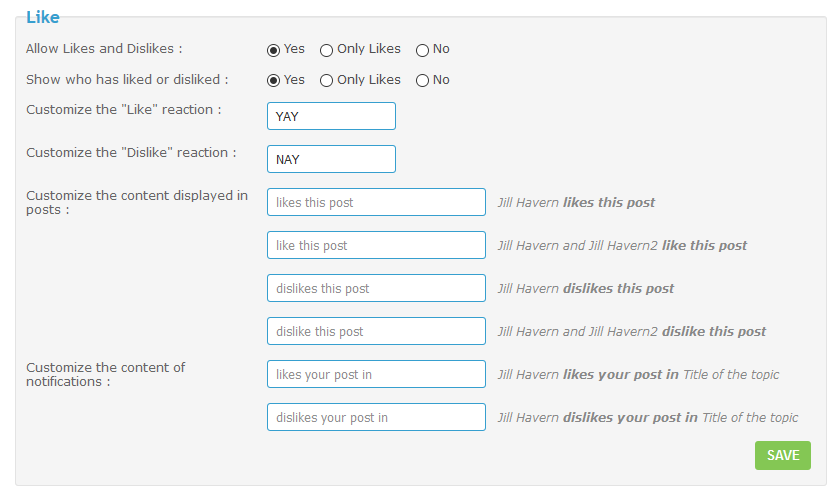


.LGlike { background: #105289; padding: 3px; border-radius: 4px; color: #fff; font-size: 10px; font-weight: 100; text-shadow: -1px 0.5px #888; box-shadow: 1px 1px 1px #888; cursor: pointer; margin-right: 4px; } .LGvote { margin: 0 5px; } .LGnovote { filter:Alpha(opacity=50); opacity: 0.5; cursor: default; box-shadow: none; text-shadow: none; width: 80%; } .LGlike { background: #105289; padding: 3px; border-radius: 4px; color: #fff; font-size: 10px; font-weight: 100; text-shadow: -1px 0.5px #888; box-shadow: 1px 1px 1px #888; cursor: pointer; margin-right: 4px; } .LGvote { margin: 0 5px; } .LGnovote { filter:Alpha(opacity=50); opacity: 0.5; cursor: default; box-shadow: none; text-shadow: none; } 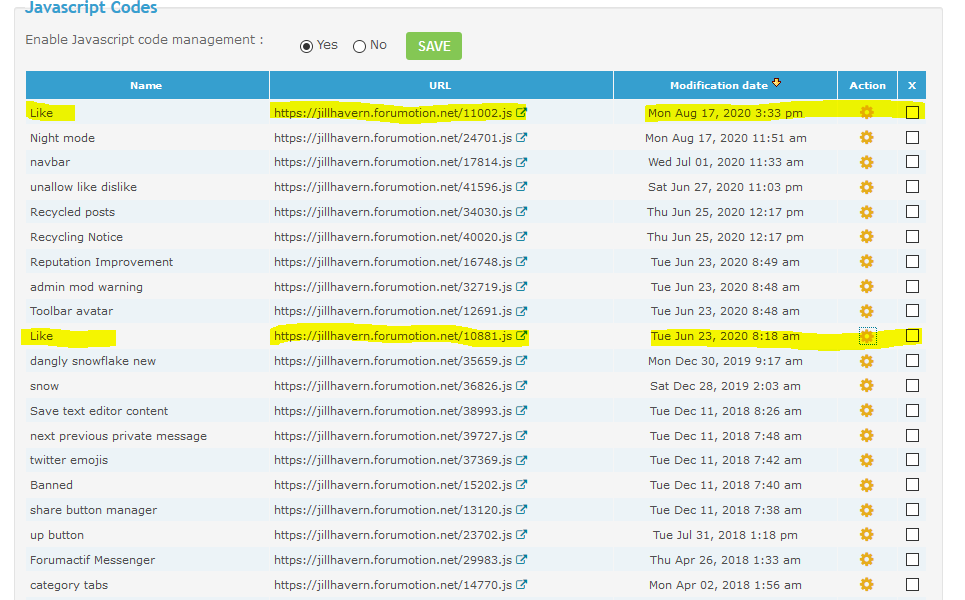
Where is it?skouliki wrote:you cant see at all the buttons ? did you change the templates according to the tutorial? if your templates are modified i mean
edit:
also follow pedxz advice and remove this




I can't see the green thumbs up or the Like/Dislike buttons at the bottom of my posts (and nor can members see those things on their posts either) We can see other peoples buttons, but not our own.skouliki wrote:iam confused
what exactly you don't see
our new system like /dislike buttons? or LGlike system buttons you had?
APE told you to delete it cause it caused loading issues i think
here is the tutorial with all the modifications https://help.forumotion.com/t159161-discover-the-new-like-and-dislike-system-of-forumotion
OK, I can now see the Like/Dislike buttons, but I can't see the green thumbs up.skouliki wrote:to check if this is causing you the issues yes , temporary










Actually, deactivating this javascript has solved the problem (thank you!) - I can now see if someone has liked/disliked my posts and the Like/Dislike buttons are back in view. That should be the same for all members too.pedxz wrote:Hello @jkh,
You use this script: "Unallow users to like / dislike their own posts" can be the cause

skouliki likes this post



Oh.SLGray wrote:Forumotion does not add JavaScript to that section of the AP. That is only for members who want to add them.


Problem solved & topic archived.
|
SLGray, TonnyKamper and JaneDoe like this post