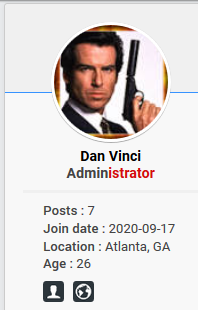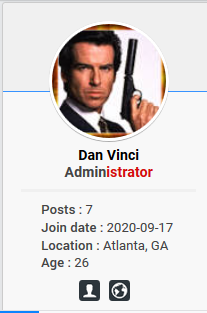by Ape September 23rd 2020, 10:39 am
by Ape September 23rd 2020, 10:39 am
this is the code it does work I tested it.
- Code:
.postprofile-contact {
text-align: center; !important;
}
If it don't work try and add it to the top or bottom of your CSS files then save.
Make sure you remove the old one before adding the new one.
To center the text like on the support forum use this code.
- Code:
.postprofile-info {
text-align: center !important;
}
Make sure you have no other code already installed with this part in
if you do remove it then save the new one.
Screen shot:
IMPORTANT NOTES:
When adding codes make sure you don't already have the code installed on you CSS files if you do remove it then save the new one.
But make sure you keep a copy of the old code until you are 100% happy with the change.