This is a Hitskin.com skin preview
Install the skin • Return to the skin page
+3
SarkZKalie
YoshiGM
skouliki
7 posters
How to make guests not see links?

Perfe <3- Forumember
 Posts : 49
Posts : 49
Reputation : 1
Language : Bulgarian
Location : Haskovo, Bulgaria
- Post n°1
 How to make guests not see links?
How to make guests not see links?
Hello! I wonder how to make guests to not see links in my forum and how to make custom messages like "You need registration to see links and images!"?

skouliki- Manager

 Posts : 15311
Posts : 15311
Reputation : 1705
Language : English,Greek
Location : Greece
Hello
You must set it from the advanced permissions in the category you want
You must set it from the advanced permissions in the category you want


Perfe <3- Forumember
 Posts : 49
Posts : 49
Reputation : 1
Language : Bulgarian
Location : Haskovo, Bulgaria
skouliki wrote:Hello
You must set it from the advanced permissions in the category you want
Ok this worked, but i want to create custom message? How to do it?

YoshiGM- Active Poster
 Posts : 1557
Posts : 1557
Reputation : 146
Language : Spanish & English
Location : Mexico
You cannot add a custom image with that..
If you set up in the advanced permissions of the forum, the members that not have authorizarion will see a message in brackets like this:
[Only Moderator/administrators can see this image] (In red)
If you set up in the advanced permissions of the forum, the members that not have authorizarion will see a message in brackets like this:
[Only Moderator/administrators can see this image] (In red)

SarkZKalie- Support Moderator

 Posts : 1442
Posts : 1442
Reputation : 220
Language : English
@Perfe <3 could you please provide your forum URL here?  with a limited post's link to guest also
with a limited post's link to guest also

Perfe <3- Forumember
 Posts : 49
Posts : 49
Reputation : 1
Language : Bulgarian
Location : Haskovo, Bulgaria
SarkZKalie wrote:@Perfe <3 could you please provide your forum URL here?with a limited post's link to guest also
https://amongus.bulgarianforum.net

Perfe <3- Forumember
 Posts : 49
Posts : 49
Reputation : 1
Language : Bulgarian
Location : Haskovo, Bulgaria
YoshiGM wrote:You cannot add a custom image with that..
If you set up in the advanced permissions of the forum, the members that not have authorizarion will see a message in brackets like this:
[Only Moderator/administrators can see this image] (In red)
I want to create custom text -
"[You must be registered and logged in to see this link.]"
to
"[Моля, регистрирайте се, за да виждате линкове!]" - This is the bulgarian version of the text above

skouliki- Manager

 Posts : 15311
Posts : 15311
Reputation : 1705
Language : English,Greek
Location : Greece
Please don't double post. Your posts need to be separated by 24 hours before bumping. Please use the edit button, instead!
|


skouliki- Manager

 Posts : 15311
Posts : 15311
Reputation : 1705
Language : English,Greek
Location : Greece
create a javascript ( to all pages ) and insert this code
- Code:
$(function() {
if (_userdata["session_logged_in"] == 0) {
$("dl.codebox").html(' Моля, <a href="/register">регистрирайте</a> се, за да виждате линкове!');
}
});

sivastar and TonnyKamper like this post

Perfe <3- Forumember
 Posts : 49
Posts : 49
Reputation : 1
Language : Bulgarian
Location : Haskovo, Bulgaria
- Post n°10
 Re: How to make guests not see links?
Re: How to make guests not see links?

skouliki- Manager

 Posts : 15311
Posts : 15311
Reputation : 1705
Language : English,Greek
Location : Greece
- Post n°11
 Re: How to make guests not see links?
Re: How to make guests not see links?
YoshiGM wrote:You cannot add a custom image with that..
If you set up in the advanced permissions of the forum, the members that not have authorizarion will see a message in brackets like this:
[Only Moderator/administrators can see this image] (In red)
the links will have this automatic message for guests
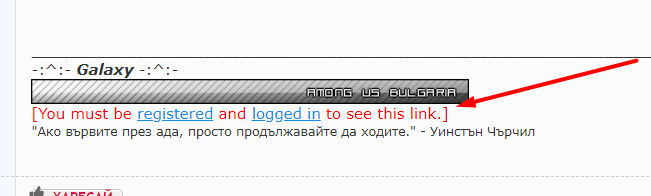

TonnyKamper likes this post

skouliki- Manager

 Posts : 15311
Posts : 15311
Reputation : 1705
Language : English,Greek
Location : Greece
- Post n°12
 Re: How to make guests not see links?
Re: How to make guests not see links?
hello
is this solved?
is this solved?


Perfe <3- Forumember
 Posts : 49
Posts : 49
Reputation : 1
Language : Bulgarian
Location : Haskovo, Bulgaria
- Post n°13
 Re: How to make guests not see links?
Re: How to make guests not see links?

skouliki- Manager

 Posts : 15311
Posts : 15311
Reputation : 1705
Language : English,Greek
Location : Greece
- Post n°14
 Re: How to make guests not see links?
Re: How to make guests not see links?
YoshiGM wrote:You cannot add a custom image with that..
If you set up in the advanced permissions of the forum, the members that not have authorizarion will see a message in brackets like this:
[Only Moderator/administrators can see this image] (In red)


Perfe <3- Forumember
 Posts : 49
Posts : 49
Reputation : 1
Language : Bulgarian
Location : Haskovo, Bulgaria
- Post n°15
 Re: How to make guests not see links?
Re: How to make guests not see links?
skouliki wrote:YoshiGM wrote:You cannot add a custom image with that..
If you set up in the advanced permissions of the forum, the members that not have authorizarion will see a message in brackets like this:
[Only Moderator/administrators can see this image] (In red)
[Only Moderator/administrators can see this image] (In red)
i want to change the text of this message, but the code which you gave me
- Code:
CODE:SELECT CONTENT
$(function() {
if (_userdata["session_logged_in"] == 0) {
$("dl.codebox").html(' Моля, <a href="/register">регистрирайте</a> се, за да виждате линкове!');
}
});
works only on "
- Code:
+ i dont want to add custom image i just want to change the text.

tikky- Forumember
- Posts : 922
Reputation : 159
Language : 🇵🇹
- Post n°16
 Re: How to make guests not see links?
Re: How to make guests not see links?
Hello @Perfe <3,
Do you want to change the text or add the text to other elements (code, quote, ...)?
Do you want to change the text or add the text to other elements (code, quote, ...)?

Perfe <3- Forumember
 Posts : 49
Posts : 49
Reputation : 1
Language : Bulgarian
Location : Haskovo, Bulgaria
- Post n°17
 Re: How to make guests not see links?
Re: How to make guests not see links?
pedxz wrote:Hello @Perfe <3,
Do you want to change the text or add the text to other elements (code, quote, ...)?
i want to change the text

smurfavr- Active Poster
 Posts : 1881
Posts : 1881
Reputation : 22
Language : Bulgarian
- Post n°18
 Re: How to make guests not see links?
Re: How to make guests not see links?
- Code:
$(function() {
replaceText('.postbody div', /\[You must be.*?to see this [A-Z]+.\]/ig, 'Трябва да си регистриран за да виждаш линковете!!!');
replaceText('.attachbox', /You don't have permission to download attachments./ig, 'Вие нямате права за сваляне !');
replaceText('.attachbox', /(\(\d+ [A-Z]+\)) Downloaded (\d+) times/ig, '$1 Свален $2 пъти.');
replaceText('.attachbox', /Attachments/g, 'Прикачени файлове.');
function replaceText(element, reg, rep){var el=$('.post '+element);for(i=0;i<el.length;i++)if(reg.test(el[i].innerHTML))el[i].innerHTML=el[i].innerHTML.replace(reg,rep)}
});
TonnyKamper and Perfe <3 like this post

Perfe <3- Forumember
 Posts : 49
Posts : 49
Reputation : 1
Language : Bulgarian
Location : Haskovo, Bulgaria
- Post n°19
 Re: How to make guests not see links?
Re: How to make guests not see links?
smurfavr wrote:
- Code:
$(function() {
replaceText('.postbody div', /\[You must be.*?to see this [A-Z]+.\]/ig, 'Трябва да си регистриран за да виждаш линковете!!!');
replaceText('.attachbox', /You don't have permission to download attachments./ig, 'Вие нямате права за сваляне !');
replaceText('.attachbox', /(\(\d+ [A-Z]+\)) Downloaded (\d+) times/ig, '$1 Свален $2 пъти.');
replaceText('.attachbox', /Attachments/g, 'Прикачени файлове.');
function replaceText(element, reg, rep){var el=$('.post '+element);for(i=0;i<el.length;i++)if(reg.test(el[i].innerHTML))el[i].innerHTML=el[i].innerHTML.replace(reg,rep)}
});
Topic is solved!

Ape- Administrator

 Posts : 19324
Posts : 19324
Reputation : 2005
Language : fluent in dork / mumbojumbo & English haha
- Post n°20
 Re: How to make guests not see links?
Re: How to make guests not see links?
Problem solved & topic archived.
|
 Hitskin.com
Hitskin.com
 by Perfe <3 October 18th 2020, 2:52 pm
by Perfe <3 October 18th 2020, 2:52 pm



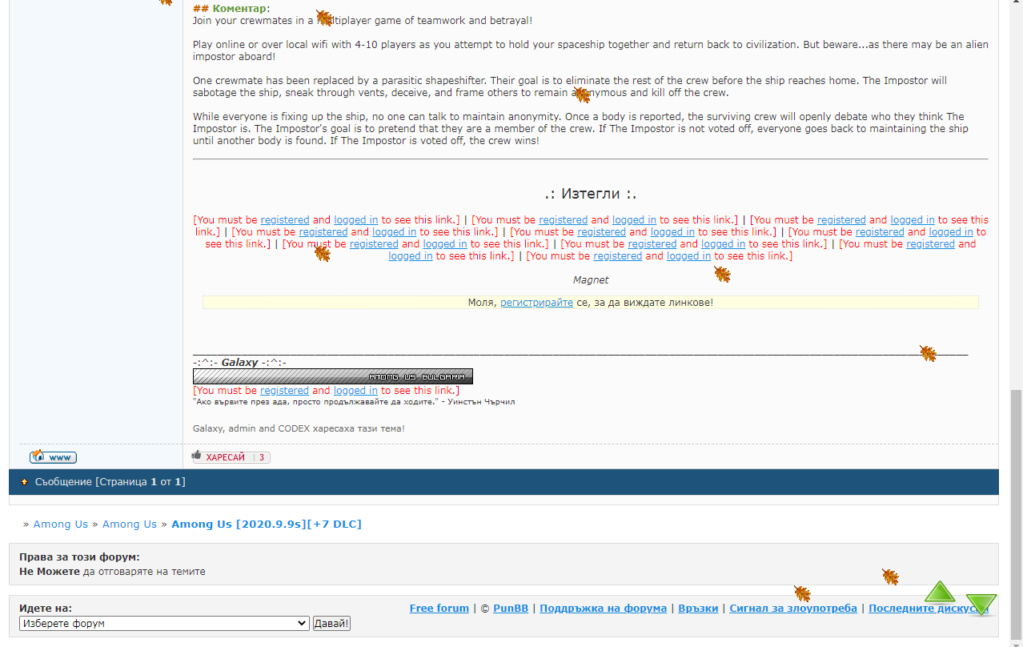
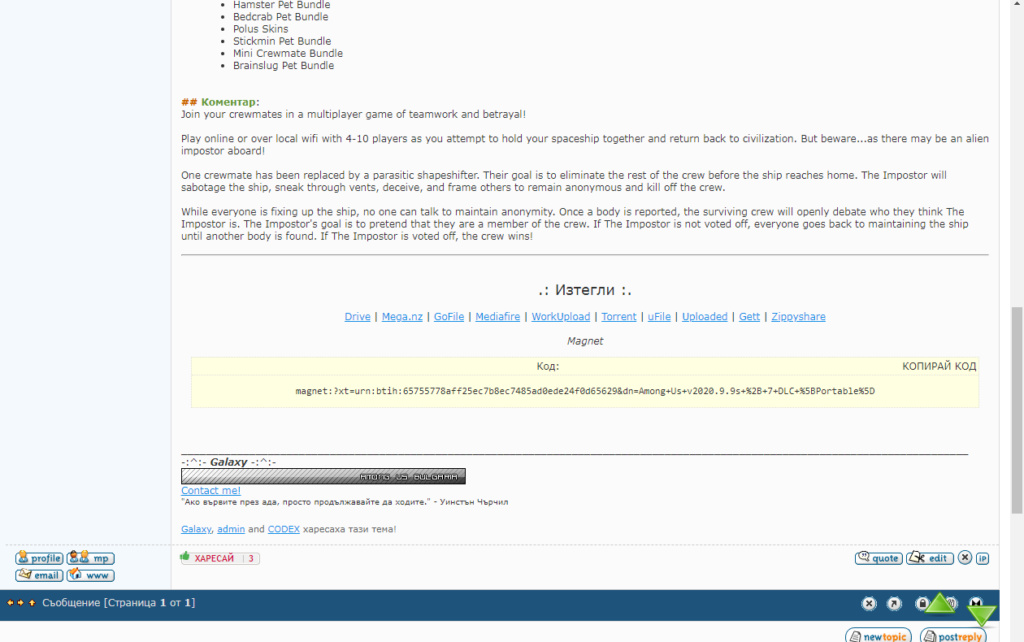






 Facebook
Facebook Twitter
Twitter Pinterest
Pinterest Youtube
Youtube
