| New: Chatbox Channels arrive on Forumotion |
Dear users, Today, we are presenting a new feature eagerly awaited by Forumotion communities: Chatbox Channels, which allow you to organize your forum's Chatbox into different conversation spaces. The channels can be public or organized by groups according to the permissions. Please note: this new feature is only accessible as part of an active Advanced or Premium package.   This update also comes with a little "icing on the cake", which all forums without exception can benefit right now: posting animated gifs and other images in the Chatbox by copying and pasting a simple link! Nice thing to enrich the conversation experience for users !  Discover these new features in our presentation below. What is Chat Channels ?For forums that have subscribed to the Premium package, it is now possible to structure your Chatbox into different Channels where members interact with each other according to predefined rules. These channels can be public (open to all) or private (open to a limited number of groups). By using Channels, you have the possibility to organize your forum's chatbox as you wish. For example, the creation of a thematic Channel makes it possible to regroup the discussions of the members related to a specific topic. The creation of a Channel reserved for admins and moderators makes it possible to regroup the conversations related to the management of the forum, etc. 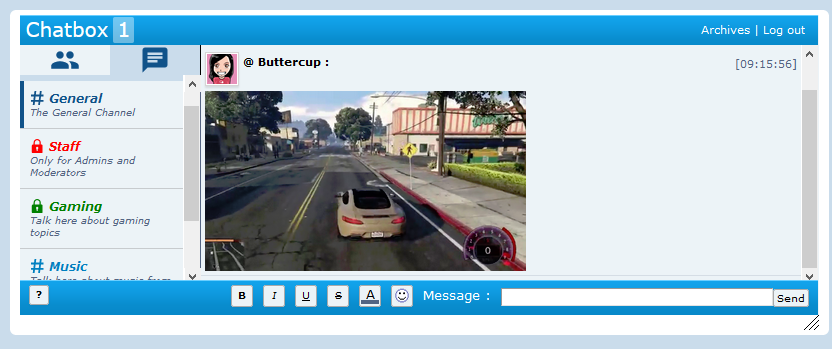 How to activate and configure Chat ChannelsThis new Chatbox feature is only available as part of the Premium package. (To learn more about the packages, see our tutorial "Forumotion packages") If your forum is in a Premium package, you can create up to 8 Channels in addition to the basic one. To do this, go to your AP> Modules> Chatbox> Channel Setup Here you can add new channels (the General Channel, being the default channel, does not appear in the list of channels created by you) and define for each channel a title, a description, a color and access permissions related to the forum groups. Private channels will only be displayed to members with access (moreover, a special icon in the form of a padlock differentiates a private channel from a public one). Each channel has its own archive. Animated gifs and images in the Chatbox for all forumsWe took advantage of this update to make some improvements to the style of the Chatbox, especially in the AwesomeBB version. At the same time, we have implemented a new option that is available for free to all Chatbox users, all packages and all versions, and which will certainly please you. Now you can display an animated gif or any other image in the chat: just share the image link in your message and this link will automatically be replaced by the image. However, be careful to share the link of the image itself which ends with the extension: ".jpg", ".png", ".webp" or ".gif" for example. |
A Forumotion Important Announcement |









