This is a Hitskin.com skin preview
Install the skin • Return to the skin page
5 posters
Change the placement of the image in the character sheet

Zeta- Forumember
- Posts : 211
Reputation : 2
Language : English
In every phpbb2 forum I've made or worked with the image in the character sheet has been to the left of the character sheet's fields. In every phpbb3 forum I've made or worked with the image is above the fields. How do I move the image to the left of the fields in a phpbb3 forum like it is in a phpbb2 forum?

Jadster- Helper

 Posts : 690
Posts : 690
Reputation : 74
Language : English
Location : Omaha, NE
Can you provide a screenshot of what you are referring to so we can help a bit further?

Zeta- Forumember
- Posts : 211
Reputation : 2
Language : English
Sure.Jadster wrote:Can you provide a screenshot of what you are referring to so we can help a bit further?
phpbb2 character sheet:

phpbb3 character sheet:

In the phpbb2 characteer sheet the image is to the left of the fields while in the phpbb3 it's above them.
The fields are set to "left" in "Fields Style" for both images, so that's not the problem. Changing them from "left" to "right" doesn't change where the image is at.

skouliki- Manager

 Posts : 15391
Posts : 15391
Reputation : 1709
Language : English,Greek
Location : Greece
hello
go to your templates ..profile...rpg_sheet_edit
find the line
replace with
save and publish
go to your templates ..profile...rpg_sheet_edit
find the line
- Code:
<p style="text-align: center;">{POSTER_RANK}<br />{RPG_IMAGE}</p>
replace with
- Code:
<p style="text-align: center;">{POSTER_RANK}<br /></p>
<p style="text-align:left;">{RPG_IMAGE}</p>
save and publish


Zeta- Forumember
- Posts : 211
Reputation : 2
Language : English
It didn't work.skouliki wrote:hello
go to your templates ..profile...rpg_sheet_edit
find the line
- Code:
{POSTER_RANK}{RPG_IMAGE}
replace with
- Code:
{POSTER_RANK}
{RPG_IMAGE}
save and publish

skouliki- Manager

 Posts : 15391
Posts : 15391
Reputation : 1709
Language : English,Greek
Location : Greece
my codes are different from the codes on your post


Zeta- Forumember
- Posts : 211
Reputation : 2
Language : English
I copied the codes from your post directly and tried them. Then I replied by clicking the "quote" button on your post. I'm not sure why quoting you erased part of the code. HTML might be off in my posts, so that's probably it, but it's not in the options below the send button to turn it on so i'll probably have to look somewhere in my preferences to see what the deal is with that.skouliki wrote:my codes are different from the codes on your post
Still, though, it didn't work when I tried the template change.

SLGray- Administrator

 Posts : 51554
Posts : 51554
Reputation : 3523
Language : English
Location : United States
Are you publishing the modified template?


Lost Founder's Password |Forum's Utilities |Report a Forum |General Rules |FAQ |Tricks & Tips
You need one post to send a PM.
You need one post to send a PM.
When your topic has been solved, ensure you mark the topic solved.
Never post your email in public.

Zeta- Forumember
- Posts : 211
Reputation : 2
Language : English
Yes. I clicked the green check mark and published the template. the change didn't achieve the desired result. I also tried simply replacing the phpbb3 template with the phpbb2 version of it and that didn't help either. I reverted the template back to the default after each failed attempt.SLGray wrote:Are you publishing the modified template?
On a side note, how many help topics can I have open at once? I didn't see anything in the rules about it and I wasn't sure if there was a limit or not. I need help with making the body of the forum widen to fit the content within, namely the Character Sheet and it's fields. I considered asking about that in this post since it's vaguely related but wasn't sure if it was related enough to be included in this topic or unrelated enough to warrant having it's own topic. I also need help with changing the year on the forum, which i know would require another topic. It's been a while, but as far as I recall I've only ever had one active topic here at a time so I don't know if I can have multiple.

skouliki- Manager

 Posts : 15391
Posts : 15391
Reputation : 1709
Language : English,Greek
Location : Greece
no you can not replace templates the elements are different
my codes are working on my test forum ( phpbb3 default templates )
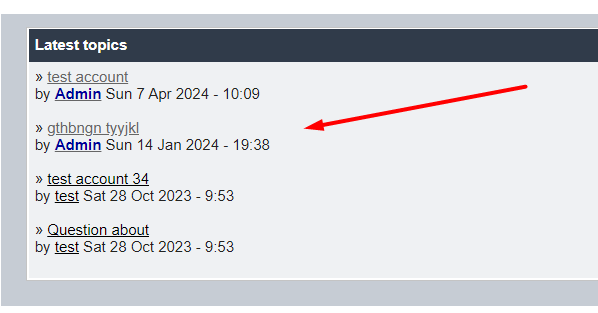
is this option set to no

can you copy and paste here your rpg_sheet_edit template please
you can open as many threads as you want
if it is related to the character sheet we can answer all your questions here also
my codes are working on my test forum ( phpbb3 default templates )
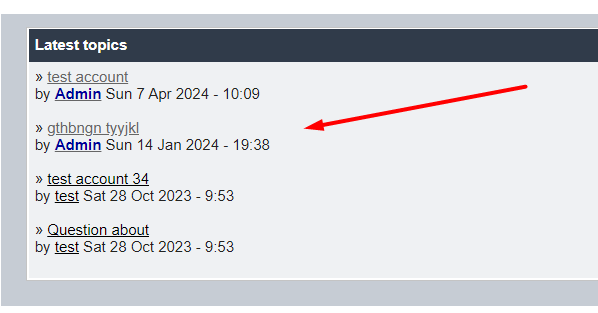
is this option set to no

can you copy and paste here your rpg_sheet_edit template please
you can open as many threads as you want
if it is related to the character sheet we can answer all your questions here also


Zeta- Forumember
- Posts : 211
Reputation : 2
Language : English
The option is set to "no".skouliki wrote:no you can not replace templates the elements are different
my codes are working on my test forum ( phpbb3 default templates )
[url=/view/11400206/20817][/url]
is this option set to no
[url=/view/11400206/20818][/url]
can you copy and paste here your rpg_sheet_edit template please
you can open as many threads as you want
if it is related to the character sheet we can answer all your questions here also
I tried it again. It's still not working.
Here's the template. It's just the default template.
- Code:
{L_VIEWING_PROFILE}
{POSTER_RANK} {RPG_IMAGE}
{rpg_fields_left.F_NAME} :
{rpg_fields_left.F_VALUE_NEW}
{rpg_fields.F_NAME} :
{rpg_fields.F_VALUE_NEW}
Related to the Character Sheet. I need to know how to make the body of the forum expand to accommodate the fields of the Character Sheet.
EDIT: Ok, problem. It's still removing the HTML from my post. I don't have the option to turn it on under the send button and I told my preferences to always turn HTML on but that doesn't seem to have worked.

skouliki- Manager

 Posts : 15391
Posts : 15391
Reputation : 1709
Language : English,Greek
Location : Greece
Lets deal with the image issue first
I cant see your template correctly
Please go to your profile preferences and turn on the html option as well
then repaste the template
As for your question i really cant help without visiting your forum
I cant see your template correctly
Please go to your profile preferences and turn on the html option as well
then repaste the template
As for your question i really cant help without visiting your forum


Zeta- Forumember
- Posts : 211
Reputation : 2
Language : English
I edited my post after seeing what happened when it posted to add this.skouliki wrote:Lets deal with the image issue first
I cant see your template correctly
Please go to your profile preferences and turn on the html option as well
then repaste the template
As for your question i really cant help without visiting your forum
I have "Always allow HTML :" set to "Yes" in my preferences, but next to this reply textbox it says "HTML is OFF". It also says "Smilies are ON" which I have set to be always turned off in my preferences, so I don't think it's taking my preference settings into account. I triple checked to make sure HTML was on and that it wasn't getting turned off when I log out or anything. Upon logging in to reply I checked again and it is most definitely on.Zeta wrote:EDIT: Ok, problem. It's still removing the HTML from my post. I don't have the option to turn it on under the send button and I told my preferences to always turn HTML on but that doesn't seem to have worked.
In the "Options" section of the reply screen below Send and "Attach File" there is no option to turn HTML on or off. So, if my preferences are being ignored and there's no other way to enable it I don't know how to fix this HTML-not-showing-up problem. I could put the template code in a pastebin and give you a link to that though? Would that help?

skouliki- Manager

 Posts : 15391
Posts : 15391
Reputation : 1709
Language : English,Greek
Location : Greece
yes this is what we all have by default so it is ok
but next to this reply textbox it says "HTML is OFF"
have you tried to switch editor mode ? and then paste
can you replace your template with this one but you must be sure that you will paste it ok cause if you loose the HTML part then you can not have the result you want
- Code:
<!-- BEGIN switch_menu -->
{UCP_TABS}
<!-- END switch_menu -->
<div class="panel row3">
<div class="inner">
<span class="corners-top"><span></span></span>
<div id="cp-main" class="ucp-main">
<h1 class="page-title">{L_VIEWING_PROFILE}</h1>
<div class="panel">
<div class="inner"><span class="corners-top"><span></span></span>
<p style="text-align: center;">{POSTER_RANK}<br /></p>
<p style="text-align:left;">{RPG_IMAGE}</p>
<span class="corners-bottom"><span></span></span></div>
</div>
<form action="{U_ADMIN_RPG}" method="post" name="post">
<h1 class="page-title">{L_AVATAR_PANEL}</h1>
<div class="panel">
<div class="inner"><span class="corners-top"><span></span></span>
<fieldset>
<dl>
<dt><label>{L_UPLOAD_AVATAR_URL}</label></dt>
<dd><input type="text" name="avatarurl" value="{AVATAR_URL}" class="inputbox" />
<br /><span class="italic">{L_UPLOAD_EXPLAIN}</span>
</dd>
</dl>
<span style="color:red">{L_AVATAR_ERROR}</span>
</fieldset>
<span class="corners-bottom"><span></span></span></div>
</div>
<div class="panel panel-left">
<div class="inner"><span class="corners-top"><span></span></span>
<fieldset>
<!-- BEGIN rpg_fields_left -->
<dl>
<dt><label>{rpg_fields_left.F_NAME}</label></dt>
<dd>{rpg_fields_left.F_VALUE_NEW}</dd>
</dl>
<!-- END rpg_fields_left -->
</fieldset>
<span class="corners-bottom"><span></span></span></div>
</div>
<div class="panel panel-right">
<div class="inner"><span class="corners-top"><span></span></span>
<!-- BEGIN rpg_fields -->
<fieldset>
<dl>
<dt><label>{rpg_fields.F_NAME}</label></dt>
<dd>{rpg_fields.F_VALUE_NEW}</dd>
</dl>
</fieldset>
<!-- END rpg_fields -->
<span class="corners-bottom"><span></span></span></div>
</div>
<div class="clear"></div>
<fieldset class="submit-buttons">
<input type="submit" name="submit" value="{L_VALID}" class="button1" />
<input class="button2" type="reset" name="reset" value="{L_RESET}" />
<input type="hidden" name="username" value="{U_ID}" />
<input type="hidden" name="mode" value="valid" />
</fieldset>
</form>
</div>
<div class="clear"></div>
<span class="corners-bottom"><span></span></span>
</div>
</div>


Zeta- Forumember
- Posts : 211
Reputation : 2
Language : English
ok, so, I figured out why the change wasn't working. You and I are talking about 2 different things. I'm wanting to change the placement of the image in the Character Sheet when looking at the sheet, the "rpg_sheet" template. You were making changes for the "rpg_sheet_edit" template which effects the placement of the image when editing a Character Sheet but not when viewing a Character Sheet. The code you provided, when replacing the "rpg_sheet_edit" template does move the image towards the left, but even then it's still above the fields, not next to them on the left like it would be in a phpbb2 forum.skouliki wrote:yes this is what we all have by default so it is ok
but next to this reply textbox it says "HTML is OFF"
have you tried to switch editor mode ? and then paste
can you replace your template with this one but you must be sure that you will paste it ok cause if you loose the HTML part then you can not have the result you want
- Code:
{UCP_TABS}
{L_VIEWING_PROFILE}
{POSTER_RANK}
{RPG_IMAGE}
{L_AVATAR_PANEL}
{L_UPLOAD_AVATAR_URL}
{L_UPLOAD_EXPLAIN}
{L_AVATAR_ERROR}
{rpg_fields_left.F_NAME}
{rpg_fields_left.F_VALUE_NEW}
{rpg_fields.F_NAME}
{rpg_fields.F_VALUE_NEW}

Ape- Administrator

 Posts : 19432
Posts : 19432
Reputation : 2010
Language : fluent in dork / mumbojumbo & English haha
If you are having saving codes problems and using Google Chrome Please try some other kind of browser like Firefox or Edge.
There is a bug now and again with google Chrome when saving things.
This is not our end it is with google it's self
There is a bug now and again with google Chrome when saving things.
This is not our end it is with google it's self

skouliki- Manager

 Posts : 15391
Posts : 15391
Reputation : 1709
Language : English,Greek
Location : Greece


Ape- Administrator

 Posts : 19432
Posts : 19432
Reputation : 2010
Language : fluent in dork / mumbojumbo & English haha
If you can't post your forum URL here for some reason you can always PM a staff member with the URL
Without the URL of your forum we CAN'T help you.
You may have codes already installed on your forum we Don't know about and this will make it hard for the team to get the codes right for you.
Without the URL of your forum we CAN'T help you.
You may have codes already installed on your forum we Don't know about and this will make it hard for the team to get the codes right for you.

Zeta- Forumember
- Posts : 211
Reputation : 2
Language : English
Sure. I provided it in an earlier post.skouliki wrote:the character sheet when you view it also displays the avatar to the left
[url=/view/11400206/20820][/url]
can you provide a screenshot of how you want your sheet to be cause without the forum URL without the possibility of the HTML and without some kind of a screenshot its really not easy to help yo u

I'd like the Character Sheet to have the image that you add to it where it says "Send the image from an URL:" when editing the sheet to be displayed when viewing the Character Sheet as in the screenshot to the left of the fields with the fields right next to it on the right, starting level with where the top of the image is, with the fields still set to "Left" in the "Fields Style" settings. Just how it is in phpbb2 forums.
I'm really sorry about this HTML issue. I've done everything you've suggested to solve it and HTML is on in my preferences. I have no idea what the problem is or how to fix it. The best I can offer at this point for sharing the HTML is putting the code in a pastebin document and giving a link. I don't think it was a problem before. Did you guys update something at this site since I was here last?

skouliki- Manager

 Posts : 15391
Posts : 15391
Reputation : 1709
Language : English,Greek
Location : Greece
lets try something else
add this to your css to move the image on the left
add this to your css to move the image on the left
- Code:
p {
text-align: left !important;
}


Zeta- Forumember
- Posts : 211
Reputation : 2
Language : English
That moved the image toward the left but it's still above the fields, not next to them.skouliki wrote:lets try something else
add this to your css to move the image on the left
- Code:
p {
text-align: left !important;
}
 Hitskin.com
Hitskin.com

 by Zeta May 16th 2021, 12:33 am
by Zeta May 16th 2021, 12:33 am







 Facebook
Facebook Twitter
Twitter Pinterest
Pinterest Youtube
Youtube
