It's me again, I'm sorry to be a pain. I'm part of a Christmas event another forum is hosting. It's like a forum hop. One of the guests to my forum said everytime they post they are having to do this.
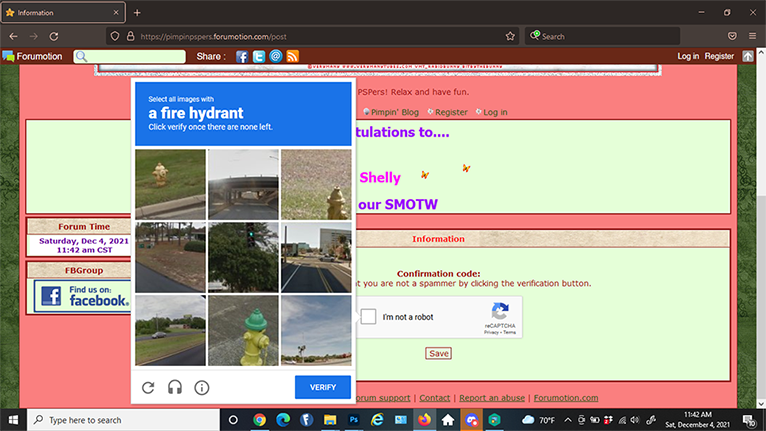
This is a screen shot of my forum with me as a guest.
I've gone to some of the other forums who are hosting their part of the parties and when I've posted, it just asked me to click if I wasn't a robot then posted the message. (I went as a guest)
Is there something I can do to stop this? It's really putting a damper on our whole party.
My forum is https://pimpinpspers.forumotion.com/forum
Forum type is phpBB2 (subsilver)
This is the area that is open to guests.
https://pimpinpspers.forumotion.com/c30-12-days-of-christmas
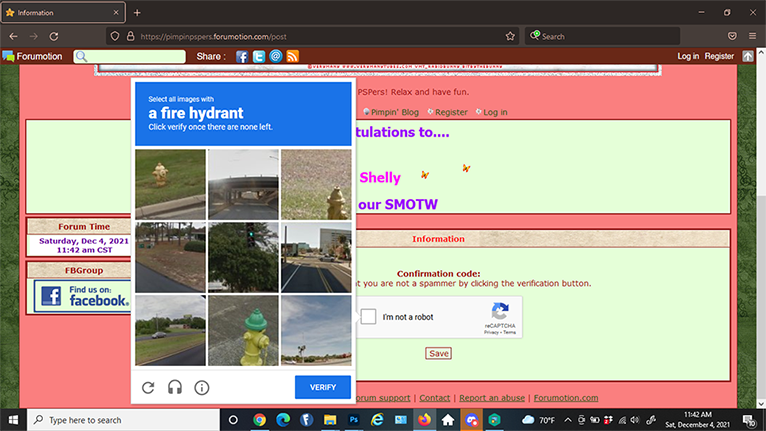
This is a screen shot of my forum with me as a guest.
I've gone to some of the other forums who are hosting their part of the parties and when I've posted, it just asked me to click if I wasn't a robot then posted the message. (I went as a guest)
Is there something I can do to stop this? It's really putting a damper on our whole party.
My forum is https://pimpinpspers.forumotion.com/forum
Forum type is phpBB2 (subsilver)
This is the area that is open to guests.
https://pimpinpspers.forumotion.com/c30-12-days-of-christmas



 by SilverMystik December 4th 2021, 7:16 pm
by SilverMystik December 4th 2021, 7:16 pm







