| New: SEO tools for your forum |
Dear Forumotion users, A new feature is now available on your forums: our new SEO Tools will help you to improve the forum's appearance and positioning in search engines like Google. These tools also allow you to define a personalized image specific to each topic, which will be displayed when sharing a link on Facebook or Twitter. We wanted to make these tools as simple and intuitive as possible, so that each administrator can make good use of them regardless of their knowledge of search engine optimization. Note that the use of SEO Tools is 100% optional. If you do not use them, the current mode of operation will simply continue (Forumotion is already taking care of Search Engine Optimization of your forum). These tools are therefore intended for users with knowledge of SEO and wishing to improve these aspects. Setting permissionsYou can configure who can use the forum's SEO tools: Administration panel General Messages and Emails - Configuration There are two possibilities:
How to use the new SEO tools?If you are determined to improve your SEO, there are two typical places you can now take action on your forum. You will find the new SEO tools:
These 3 types of page (forum / section in blog / topic mode) are those, along with the home page, which generate the most traffic from search engines. These are therefore the most interesting pages to optimize. SEO tools for a forum, sub-forum or blogWhen creating a (sub)forum, or a blog, you have the possibility to provide additional information in order to enrich your natural referencing.
You'll find soon more information on these fields, in our upcoming tutorial. SEO tools for a topicWhen creating a topic (or editing the first message of a topic which hat at least two messages), you have the possibility of providing additional information in order to enrich your natural referencing. The "SEO Tools" module is at the bottom of the page.
Even if you are new to SEO, you will easily see the benefits of this tool for sharing your topics on social media. This is because it allows you to choose the image that appears when the topic's page link is shared on Twitter or Facebook. By entering the URL of the image, you can associate your topic with a unique image that is perfectly suited to its content.
You'll find more information on this new feature in our tutorial which we will publish soon.
Hoping that this update will help you in your work on SEO-optimization and improve your visibility on social networks, we wish you ... a good SEO time!  Forumotion team
|
A Forumotion Important Announcement |
Last edited by Luzz on December 9th 2021, 10:27 am; edited 5 times in total
 Hitskin.com
Hitskin.com


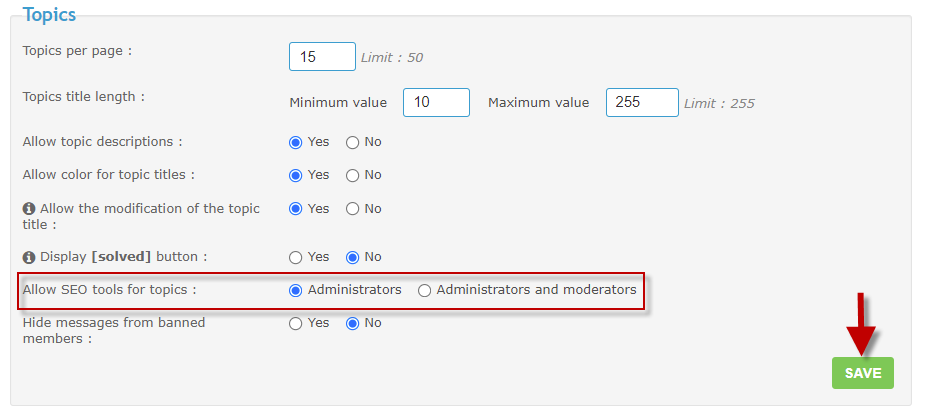
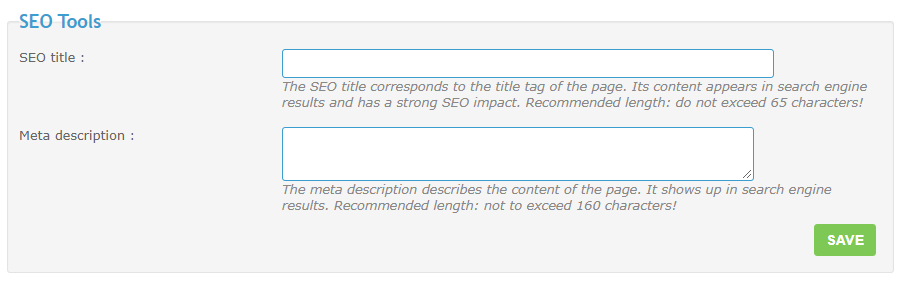
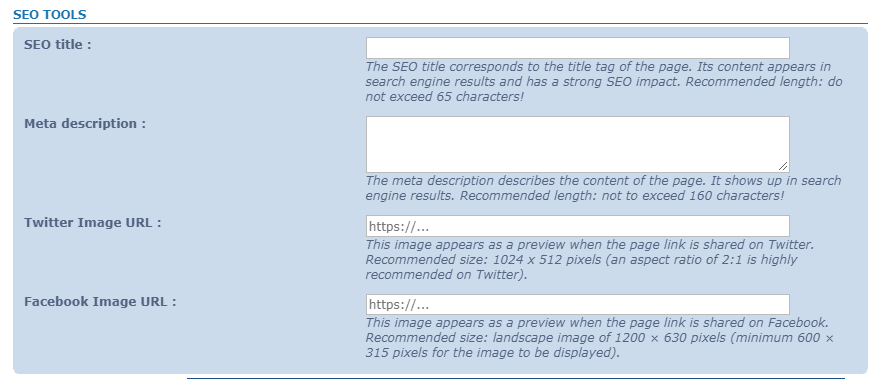

 Facebook
Facebook Twitter
Twitter Pinterest
Pinterest Youtube
Youtube
