groups - I've now figured out how to create a group, but how do I insert a post into the group? - I see nowhere where I can click insert a thread or topic?
Last edited by Poul David on Thu Mar 10, 2022 2:46 pm; edited 2 times in total
 Hitskin.com
Hitskin.comThis is a Hitskin.com skin preview
Install the skin • Return to the skin page

 groups?
groups?
 Re: groups?
Re: groups?

 Re: groups?
Re: groups?skouliki wrote:hello
the groups are for members, members belong to groups
has nothing to do with topics or posts

 Re: groups?
Re: groups?
Group Permissons
To set group permissions you need to go to admin>>>users and groups>>>groups. To see and set the permissions of any group, you will see in the actions column (screen shot above), beside the modify cog, a plus and tick symbol groups - Organizing Groups / Colors in Legend Perms. Clicking that will take you to the permissions page like the screen shot below. You can then select which forums your group will moderate, if any. Click save when finished.
Approving/Denying and Removing Group Members
When a member requests to join a group you moderate, you will be sent an email informing you with a link you can click that will take you to the group requested. Alternatively you can check your groups at any time, by clicking the 'usergroups' link or button in your forum navigation bar. This will then show you a list of all the groups that have been made (excluding hidden ones if you are not the administrator). You can click on any group to see its members and at the very bottom of the group page you will see any requests to join your group as shown in the screen shot below. You can then choose whether to accept or deny a member.
read more here https://help.forumotion.com/t10988-organizing-groups-colors-in-legend?highlight=groups


 Re: groups?
Re: groups?skouliki wrote:groups are a label
example moderators. designers, managers
each group has members
example I am moderator , i belong to the moderator group , that group has the green color
each group has permissions, the members of each group can write posts or topics depending on the group permissions
you can read this to the tutorial i gave you previous or just read this part
Group Permissons
To set group permissions you need to go to admin>>>users and groups>>>groups. To see and set the permissions of any group, you will see in the actions column (screen shot above), beside the modify cog, a plus and tick symbol groups - Organizing Groups / Colors in Legend Perms. Clicking that will take you to the permissions page like the screen shot below. You can then select which forums your group will moderate, if any. Click save when finished.
Approving/Denying and Removing Group Members
When a member requests to join a group you moderate, you will be sent an email informing you with a link you can click that will take you to the group requested. Alternatively you can check your groups at any time, by clicking the 'usergroups' link or button in your forum navigation bar. This will then show you a list of all the groups that have been made (excluding hidden ones if you are not the administrator). You can click on any group to see its members and at the very bottom of the group page you will see any requests to join your group as shown in the screen shot below. You can then choose whether to accept or deny a member.
read more here https://help.forumotion.com/t10988-organizing-groups-colors-in-legend?highlight=groups

 Re: groups?
Re: groups?

 groups
groups
 Re: groups?
Re: groups?Poul David wrote:Hi
I deleted the group again as I could not figure out how to open threads and topic insertions for members and myself!
"Group Permissons
To set group permissions you need to go to admin>>>users and groups>>>groups. To see and set the permissions of any group, you will see in the actions column (screen shot above), beside the modify cog, a plus and tick symbol . Clicking that will take you to the permissions page like the screen shot below. You can then select which forums your group will moderate, if any. Click save when finished."
this can not be done I have been working on it for 3 hours in vain!
Paul

 Re: groups?
Re: groups?Admin Control Panel:
ACP >> Users & Groups Tab >> down the left hand side in the tools fine >> Groups >> Group administration >>
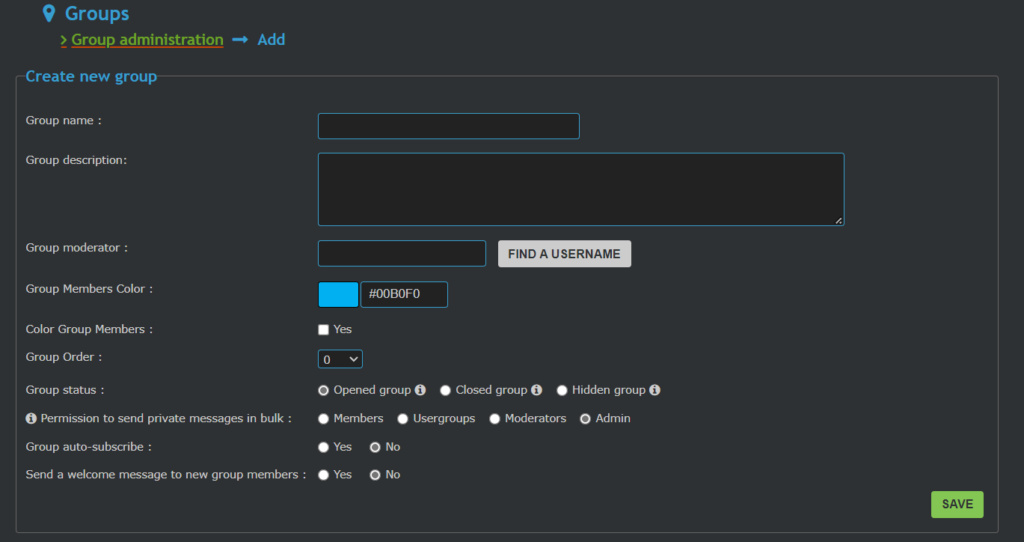
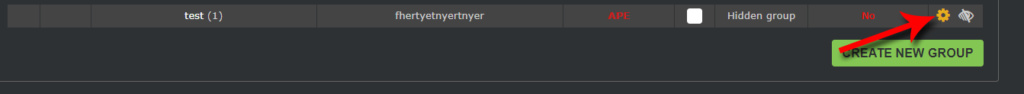

Find the forum you want that group to see and use and press the yellow cog.Admin Control Panel:
ACP >> General Tab >> Down the left hand side fine >> Forum >> Categories and forums >>
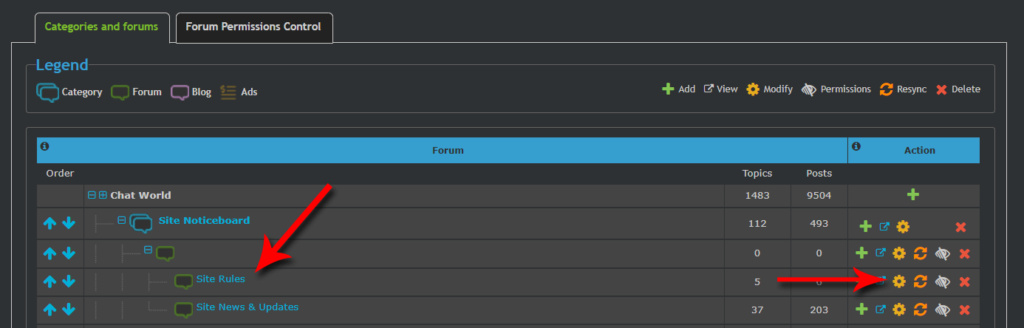
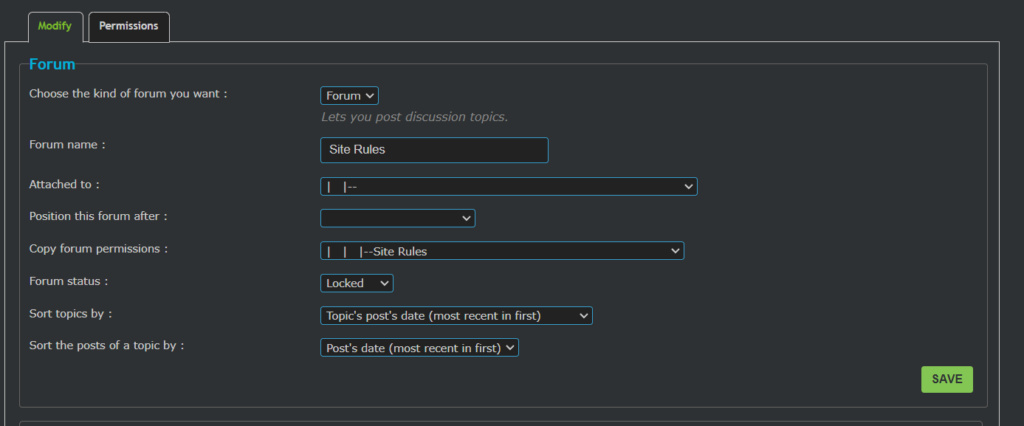
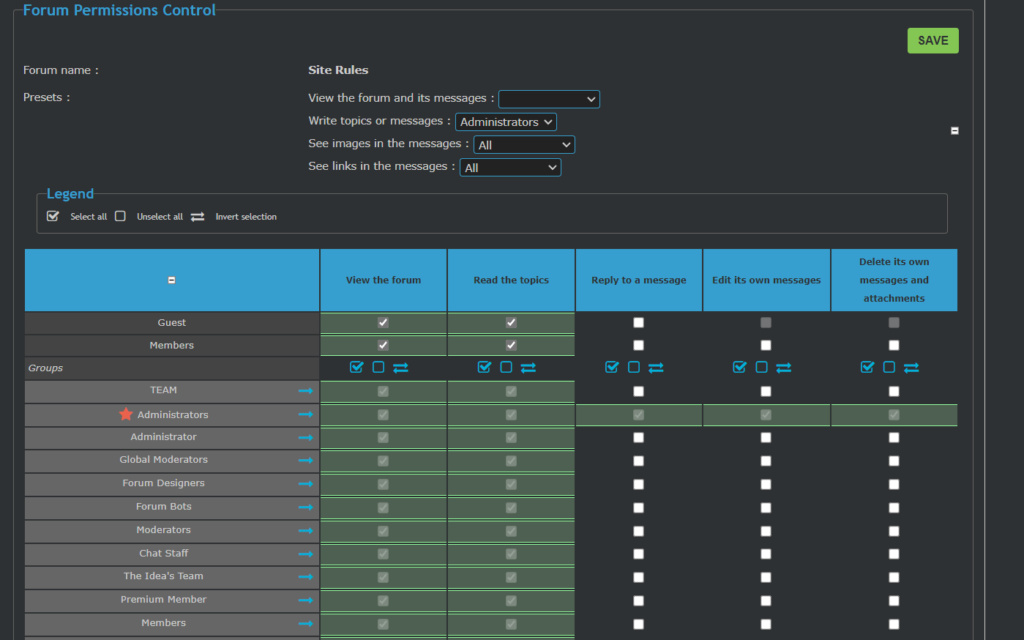
skouliki, SLGray and TonnyKamper like this post

 Re: groups?
Re: groups?Ape wrote:Setting Up A Group:
Admin Control Panel:
ACP >> Users & Groups Tab >> down the left hand side in the tools fine >> Groups >> Group administration >>
Fill in the form as you see fit then in the part that says Group moderator : add a name (This can be you the founder)
Then save.
Adding Members To A Group:
Find the Group you have just made and Press the Yellow cog.
Scroll down to the bottom and type in the member you want to add.
Then Press the add member button, You will need to repeat this until you have added all your members you want in that group.
Giving Group Promotions:
Find the forum you want that group to see and use and press the yellow cog.Admin Control Panel:
ACP >> General Tab >> Down the left hand side fine >> Forum >> Categories and forums >>
you should see something like this.
Click The Permissions Tab, You should now see something like this.
Just find the Group you have just made and tick / mark the boxes you want the group to have right's to then save.
Please note you must be in advanced mode to see all the right's.
I hope this will help you understand how it all works now

 Re: groups?
Re: groups?Ape wrote:Setting Up A Group:
Admin Control Panel:
ACP >> Users & Groups Tab >> down the left hand side in the tools fine >> Groups >> Group administration >>
Fill in the form as you see fit then in the part that says Group moderator : add a name (This can be you the founder)
Then save.
Adding Members To A Group:
Find the Group you have just made and Press the Yellow cog.
Scroll down to the bottom and type in the member you want to add.
Then Press the add member button, You will need to repeat this until you have added all your members you want in that group.
Giving Group Promotions:
Find the forum you want that group to see and use and press the yellow cog.Admin Control Panel:
ACP >> General Tab >> Down the left hand side fine >> Forum >> Categories and forums >>
you should see something like this.
Click The Permissions Tab, You should now see something like this.
Just find the Group you have just made and tick / mark the boxes you want the group to have right's to then save.
Please note you must be in advanced mode to see all the right's.
I hope this will help you understand how it all works now

 Re: groups?
Re: groups?Poul David wrote:Ape wrote:Setting Up A Group:
Admin Control Panel:
ACP >> Users & Groups Tab >> down the left hand side in the tools fine >> Groups >> Group administration >>
Fill in the form as you see fit then in the part that says Group moderator : add a name (This can be you the founder)
Then save.
Adding Members To A Group:
Find the Group you have just made and Press the Yellow cog.
Scroll down to the bottom and type in the member you want to add.
Then Press the add member button, You will need to repeat this until you have added all your members you want in that group.
Giving Group Promotions:
Find the forum you want that group to see and use and press the yellow cog.Admin Control Panel:
ACP >> General Tab >> Down the left hand side fine >> Forum >> Categories and forums >>
you should see something like this.
Click The Permissions Tab, You should now see something like this.
Just find the Group you have just made and tick / mark the boxes you want the group to have right's to then save.
Please note you must be in advanced mode to see all the right's.
I hope this will help you understand how it all works now
I'm in Categories and forums, I've created a group and added some members! - but there are no site rules! - I only see my discussion forum with all my categories! I can add new categories, change and rights for each category! - At the top there is a - Reduct all and a + no explanation this symbol! -and next to free debate forum! and to the right topics and posts and add new categories! - There is no yellow cog to be seen!
Paul

 Re: groups?
Re: groups?
 Re: groups?
Re: groups?

 Re: groups?
Re: groups?Problem solved & topic archived.
|