|
The free tool Google Search Console allows you to obtain detailed data on the visibility and popularity of the pages of your forum. Coupled with Google Analytics, it offers an overview of the state of a site to check its indexing on a daily basis and improve its referencing. Create an account on GSCIf you have a Gmail account, all you have to do is log in to access your mailbox! Once registered, on the home page of Google Search Console you have the possibility to add a site. Register your forum on GSCOnce connected to the GSC site, simply follow the procedure below: Fill in the address of your Forumotion forum 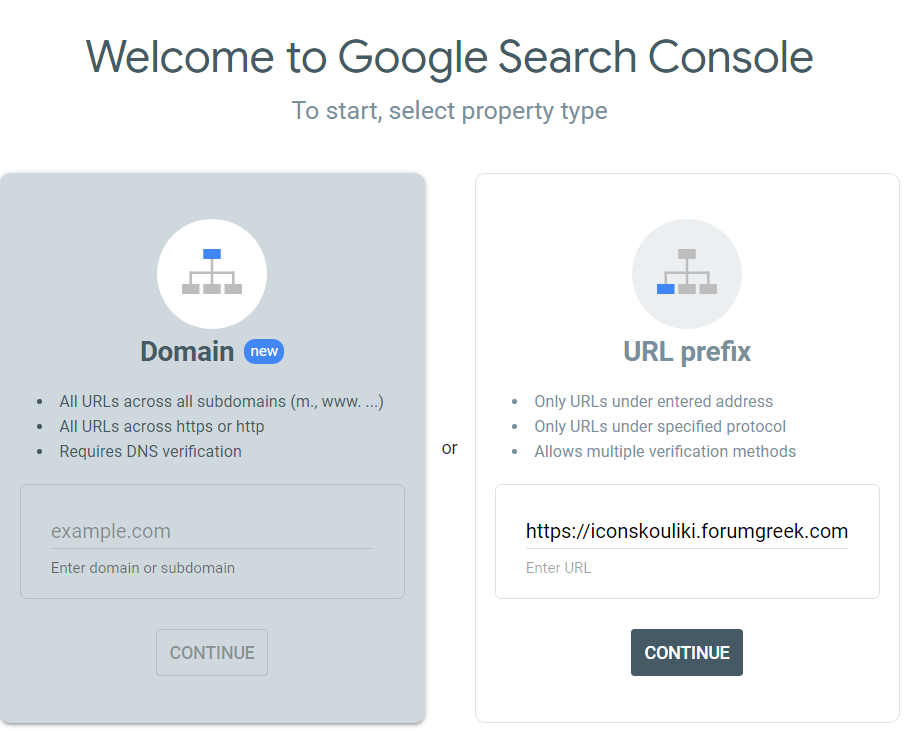 In order to continue, Google requires you to validate that you are the owner of the site you have entered. To do this, we advise you to choose the " HTML tag " option . This tag must be inserted in the Administration Panel of your forum 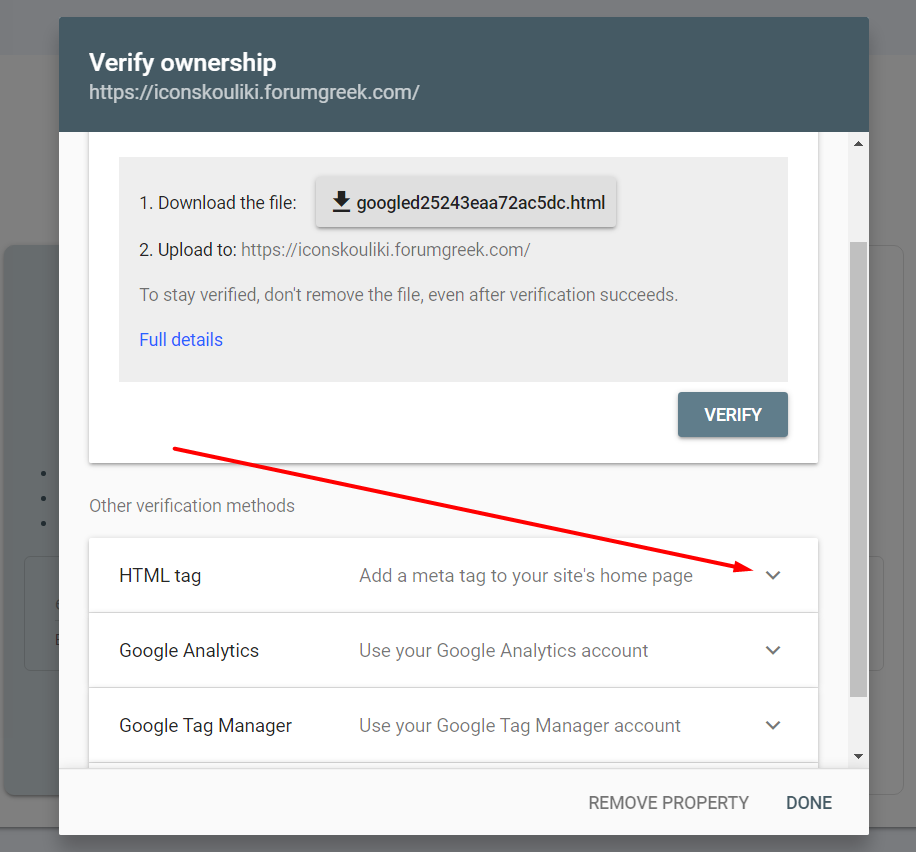 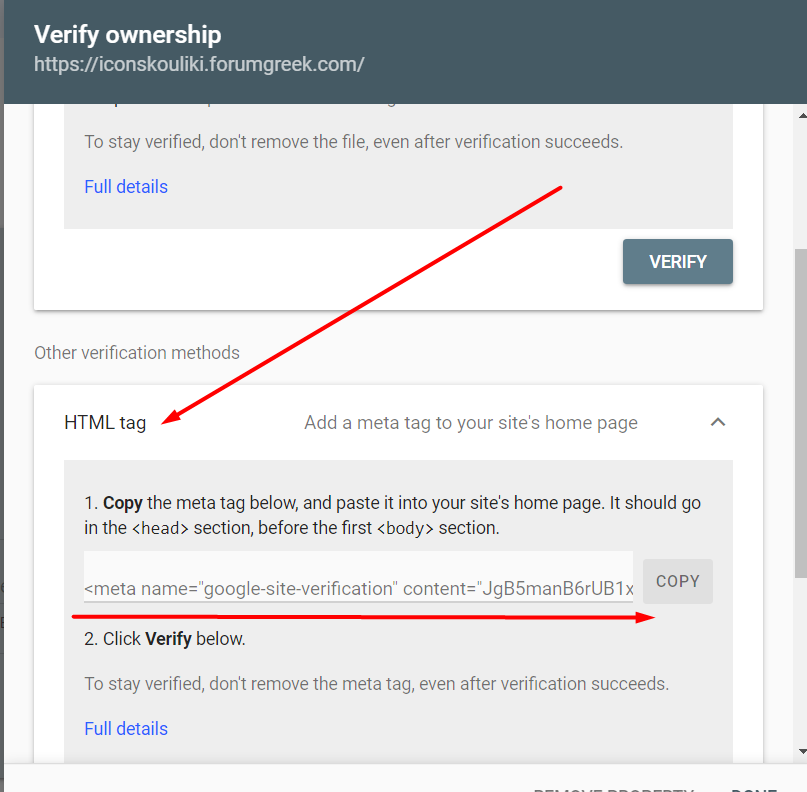 Be careful not to click on "Validate" as long as the HTML tag is not added to your forum To add the tag to your forum
For example :
You must split the code as the example below The name attribute : google-site-verification The content attribute : cMRwfbwZ1aTPP98S3NcogqIsP8Hq5XObcyjl6qm_HMR Don't forget to click the "add" button to finish. 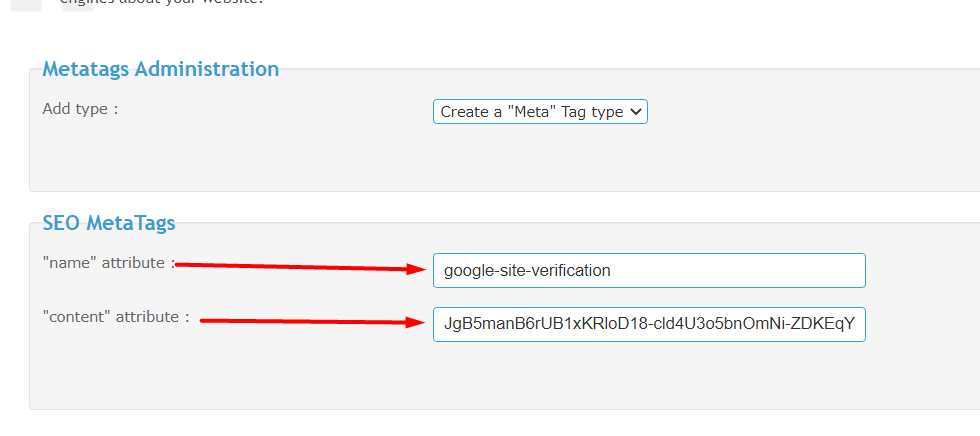 Now go back to your Google Search Console and click on the "Validate" button , if the previous steps have been correctly followed, you should have this dialog box: 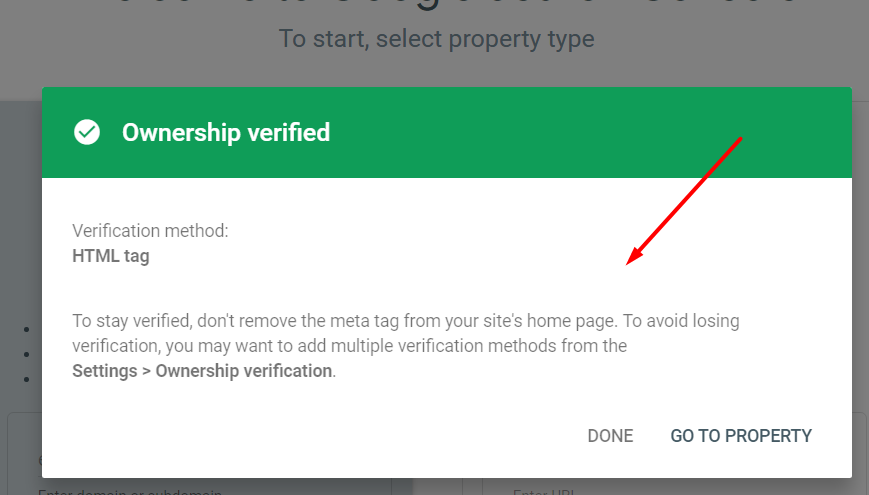 Click on "Access the property". |
| This tutorial was written by the French Support Staff It has been translated to English by skouliki |
 Hitskin.com
Hitskin.com


 by
by  to add an additional meta tag;
to add an additional meta tag;



 Facebook
Facebook Twitter
Twitter Pinterest
Pinterest Youtube
Youtube
