Hello!
I've been trying to update the tutorial how to install and use Font Awesome with this code, but when publishing an icon in a test theme. I skipped a little square that wasn't right. The icon did not appear as it should have.
Try looking for the stylesheet
Updated to not use version 4.7.0. Since I want to use other symbols (FREE) to print it to the forum.
I tried Font-Family CSS: Font Awesome 5/ or 6 Free but it didn't work either.
I've been trying to update the tutorial how to install and use Font Awesome with this code, but when publishing an icon in a test theme. I skipped a little square that wasn't right. The icon did not appear as it should have.
Try looking for the stylesheet
Updated to not use version 4.7.0. Since I want to use other symbols (FREE) to print it to the forum.
I tried Font-Family CSS: Font Awesome 5/ or 6 Free but it didn't work either.
- I leave the code that I tried to update the icons:
- Code:
<link rel="stylesheet" href="https://cdn.jsdelivr.net/npm/@fortawesome/fontawesome-free@5.15.4/css/fontawesome.min.css" integrity="sha384-jLKHWM3JRmfMU0A5x5AkjWkw/EYfGUAGagvnfryNV3F9VqM98XiIH7VBGVoxVSc7" crossorigin="anonymous"> {T_HEAD_STYLESHEET}
 Hitskin.com
Hitskin.com





 when a solution is found.
when a solution is found.




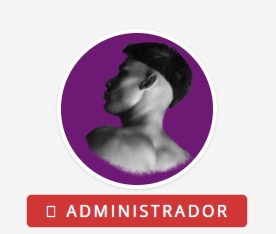


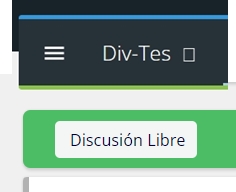
 Facebook
Facebook Twitter
Twitter Pinterest
Pinterest Youtube
Youtube
