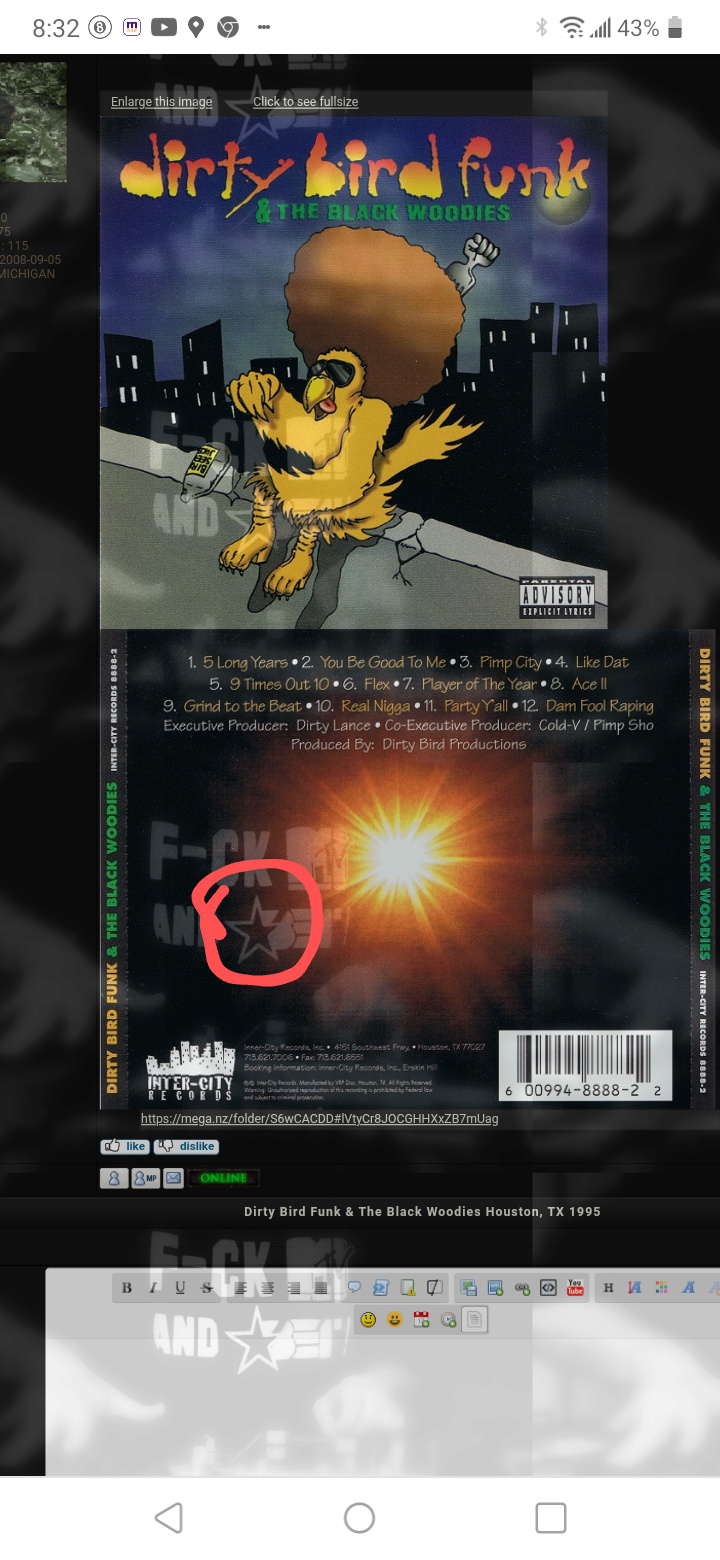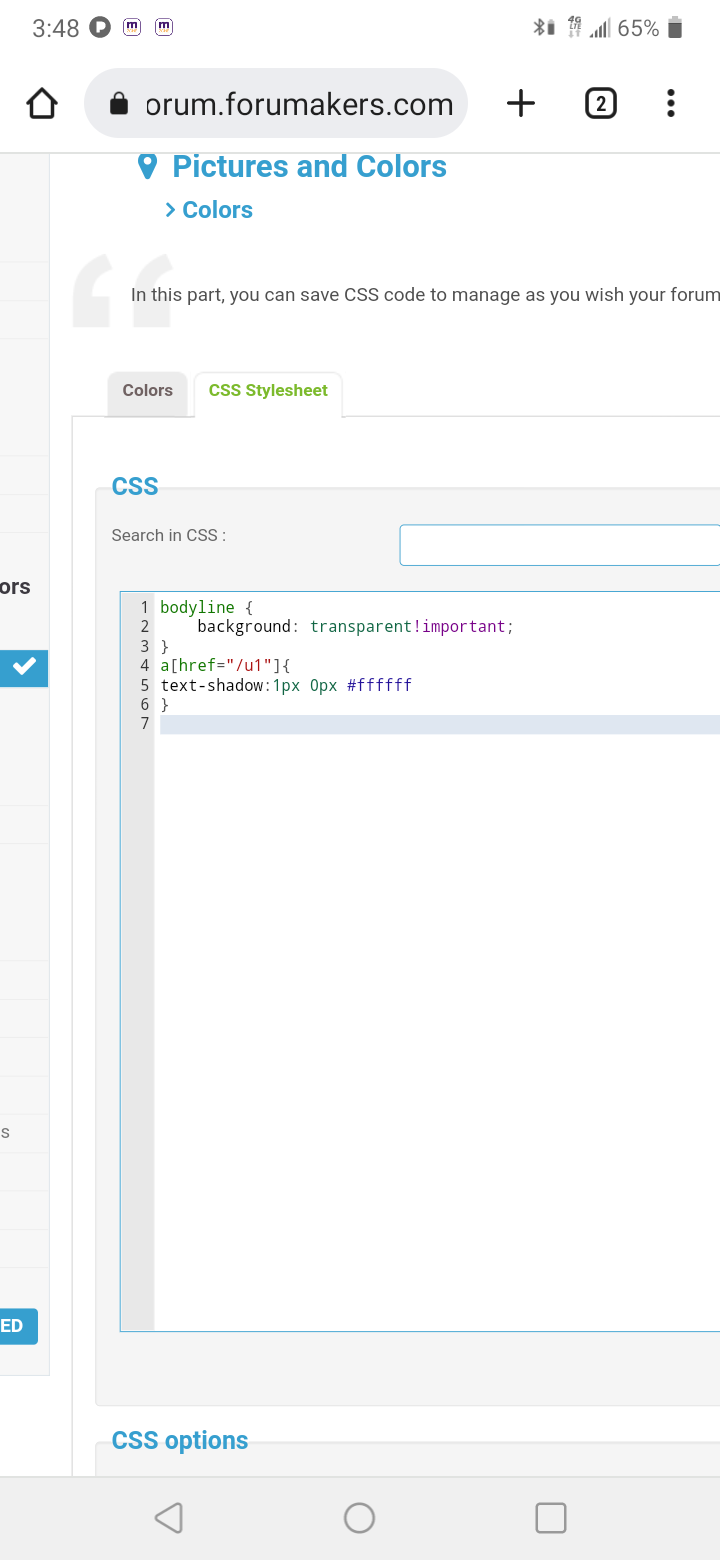+3
SarkZKalie
SLGray
Jeremy Colton Kirtley
7 posters
Transparency coding question
Jeremy Colton Kirtley- New Member
- Posts : 20
Reputation : 1
Language : English
- Post n°1
 Transparency coding question
Transparency coding question
Years ago someone from this help forum gave me a code to make part of my forum a little transparent the only problem iv ever had with it was the pictures i post are also transparent is there anyway to make just the pics solid an keep it how it is? Thanks
Jeremy Colton Kirtley- New Member
- Posts : 20
Reputation : 1
Language : English
- Post n°2
 Re: Transparency coding question
Re: Transparency coding question
If its impossible maybe it could just be less transparent then what it is i can also post the code if it helps?

SLGray- Administrator

 Posts : 51554
Posts : 51554
Reputation : 3523
Language : English
Location : United States
- Post n°3
 Re: Transparency coding question
Re: Transparency coding question
What exactly do you want to be transparent on your forum?


Lost Founder's Password |Forum's Utilities |Report a Forum |General Rules |FAQ |Tricks & Tips
You need one post to send a PM.
You need one post to send a PM.
When your topic has been solved, ensure you mark the topic solved.
Never post your email in public.
Jeremy Colton Kirtley- New Member
- Posts : 20
Reputation : 1
Language : English
- Post n°4
 Re: Transparency coding question
Re: Transparency coding question
Jeremy Colton Kirtley- New Member
- Posts : 20
Reputation : 1
Language : English
- Post n°5
 Re: Transparency coding question
Re: Transparency coding question

SLGray- Administrator

 Posts : 51554
Posts : 51554
Reputation : 3523
Language : English
Location : United States
- Post n°6
 Re: Transparency coding question
Re: Transparency coding question
Those areas you marked do not have images as backgrounds. You will need to add them.


Lost Founder's Password |Forum's Utilities |Report a Forum |General Rules |FAQ |Tricks & Tips
You need one post to send a PM.
You need one post to send a PM.
When your topic has been solved, ensure you mark the topic solved.
Never post your email in public.

SarkZKalie- Support Moderator

 Posts : 1443
Posts : 1443
Reputation : 220
Language : English
- Post n°7
 Re: Transparency coding question
Re: Transparency coding question
First of all, i would like to suggest you to upgrade from Phpbb2 to ModernBB or AwesomeBB for better performance
Second, just find and remove this line in your CSS
Second, just find and remove this line in your CSS
- Code:
.bodylinewidth {
opacity: .8;
}
- Code:
.bodyline {
background: transparent!important;
}
skouliki and TonnyKamper like this post

Jucarese- Hyperactive
 Posts : 2551
Posts : 2551
Reputation : 119
Language : spanish
Location : SSF Admin
- Post n°8
 Re: Transparency coding question
Re: Transparency coding question
- Code:
#wrap {
background-image: url('https://i21.servimg.com/u/f21/13/26/30/58/imagen11.png');
filter: alpha(opacity=65);}
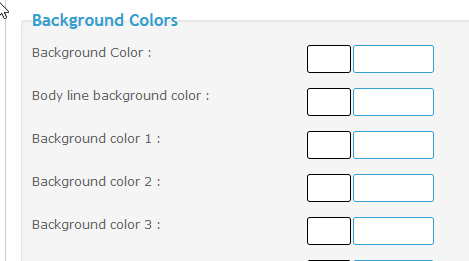
TheCrow likes this post
Jeremy Colton Kirtley- New Member
- Posts : 20
Reputation : 1
Language : English
- Post n°9
 Re: Transparency coding question
Re: Transparency coding question
Can i upgrade without having to redo my whole page?
Jeremy Colton Kirtley- New Member
- Posts : 20
Reputation : 1
Language : English
- Post n°10
 Re: Transparency coding question
Re: Transparency coding question
I feel like maybe i didnt explain this good enough.. I dont want it completely transparent i need it partially transparent but with solid pictures

skouliki- Manager

 Posts : 15391
Posts : 15391
Reputation : 1709
Language : English,Greek
Location : Greece
- Post n°11
 Re: Transparency coding question
Re: Transparency coding question
Please don't double post. Your posts need to be separated by 24 hours before bumping. Please use the edit button, instead!
|

Jeremy Colton Kirtley- New Member
- Posts : 20
Reputation : 1
Language : English
- Post n°12
 Re: Transparency coding question
Re: Transparency coding question
SarkZKalie wrote:First of all, i would like to suggest you to upgrade from Phpbb2 to ModernBB or AwesomeBB for better performance
Second, just find and remove this line in your CSS
Then add this
- Code:
.bodylinewidth {
opacity: .8;
}
- Code:
.bodyline {
background: transparent!important;
}
Changing opacity to 0.9 helped but the background image is still bleeding threw into the covers is 0.9 the highest i can go? I tried 1.0 and transparency wasn't there

Jucarese- Hyperactive
 Posts : 2551
Posts : 2551
Reputation : 119
Language : spanish
Location : SSF Admin
- Post n°13
 Re: Transparency coding question
Re: Transparency coding question
Try the CSS that I put you.Jeremy Colton Kirtley wrote:I feel like maybe i didnt explain this good enough.. I dont want it completely transparent i need it partially transparent but with solid pictures
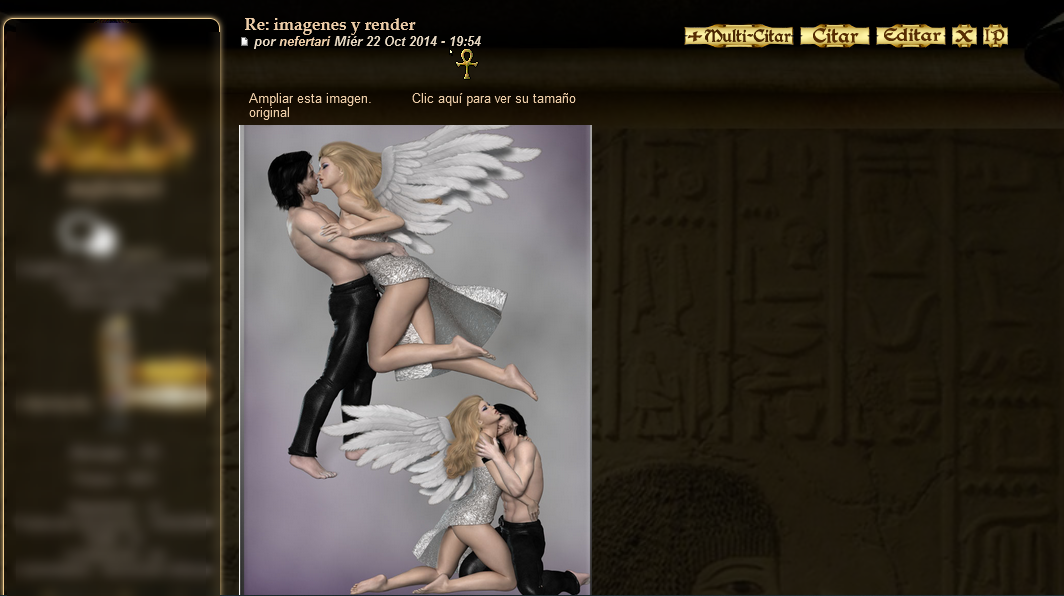
As you see it puts an almost transparent background color like the images you have put, and the images of your forum do not remain transparent and look good
Jeremy Colton Kirtley- New Member
- Posts : 20
Reputation : 1
Language : English
- Post n°14
 Re: Transparency coding question
Re: Transparency coding question

SLGray- Administrator

 Posts : 51554
Posts : 51554
Reputation : 3523
Language : English
Location : United States
- Post n°15
 Re: Transparency coding question
Re: Transparency coding question
- Code:
#wrap {
background-image: url('https://i21.servimg.com/u/f21/13/26/30/58/imagen11.png') !important;
filter: alpha(opacity=65) !important;
}


Lost Founder's Password |Forum's Utilities |Report a Forum |General Rules |FAQ |Tricks & Tips
You need one post to send a PM.
You need one post to send a PM.
When your topic has been solved, ensure you mark the topic solved.
Never post your email in public.
TonnyKamper likes this post
Jeremy Colton Kirtley- New Member
- Posts : 20
Reputation : 1
Language : English
- Post n°16
 Re: Transparency coding question
Re: Transparency coding question
Idk what im doing wrong its driving me crazy.. I have a test account would anybody be willing to log in an try it?

SLGray- Administrator

 Posts : 51554
Posts : 51554
Reputation : 3523
Language : English
Location : United States
- Post n°17
 Re: Transparency coding question
Re: Transparency coding question
After making the changes, clear your browser's history and cache.


Lost Founder's Password |Forum's Utilities |Report a Forum |General Rules |FAQ |Tricks & Tips
You need one post to send a PM.
You need one post to send a PM.
When your topic has been solved, ensure you mark the topic solved.
Never post your email in public.
Jeremy Colton Kirtley likes this post

Ape- Administrator

 Posts : 19432
Posts : 19432
Reputation : 2010
Language : fluent in dork / mumbojumbo & English haha
- Post n°18
 Re: Transparency coding question
Re: Transparency coding question
Making a change to some other forum Phpbb2 to ModernBB or AwesomeBB will delete your skin and you would have to restart all over again as Phpbb2 codes are not the same at all and 95% of the codes you use now will only break your forum theme so it's not advised to change over unless you are happy to redo your theme / skin.Jeremy Colton Kirtley wrote:Can i upgrade without having to redo my whole page?
Jeremy Colton Kirtley likes this post
Jeremy Colton Kirtley- New Member
- Posts : 20
Reputation : 1
Language : English
- Post n°19
 Re: Transparency coding question
Re: Transparency coding question
@ape if i upgraded would all of my content/posts be gone also?

SLGray- Administrator

 Posts : 51554
Posts : 51554
Reputation : 3523
Language : English
Location : United States
- Post n°20
 Re: Transparency coding question
Re: Transparency coding question
The only things removed and erased would be your current theme and customized CSS. The templates will also change. The JavaScript/HTML coding could also not work since most are created for certain versions.


Lost Founder's Password |Forum's Utilities |Report a Forum |General Rules |FAQ |Tricks & Tips
You need one post to send a PM.
You need one post to send a PM.
When your topic has been solved, ensure you mark the topic solved.
Never post your email in public.
Jeremy Colton Kirtley- New Member
- Posts : 20
Reputation : 1
Language : English
- Post n°21
 Re: Transparency coding question
Re: Transparency coding question

SLGray- Administrator

 Posts : 51554
Posts : 51554
Reputation : 3523
Language : English
Location : United States
- Post n°22
 Re: Transparency coding question
Re: Transparency coding question
You need to create separate topics for issues/questions that are not related. Please stay on topic which is in the first post.


Lost Founder's Password |Forum's Utilities |Report a Forum |General Rules |FAQ |Tricks & Tips
You need one post to send a PM.
You need one post to send a PM.
When your topic has been solved, ensure you mark the topic solved.
Never post your email in public.

brandon_g- Manager

 Posts : 10113
Posts : 10113
Reputation : 923
Language : English
Location : USA
- Post n°23
 Re: Transparency coding question
Re: Transparency coding question
Hello,
Is this problem solved?
Is this problem solved?


Remember to mark your topic
 when a solution is found.
when a solution is found.General Rules | Tips & Tricks | FAQ | Forgot Founder Password?

Team Leader
Review Section Rules | Request A Review | Sticker Points

 by Jeremy Colton Kirtley May 12th 2022, 10:11 pm
by Jeremy Colton Kirtley May 12th 2022, 10:11 pm