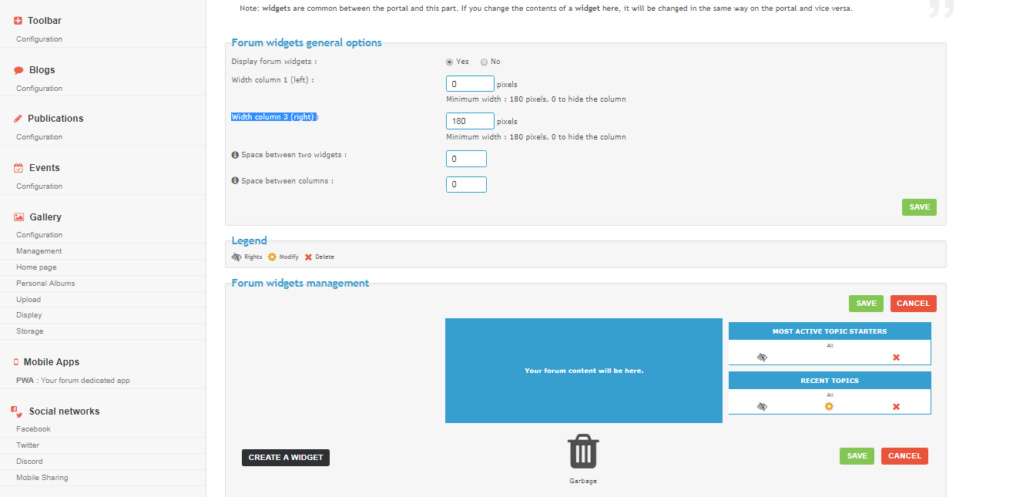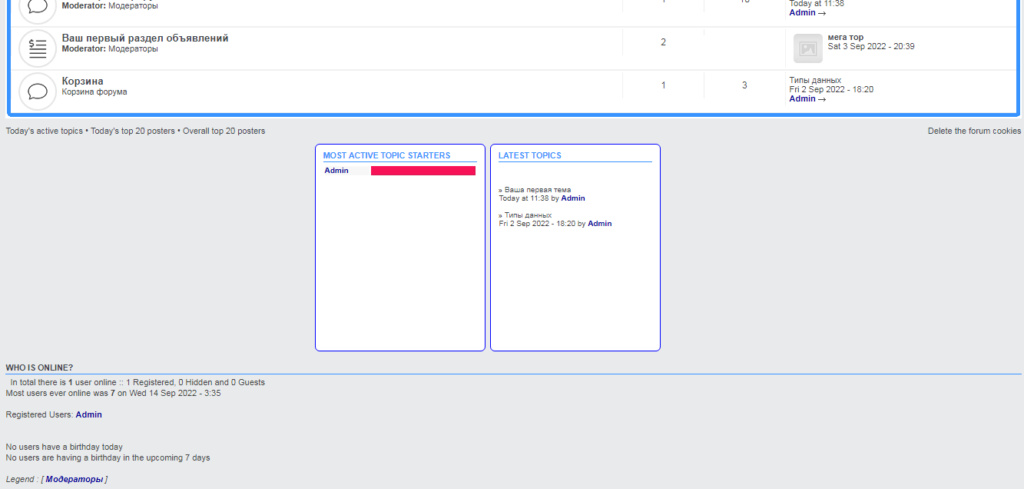by Razor12345 September 21st 2022, 12:49 pm
by Razor12345 September 21st 2022, 12:49 pm
Good afternoon,
I can offer you the option of standard widgets.
Your profile shows the phpbb3 version of the forum.
AP - Modules - Portal & Widgets - Forum widgets management Display forum widgets : Yes
Width column 1 (left) : 0
Width column 3 (right) 180
Save.
Forum widgets management - Choose the widgets you want and insert them in the right column - Save
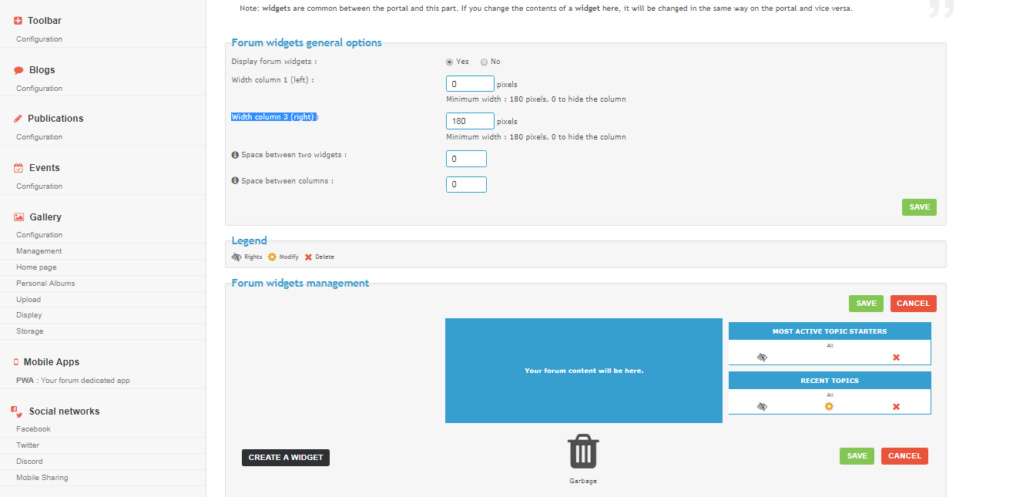 AP - Display - Templates - General - index_box
AP - Display - Templates - General - index_box Find
- Code:
<ul class="linklist">
<li><a href="{U_TODAY_ACTIVE}">{L_TODAY_ACTIVE}</a> • </li>
<li><a href="{U_TODAY_POSTERS}">{L_TODAY_POSTERS}</a> • </li>
<li class="last"><a href="{U_OVERALL_POSTERS}">{L_OVERALL_POSTERS}</a></li>
<!-- BEGIN switch_delete_cookies -->
<li class="rightside"><a href="{switch_on_index.switch_delete_cookies.U_DELETE_COOKIES}" rel="nofollow">{switch_on_index.switch_delete_cookies.L_DELETE_COOKIES}</a></li>
<!-- END switch_delete_cookies -->
</ul>
Replace by this
- Code:
<ul class="blockforum">
<li><a href="{U_TODAY_ACTIVE}">{L_TODAY_ACTIVE}</a> • </li>
<li><a href="{U_TODAY_POSTERS}">{L_TODAY_POSTERS}</a> • </li>
<li class="last"><a href="{U_OVERALL_POSTERS}">{L_OVERALL_POSTERS}</a></li>
<!-- BEGIN switch_delete_cookies -->
<li class="rightside"><a href="{switch_on_index.switch_delete_cookies.U_DELETE_COOKIES}" rel="nofollow">{switch_on_index.switch_delete_cookies.L_DELETE_COOKIES}</a></li>
<!-- END switch_delete_cookies -->
</ul>
Save - Publish
AP - Display - Pictures and Colors - Colors & CSS - CSS StylesheetInput this code:
- Code:
#content-container div#content {
margin-right: 0px !important;
}
div#right {
width: 920px !important;
margin: 0 auto;
margin-top: -660px !important;
padding: 0;
}
div#right .module {
width: 200px;
float: left;
margin-right: 6px;
-moz-border-radius: 6px;
-webkit-border-radius: 6px;
border-radius: 6px;
border: 1px solid blue;
}
div#right > .module .inner {
height: 260px;
}
div#right .module span.corners-bottom, div#right .module span.corners-top {
display: none;
}
div#right > div[style*="height"] {
display: none;
}
.blockforum {
margin-bottom: 290px !important;
}
ul.blockforum li {
list-style-type: none;
width: auto;
font-size: 1.1em;
line-height: 2.2em;
display: inline;
}
ul.blockforum li.rightside {
float: right;
text-align: right;
}
Save
Result:
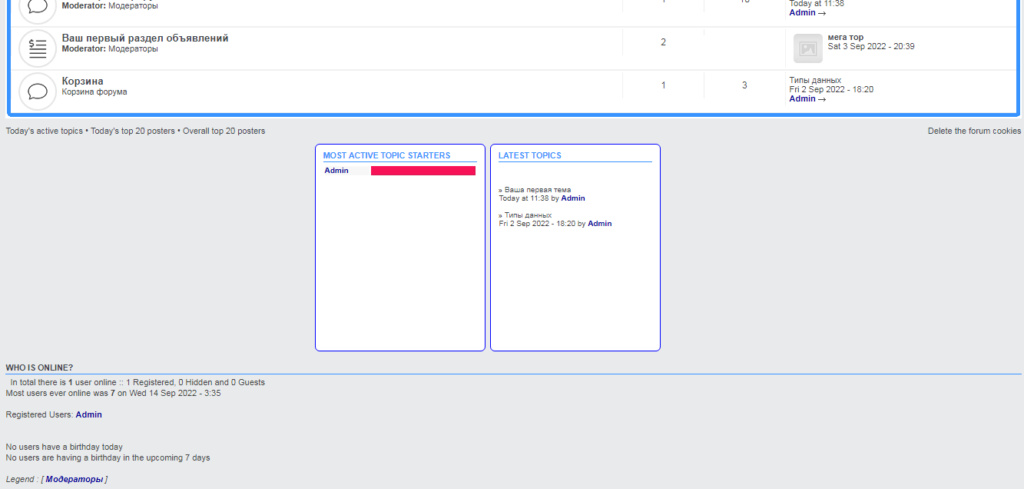 P.S. I applied block indents. If something has collided with another object, let me know.
P.S. I applied block indents. If something has collided with another object, let me know.
P.S.2 You can use another widgets or add more widgets.




 by nDyc32 September 21st 2022, 1:18 am
by nDyc32 September 21st 2022, 1:18 am