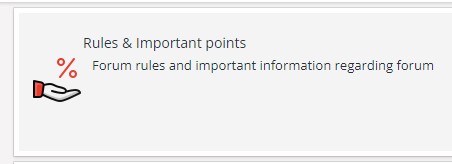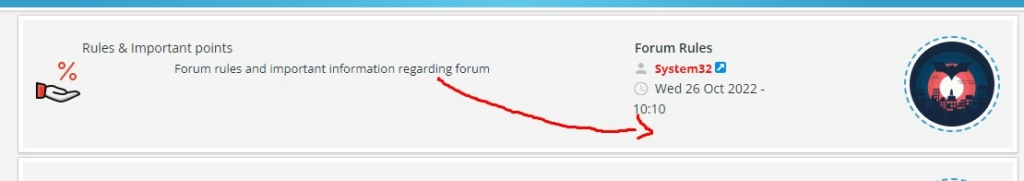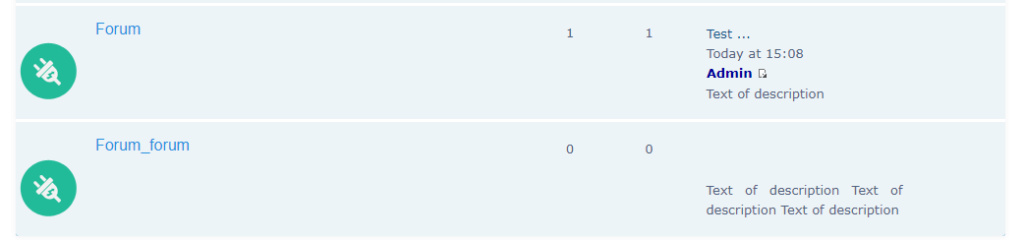Version: AwesomeBB
When I create some forum in category, I add an image as part of description. That's fine, I can see it displayed, but, is there a way to get access only to the image, seperatly from description text?

I am trying to move that image all the way left, because I removed forum icons for new, old etc. Inside template I have only this:
When I create some forum in category, I add an image as part of description. That's fine, I can see it displayed, but, is there a way to get access only to the image, seperatly from description text?

I am trying to move that image all the way left, because I removed forum icons for new, old etc. Inside template I have only this:
- Code:
{catrow.forumrow.FORUM_DESC}



 by Guest November 10th 2022, 10:50 am
by Guest November 10th 2022, 10:50 am