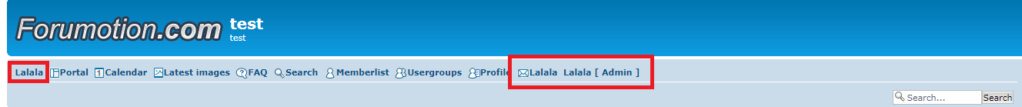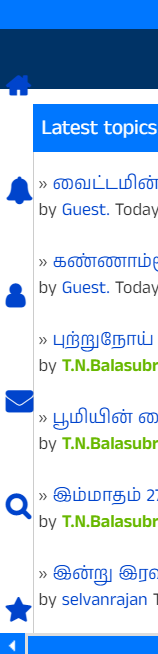- Code:
$(function(){ /* Wait for the page to load */
var a_memblist=$("a.mainmenu[href="/memberlist"]"); /* The memberlist link */
if(a_memblist){ /* If the memberlist link exists */
a_memblist.text("உறுப்பினர்கள்"); /* Change the text to users */
};
var a_memblist=$("a.mainmenu[href="/profile?mode=editprofile"]"); /* The memberlist link */
if(a_memblist){ /* If the memberlist link exists */
a_memblist.text("பயனர் தகவலறை"); /* Change the text to profile */
}
var a_memblist=$("a.mainmenu[href="/privmsg?folder=inbox"]"); /* The memberlist link */
if(a_memblist){ /* If the memberlist link exists */
a_memblist.text("தனிமடல்"); /* Change the text to privmsg */
};
var a_memblist=$("a.mainmenu[href="/search"]"); /* The memberlist link */
if(a_memblist){ /* If the memberlist link exists */
a_memblist.text("தேடுக"); /* Change the text to search */
};
var a_memblist=$("a.mainmenu[href="/login"]"); /* The memberlist link */
if(a_memblist){ /* If the memberlist link exists */
a_memblist.text("உள்நுழை"); /* Change the text to login */
};
var a_memblist=$("a.mainmenu[href="/register"]"); /* The memberlist link */
if(a_memblist){ /* If the memberlist link exists */
a_memblist.text("பதிவு செய்"); /* Change the text to register*/
};
var a_memblist=$("a.mainmenu[href="/images"]"); /* The memberlist link */
if(a_memblist){ /* If the memberlist link exists */
a_memblist.text("சமீபத்திய படங்கள்"); /* Change the text to Images*/
};
var a_memblist=$("a.mainmenu[href="/publi"]"); /* The memberlist link */
if(a_memblist){ /* If the memberlist link exists */
a_memblist.text("வலைப்பூ"); /* Change the text to Publications*/
};
var a_memblist=$("a.mainmenu[href="/calendar"]"); /* The memberlist link */
if(a_memblist){ /* If the memberlist link exists */
a_memblist.text("நாட்காட்டி"); /* Change the text to calendar*/
};
var a_memblist=$("a.mainmenu[href="/faq"]"); /* The memberlist link */
if(a_memblist){ /* If the memberlist link exists */
a_memblist.text("கேள்வி பதில்"); /* Change the text to faq*/
};
var a_memblist=$("a.mainmenu[href="/groups"]"); /* The memberlist link */
if(a_memblist){ /* If the memberlist link exists */
a_memblist.text("ஈகரை குழு"); /* Change the text to groups*/
};
var a_memblist=$("a.mainmenu[href="/gallery/index.htm"]"); /* The memberlist link */
if(a_memblist){ /* If the memberlist link exists */
a_memblist.text("கேலரி"); /* Change the text to gallery*/
};
if(/faq/.test(location.pathname)){ /* If the user visit the faq */
location.pathname="/forum"; /* Redirect to the forum */
};
})
unable to change the language of the following in the above script.
Home, Logout, New message
Thanks in advance to those who help
Last edited by sivastar on January 25th 2023, 5:16 pm; edited 1 time in total


 by sivastar January 24th 2023, 7:50 pm
by sivastar January 24th 2023, 7:50 pm