To add this you must go to HTML & JAVASCRIPT -> Javascript codes management Create a new javascript and add this script
Placement: In all the pages
- Code:
$(function() {
$('.forabg dl[style*="https://i.servimg.com/u/f88/20/00/67/44/forum_11.gif"]').find('a.forumtitle').append('<span class="new-post">NEW</span>');
});
Then we must style it with css code
- Code:
.new-post {
background: #84c754;
font-size: 12px;
margin-left: 10px;
border-radius: 3px;
color: #fff;
padding: 1px 5px;
}
Remember to replace your Forum - New icons with yours this part <span style="color: #aa6709;background: #fff4e5;border: 1px solid #f9c479;padding: 0px .35em;border-radius: 2px;">[style*="https://i.servimg.com/u/f88/20/00/67/44/forum_11.gif"]</span>
Link to the post of problem below
https://forumservice.forumotion.com/t118-new-post-indicator
 Hitskin.com
Hitskin.com

 by Dipener February 16th 2023, 3:02 pm
by Dipener February 16th 2023, 3:02 pm







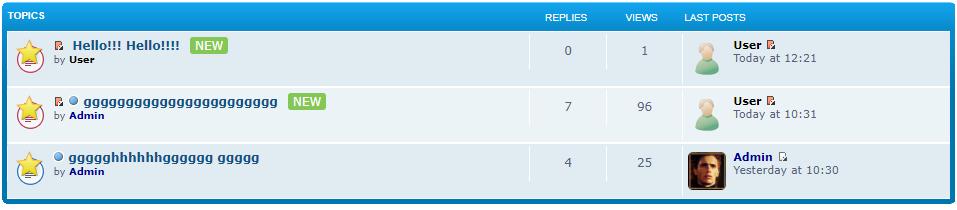

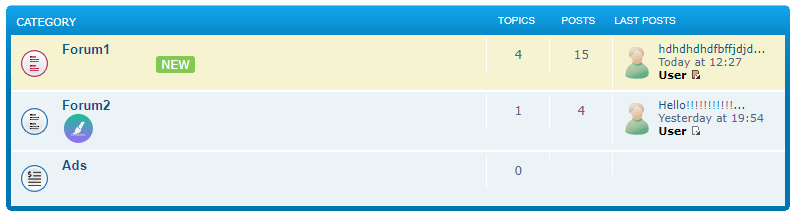
 Facebook
Facebook Twitter
Twitter Pinterest
Pinterest Youtube
Youtube
