Test forum: https://sissysgablets.forumotion.com/ this forum is test only and it shows correctly as black
Live forum: https://gabfest.forumotion.com/ this forum is the live forum and the text on that one line is white and should be black
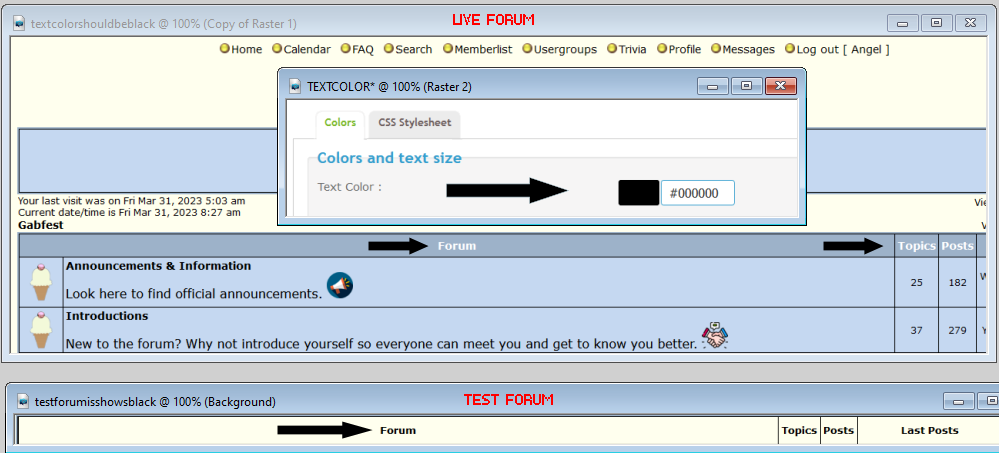
I have access to the test forum where I help my friend who owns the live forum. I did not change the text color on the test forum, but I noticed last night that on her live forum, the text color changed from black to white. She said she did not change it. In the ACP colors she has it the same as I have on the test forum... which is black. See image above.
How can we get her live forum to show black text in that area?
There is nothing in the CSS stylesheet that would have changed the color.
Thanks for your help,
Angel
Live forum: https://gabfest.forumotion.com/ this forum is the live forum and the text on that one line is white and should be black
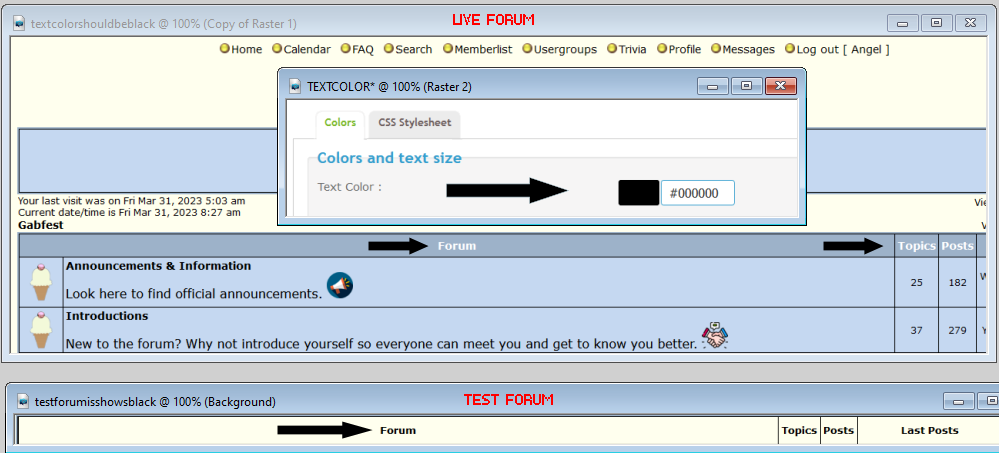
I have access to the test forum where I help my friend who owns the live forum. I did not change the text color on the test forum, but I noticed last night that on her live forum, the text color changed from black to white. She said she did not change it. In the ACP colors she has it the same as I have on the test forum... which is black. See image above.
How can we get her live forum to show black text in that area?
There is nothing in the CSS stylesheet that would have changed the color.
Thanks for your help,
Angel
Last edited by AngelM on April 1st 2023, 3:29 pm; edited 1 time in total
 Hitskin.com
Hitskin.com

 by AngelM March 31st 2023, 4:53 pm
by AngelM March 31st 2023, 4:53 pm

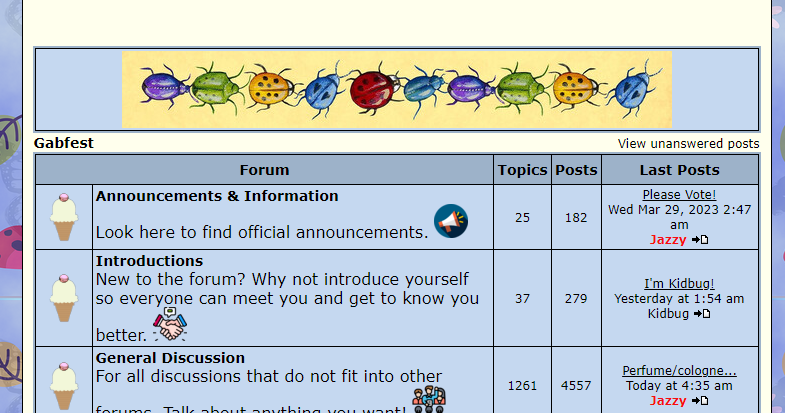



 when a solution is found.
when a solution is found.
 Facebook
Facebook Twitter
Twitter Pinterest
Pinterest Youtube
Youtube
