 by willnewton April 19th 2023, 2:18 pm
by willnewton April 19th 2023, 2:18 pm
DYAKUYU RAZOR! This code fixed the issue as far as I can tell (at least fixed it for my iPad). I will check with my other users to verify, but I think you have discovered the source of the issue. I appreciate your patience and creative thinking.
- Code:
.sceditor-container iframe, .sceditor-container textarea {
max-width: 588px !important;
}
#message-box textarea {
max-width: 588px !important;
}
There was an issue where the text box was sized correctly, but the text would automatically return to the next line after only using about half the width of the field. As a test, I changed “588px” to “1000px” and it will let you mostly fill the field with text. I did some more testing and “1044px” is Ok, but “1045px” triggered the bug. I have it set to “1040px” now.
I tried the second code snippet and it did not work.
FYI, I did not have to clear my browser cache to see it take effect, just immediately switched from Admin Panel to Forum Preview, pulled up a topic, clicked Add Reply, and the new message box is sized properly and text entry starts at the top. Likewise, just refreshing the Reply window in a separate browser tab worked as well.
Also, this issue persists on the Forumotion website, so it may be worth a look at implementing a similar solution here.
I will report back one more time after confirming success with my other users.
-edited with max sizing update.
 Hitskin.com
Hitskin.com

 by willnewton April 16th 2023, 3:16 am
by willnewton April 16th 2023, 3:16 am






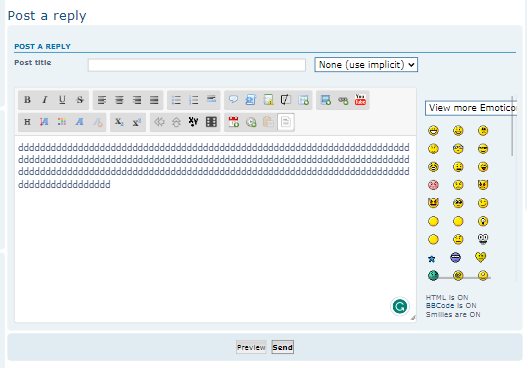


 Facebook
Facebook Twitter
Twitter Pinterest
Pinterest Youtube
Youtube
