I just added some special ranks to the forum. When visiting the profile page of a member with a special rank, the rank appears as this:
Rank: (Name of rank in text)
How can I remove "Rank:", which is there by default?
phpBB3
Thanks.
Last edited by Friendly Toucan on May 20th 2023, 9:30 am; edited 1 time in total
 Hitskin.com
Hitskin.com


 by Friendly Toucan May 8th 2023, 2:48 am
by Friendly Toucan May 8th 2023, 2:48 am











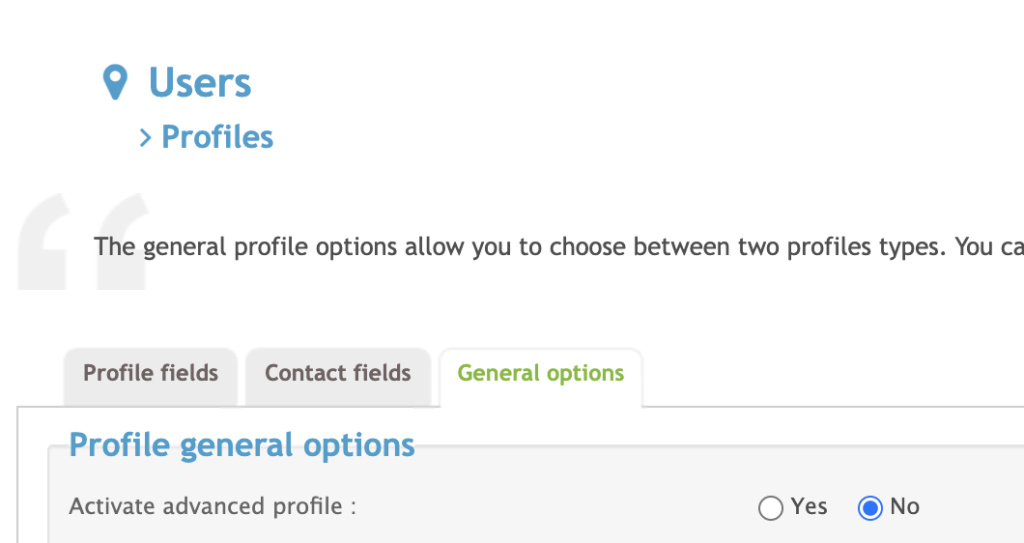


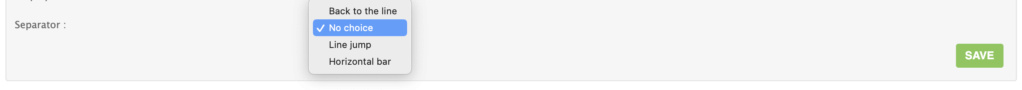
 Facebook
Facebook Twitter
Twitter Pinterest
Pinterest Youtube
Youtube
