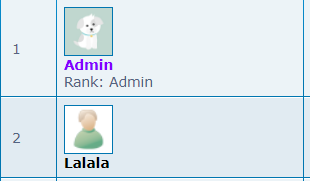Hello,
Hello,I currently have this added to "memberlist_body":
- Code:
<!-- BEGIN switch_user_logged_in -->
<p class="right rightside">{LAST_VISIT_DATE}</p>
<!-- END switch_user_logged_in -->
<p>{CURRENT_TIME}</p>
<h1 class="page-title solo">{PAGE_TITLE}</h1>
<form action="{S_MODE_ACTION}" method="get">
<div class="panel">
<div class="inner"><span class="corners-top"><span></span></span>
<h2 class="h3">{L_ORDER_OR_SELECT}</h2>
<p style="text-align:right; margin: 0; padding: 0;">
{L_USER_SELECT} <input type="text" class="inputbox tiny" name="username" maxlength="25" size="20" value="{L_USER_SELECT_VALUE}" />
{L_SELECT_SORT_METHOD} {S_MODE_SELECT}
{L_ORDER} {S_ORDER_SELECT}
{S_HIDDEN_SID}
<input class="button2" type="submit" name="submit" value="{L_SUBMIT}" />
</p>
<span class="corners-bottom"><span></span></span></div>
</div>
</form>
<div class="forumbg forumbg-table">
<div class="inner"><span class="corners-top"><span></span></span>
<table class="table1" cellspacing="1" id="memberlist">
<thead>
<tr>
<th class="number">#</th>
<th class="name">{L_AVATAR} - {L_USERNAME}</th>
<!-- BEGIN switch_th_group -->
<th class="group">{L_GROUPS}</th>
<!-- END switch_th_group -->
<!-- BEGIN switch_th_point -->
<th class="point">{L_POINT}</th>
<!-- END switch_th_point -->
<th class="interests">{L_INTERESTS}</th>
<th class="joined">{L_JOINED}</th>
<th class="active">{L_VISITED}</th>
<th class="posts">{L_POSTS}</th>
<th class="pm">{L_PM}</th>
<th class="website">{L_WEBSITE}</th>
</tr>
</thead>
<tbody>
<!-- BEGIN memberrow -->
<tr class="{memberrow.ROW_CLASS}">
<td> {memberrow.ROW_NUMBER} </td>
<td class="avatar-mini"><a href="{memberrow.U_VIEWPROFILE}">{memberrow.AVATAR_IMG}
<br> {memberrow.USERNAME}</a></td>
<!-- BEGIN switch_td_group -->
<td>{memberrow.GROUPS}</td>
<!-- END switch_td_group -->
<!-- BEGIN switch_td_point -->
<td>{memberrow.POINTS}</td>
<!-- END switch_td_point -->
<td>{memberrow.INTERESTS}</td>
<td>{memberrow.JOINED}</td>
<td>{memberrow.LASTVISIT}</td>
<td>{memberrow.POSTS}</td>
<td> {memberrow.PM_IMG} </td>
<td> {memberrow.WWW_IMG} </td>
</tr>
<!-- END memberrow -->
<!-- BEGIN switch_no_user -->
<tr class="row1">
<td colspan="{switch_no_user.COLSPAN_NUMBER}">{switch_no_user.L_NO_USER}</td>
</tr>
<!-- END switch_no_user -->
</tbody>
</table>
<span class="corners-bottom"><span></span></span></div>
</div>
<div class="pagination" style="float:none;">
<!-- BEGIN switch_pagination -->
{PAGINATION}<br /><br />
<!-- END switch_pagination -->
</div>
I would like for all members with ranks, to also have them displayed below the user name. (Only the text of a rank, not the image.)
phpBB3
Thanks.



 by Friendly Toucan June 10th 2023, 1:23 pm
by Friendly Toucan June 10th 2023, 1:23 pm