Add options, appearing at the top of topics to change the background color, text, and codes

https://i.postimg.cc/G3B9J7Dt/Animation.gif
:It works on all versions of the forum
 12 colors
12 colors  transparent color
transparent color  return button to default mode
return button to default modeInstallation method
__________________________________
Find the next part in viewtopic_body template
- Code:
{POLL_DISPLAY}
- Code:
{POLL_DISPLAY}
<div class="post-COUNT">
<script>document.write('<style type="text/css">.post-COUNT { text-align: center; border: solid #00000040 1px; margin: 10px; padding: 5px; border-radius: 10px; background: #fff;}.qonan2000 { position: relative; display: inline-block;} .qonan2000-content { display: none; position: absolute; background-color: #f9f9f9; width: 140px; box-shadow: 0px 8px 16px 0px rgba(0,0,0,0.2); z-index: 999999;} .close-btn-h1 { position: absolute; right: 0; top: 10px; cursor: pointer; line-height: 0; font-size: 30px; font-weight: bold; color: red;} button.qonan2000-btn-h1 { border: solid #00000040 1px; margin-right: 13px; padding: 5px;}.conan20000-post,.konan2000-content,.konann2000-content, .conan2000-post{ cursor: pointer; padding: 7px;} .conan20000,.konan2000,.konann2000,.conan2000 { border: solid 1px #0000006b; background: white; margin: 4px; display: inline-block;} div#konan2000-Default,div#konann2000-Default,div#conan2000-Default,div#conan20000-Default { cursor: pointer; background: #0000; border: solid 1px #0000004a; width: 100%; margin: 0;} .conan2000:hover, .conan20000:hover,.konan2000:hover,.konan2000:hover { background: #0000003d !important;} blockquote,blockquote font, .quote_content font,dl.codebox {color: initial;} </style>');</script>
<!-- Text colors for posts -->
<div class="qonan2000">
<button class="qonan2000-btn-h1">text posts</button><div class="qonan2000-content"><span class="close-btn-h1">×</span><div class="konan2000-content-color">
<div class="ko0nan2000" style="background: #2a013a;color: #ffffff;width: 100%;margin-bottom: 11px;">text</div>
<div class="konan2000" data-color="#F44336"><div class="konan2000-content" style="background:#F44336"></div></div>
<div class="konan2000" data-color="#FF9800"><div class="konan2000-content" style="background:#FF9800"></div></div>
<div class="konan2000" data-color="#FFEB3B"><div class="konan2000-content" style="background:#FFEB3B"></div></div>
<div class="konan2000" data-color="#4CAF50"><div class="konan2000-content" style="background:#4CAF50"></div></div><br />
<div class="konan2000" data-color="#00BCD4"><div class="konan2000-content" style="background:#00BCD4"></div></div>
<div class="konan2000" data-color="#2196F3"><div class="konan2000-content" style="background:#2196F3"></div></div>
<div class="konan2000" data-color="#9C27B0"><div class="konan2000-content" style="background:#9C27B0"></div></div>
<div class="konan2000" data-color="#E91E63"><div class="konan2000-content" style="background:#E91E63"></div></div><br />
<div class="konan2000" data-color="#FFFFFF"><div class="konan2000-content" style="background:#FFFFFF"></div></div>
<div class="konan2000" data-color="#9E9E9E"><div class="konan2000-content" style="background:#9E9E9E"></div></div>
<div class="konan2000" data-color="#000000"><div class="konan2000-content" style="background:#000000"></div></div>
<div class="konan2000" data-color="#5D4037"><div class="konan2000-content" style="background:#5D4037"></div></div><br />
<div class="konan2000" data-color="#0000" style="background: #0000;border: solid 1px #0000;cursor: pointer;">transparent</div><br />
<div class="konan2000" id="konan2000-Default">Restore Default</div>
</div></div></div>
<!-- Background colors for posts -->
<div class="qonan2000">
<button class="qonan2000-btn-h1">Background posts</button><div class="qonan2000-content"><span class="close-btn-h1">×</span><div class="conan2000-post-color">
<div class="ko0nan2000" style="background: #003e5c;color: #ffffff;width: 100%;margin-bottom: 11px;">background</div>
<div class="conan2000" data-color="#F44336"><div class="conan2000-post" style="background:#F44336"></div></div>
<div class="conan2000" data-color="#FF9800"><div class="conan2000-post" style="background:#FF9800"></div></div>
<div class="conan2000" data-color="#FFEB3B"><div class="conan2000-post" style="background:#FFEB3B"></div></div>
<div class="conan2000" data-color="#4CAF50"><div class="conan2000-post" style="background:#4CAF50"></div></div><br />
<div class="conan2000" data-color="#00BCD4"><div class="conan2000-post" style="background:#00BCD4"></div></div>
<div class="conan2000" data-color="#2196F3"><div class="conan2000-post" style="background:#2196F3"></div></div>
<div class="conan2000" data-color="#9C27B0"><div class="conan2000-post" style="background:#9C27B0"></div></div>
<div class="conan2000" data-color="#E91E63"><div class="conan2000-post" style="background:#E91E63"></div></div><br />
<div class="conan2000" data-color="#FFFFFF"><div class="conan2000-post" style="background:#FFFFFF"></div></div>
<div class="conan2000" data-color="#9E9E9E"><div class="conan2000-post" style="background:#9E9E9E"></div></div>
<div class="conan2000" data-color="#000000"><div class="conan2000-post" style="background:#000000"></div></div>
<div class="conan2000" data-color="#5D4037"><div class="conan2000-post" style="background:#5D4037"></div></div><br />
<div class="conan2000" data-color="#0000" style="background: #0000;border: solid 1px #0000;cursor: pointer;">transparent</div><br />
<div class="conan2000" id="conan2000-Default">Restore Default</div>
</div></div></div>
<!-- Text colors for codes and quotes -->
<div class="qonan2000">
<button class="qonan2000-btn-h1">code text</button><div class="qonan2000-content"><span class="close-btn-h1">×</span><div class="konann2000-content-color">
<div class="ko0nann2000" style="background: #2a013a;color: #ffffff;width: 100%;margin-bottom: 11px;">text</div>
<div class="konann2000" data-color="#F44336"><div class="konann2000-content" style="background:#F44336"></div></div>
<div class="konann2000" data-color="#FF9800"><div class="konann2000-content" style="background:#FF9800"></div></div>
<div class="konann2000" data-color="#FFEB3B"><div class="konann2000-content" style="background:#FFEB3B"></div></div>
<div class="konann2000" data-color="#4CAF50"><div class="konann2000-content" style="background:#4CAF50"></div></div><br />
<div class="konann2000" data-color="#00BCD4"><div class="konann2000-content" style="background:#00BCD4"></div></div>
<div class="konann2000" data-color="#2196F3"><div class="konann2000-content" style="background:#2196F3"></div></div>
<div class="konann2000" data-color="#9C27B0"><div class="konann2000-content" style="background:#9C27B0"></div></div>
<div class="konann2000" data-color="#E91E63"><div class="konann2000-content" style="background:#E91E63"></div></div><br />
<div class="konann2000" data-color="#FFFFFF"><div class="konann2000-content" style="background:#FFFFFF"></div></div>
<div class="konann2000" data-color="#9E9E9E"><div class="konann2000-content" style="background:#9E9E9E"></div></div>
<div class="konann2000" data-color="#000000"><div class="konann2000-content" style="background:#000000"></div></div>
<div class="konann2000" data-color="#5D4037"><div class="konann2000-content" style="background:#5D4037"></div></div><br />
<div class="konann2000" data-color="#0000" style="background: #0000;border: solid 1px #0000;cursor: pointer;">transparent</div><br />
<div class="konann2000" id="konann2000-Default">Restore Default</div>
</div></div></div>
<!-- Background colors for codes and quotes -->
<div class="qonan2000">
<button class="qonan2000-btn-h1">code Background</button><div class="qonan2000-content"><span class="close-btn-h1">×</span><div class="conan20000-post-color">
<div class="ko0nan2000" style="background: #003e5c;color: #ffffff;width: 100%;margin-bottom: 11px;">background</div>
<div class="conan20000" data-color="#F44336"><div class="conan20000-post" style="background:#F44336"></div></div>
<div class="conan20000" data-color="#FF9800"><div class="conan20000-post" style="background:#FF9800"></div></div>
<div class="conan20000" data-color="#FFEB3B"><div class="conan20000-post" style="background:#FFEB3B"></div></div>
<div class="conan20000" data-color="#4CAF50"><div class="conan20000-post" style="background:#4CAF50"></div></div><br />
<div class="conan20000" data-color="#00BCD4"><div class="conan20000-post" style="background:#00BCD4"></div></div>
<div class="conan20000" data-color="#2196F3"><div class="conan20000-post" style="background:#2196F3"></div></div>
<div class="conan20000" data-color="#9C27B0"><div class="conan20000-post" style="background:#9C27B0"></div></div>
<div class="conan20000" data-color="#E91E63"><div class="conan20000-post" style="background:#E91E63"></div></div><br />
<div class="conan20000" data-color="#FFFFFF"><div class="conan20000-post" style="background:#FFFFFF"></div></div>
<div class="conan20000" data-color="#9E9E9E"><div class="conan20000-post" style="background:#9E9E9E"></div></div>
<div class="conan20000" data-color="#000000"><div class="conan20000-post" style="background:#000000"></div></div>
<div class="conan20000" data-color="#5D4037"><div class="conan20000-post" style="background:#5D4037"></div></div><br />
<div class="conan20000" data-color="#0000" style="background: #0000;border: solid 1px #0000;cursor: pointer;">transparent</div><br />
<div class="conan20000" id="conan20000-Default">Restore Default</div>
</div></div></div>
</div>

Installing the JavaScript
__________________________________________________________________________
Title * : as you like
Placement : In topics
-------------------
- phpBB3-ModernBB-AwesomeBB:
- Code:
$(function(){
$(document).ready(function(){
$(".qonan2000-btn-h1").click(function(){
var qonan2000Content = $(this).next(".qonan2000-content");
$(".qonan2000-content").not(qonan2000Content).hide();
qonan2000Content.toggle();
});
$(document).on('click', '.close-btn-h1, .close-btn-h1:contains("×")', function() {
$(this).closest('.qonan2000-content').hide();
});
$(document).on('click', function(e) {
if (!$(e.target).closest('.qonan2000').length) {
$(".qonan2000-content").hide();
}
});
});
$(document).ready(function(){
// Define common selectors
var commonSelector = '.post';
// Function to apply background color
function applyBackgroundColor(color) {
$(commonSelector).css('background-color', color);
// Save the selected color to cookies
Cookies.set('backgroundColor', color);
}
// Function to restore default background color
function restoreDefaultColor() {
$(commonSelector).css('background-color', '');
Cookies.remove('backgroundColor');
}
// Retrieve the last selected color from cookies
var lastColor = Cookies.get('backgroundColor');
if(lastColor){
applyBackgroundColor(lastColor);
}
// Event handler for clicking on circles
$('.conan2000').click(function(){
var color = $(this).data('color');
if(color === "transparent") return; // Skip transparent color
applyBackgroundColor(color);
});
// Event handler for restoring default color
$('#conan2000-Default').click(function(){
restoreDefaultColor();
});
});
$(document).ready(function(){
// Define common selectors
var commonSelectors = '.post-content, .post-content font:not(blockquote, blockquote font, .quote_content font), .postbody .content, .postbody .content font:not(blockquote, blockquote font, .quote_content font)';
// Function to apply color
function applyColor(color) {
$(commonSelectors).css('color', color);
// Save the selected color to cookies
Cookies.set('PostColor', color);
}
// Function to restore default color
function restoreDefaultColor() {
$(commonSelectors).css('color', '');
Cookies.remove('PostColor');
}
// Retrieve the last selected color from cookies
var lastColor = Cookies.get('PostColor');
if(lastColor){
applyColor(lastColor);
}
// Event handler for clicking on circles
$('.konan2000').click(function(){
var color = $(this).data('color');
if(color === "transparent") return; // Skip transparent color
applyColor(color);
});
// Event handler for restoring default color
$('#konan2000-Default').click(function(){
restoreDefaultColor();
});
});
$(document).ready(function(){
// Define common selectors
var commonSelectors = '.codebox, blockquote';
// Function to apply background color
function applyBackgroundColor(color) {
$(commonSelectors).css('background-color', color);
// Save the selected color to cookies
Cookies.set('BackgroundColor', color);
}
// Function to restore default background color
function restoreDefaultColor() {
$(commonSelectors).css('background-color', '');
Cookies.remove('BackgroundColor');
}
// Retrieve the last selected color from cookies
var lastColor = Cookies.get('BackgroundColor');
if(lastColor){
applyBackgroundColor(lastColor);
}
// Event handler for clicking on circles
$('.conan20000').click(function(){
var color = $(this).data('color');
if(color === "transparent") return; // Skip transparent color
applyBackgroundColor(color);
});
// Event handler for restoring default color
$('#conan20000-Default').click(function(){
restoreDefaultColor();
});
});
$(document).ready(function(){
// Define common selectors
var commonSelectors = 'dl.codebox code, blockquote div, .codebox code, dl.codebox code font, blockquote font, .codebox code font';
// Function to apply color
function appllycolor(color) {
$(commonSelectors).css('color', color);
// Save the selected color to cookies
Cookies.set('CodeColor', color); // تغيير اسم الكوكيز هنا
}
// Function to restore default color
function restoreDefaultColor() {
$(commonSelectors).css('color', '');
Cookies.remove('CodeColor'); // تغيير اسم الكوكيز هنا
}
// Retrieve the last selected color from cookies
var lasttColor = Cookies.get('CodeColor'); // تغيير اسم الكوكيز هنا
if(lasttColor){
appllycolor(lasttColor);
}
// Event handler for clicking on circles
$('.konann2000').click(function(){
var color = $(this).data('color');
if(color === "transparent") return; // Skip transparent color
appllycolor(color);
});
// Event handler for restoring default color
$('#konann2000-Default').click(function(){
restoreDefaultColor();
});
});
// This tutorial was written by كونان2000, //
// Using AI //
});
!function(e,t){"object"==typeof exports&&"undefined"!=typeof module?module.exports=t():"function"==typeof define&&define.amd?define(t):(e=e||self,function(){var n=e.Cookies,o=e.Cookies=t();o.noConflict=function(){return e.Cookies=n,o}}())}(this,(function(){"use strict";function e(e){for(var t=1;t<arguments.length;t++){var n=arguments[t];for(var o in n)e[o]=n[o]}return e}return function t(n,o){function r(t,r,i){if("undefined"!=typeof document){"number"==typeof(i=e({},o,i)).expires&&(i.expires=new Date(Date.now()+864e5*i.expires)),i.expires&&(i.expires=i.expires.toUTCString()),t=encodeURIComponent(t).replace(/%(2[346B]|5E|60|7C)/g,decodeURIComponent).replace(/[()]/g,escape);var c="";for(var u in i)i[u]&&(c+="; "+u,!0!==i[u]&&(c+="="+i[u].split(";")[0]));return document.cookie=t+"="+n.write(r,t)+c}}return Object.create({set:r,get:function(e){if("undefined"!=typeof document&&(!arguments.length||e)){for(var t=document.cookie?document.cookie.split("; "):[],o={},r=0;r<t.length;r++){var i=t[r].split("="),c=i.slice(1).join("=");try{var u=decodeURIComponent(i[0]);if(o[u]=n.read(c,u),e===u)break}catch(e){}}return e?o[e]:o}},remove:function(t,n){r(t,"",e({},n,{expires:-1}))},withAttributes:function(n){return t(this.converter,e({},this.attributes,n))},withConverter:function(n){return t(e({},this.converter,n),this.attributes)}},{attributes:{value:Object.freeze(o)},converter:{value:Object.freeze(n)}})}({read:function(e){return'"'===e[0]&&(e=e.slice(1,-1)),e.replace(/(%[\dA-F]{2})+/gi,decodeURIComponent)},write:function(e){return encodeURIComponent(e).replace(/%(2[346BF]|3[AC-F]|40|5[BDE]|60|7[BCD])/g,decodeURIComponent)}},{path:"/"})}));
- PunBB-Invision:
- Code:
$(function(){
$(document).ready(function(){
$(".qonan2000-btn-h1").click(function(){
var qonan2000Content = $(this).next(".qonan2000-content");
$(".qonan2000-content").not(qonan2000Content).hide();
qonan2000Content.toggle();
});
$(document).on('click', '.close-btn-h1, .close-btn-h1:contains("×")', function() {
$(this).closest('.qonan2000-content').hide();
});
$(document).on('click', function(e) {
if (!$(e.target).closest('.qonan2000').length) {
$(".qonan2000-content").hide();
}
});
});
$(document).ready(function(){
// Define common selectors
var commonSelector = '.postbody,.pun .postmain';
// Function to apply background color
function applyBackgroundColor(color) {
$(commonSelector).css('background-color', color);
// Save the selected color to cookies
Cookies.set('backgroundColor', color);
}
// Function to restore default background color
function restoreDefaultColor() {
$(commonSelector).css('background-color', '');
Cookies.remove('backgroundColor');
}
// Retrieve the last selected color from cookies
var lastColor = Cookies.get('backgroundColor');
if(lastColor){
applyBackgroundColor(lastColor);
}
// Event handler for clicking on circles
$('.conan2000').click(function(){
var color = $(this).data('color');
if(color === "transparent") return; // Skip transparent color
applyBackgroundColor(color);
});
// Event handler for restoring default color
$('#conan2000-Default').click(function(){
restoreDefaultColor();
});
});
$(document).ready(function(){
// Define common selectors
var commonSelectors = '.post-entry,.post-entry font:not(blockquote,blockquote font,.codebox dd)';
// Function to apply color
function applyColor(color) {
$(commonSelectors).css('color', color);
// Save the selected color to cookies
Cookies.set('PostColor', color);
}
// Function to restore default color
function restoreDefaultColor() {
$(commonSelectors).css('color', '');
Cookies.remove('PostColor');
}
// Retrieve the last selected color from cookies
var lastColor = Cookies.get('PostColor');
if(lastColor){
applyColor(lastColor);
}
// Event handler for clicking on circles
$('.konan2000').click(function(){
var color = $(this).data('color');
if(color === "transparent") return; // Skip transparent color
applyColor(color);
});
// Event handler for restoring default color
$('#konan2000-Default').click(function(){
restoreDefaultColor();
});
});
$(document).ready(function(){
// Define common selectors
var commonSelectors = '.codebox dd,blockquote';
// Function to apply background color
function applyBackgroundColor(color) {
$(commonSelectors).css('background-color', color);
// Save the selected color to cookies
Cookies.set('BackgroundColor', color);
}
// Function to restore default background color
function restoreDefaultColor() {
$(commonSelectors).css('background-color', '');
Cookies.remove('BackgroundColor');
}
// Retrieve the last selected color from cookies
var lastColor = Cookies.get('BackgroundColor');
if(lastColor){
applyBackgroundColor(lastColor);
}
// Event handler for clicking on circles
$('.conan20000').click(function(){
var color = $(this).data('color');
if(color === "transparent") return; // Skip transparent color
applyBackgroundColor(color);
});
// Event handler for restoring default color
$('#conan20000-Default').click(function(){
restoreDefaultColor();
});
});
$(document).ready(function(){
// Define common selectors
var commonSelectors = 'dl.codebox code,blockquote div,.codebox code,dl.codebox code font,blockquote font,.codebox code font';
// Function to apply color
function appllycolor(color) {
$(commonSelectors).css('color', color);
// Save the selected color to cookies
Cookies.set('CodeColor', color); // تغيير اسم الكوكيز هنا
}
// Function to restore default color
function restoreDefaultColor() {
$(commonSelectors).css('color', '');
Cookies.remove('CodeColor'); // تغيير اسم الكوكيز هنا
}
// Retrieve the last selected color from cookies
var lasttColor = Cookies.get('CodeColor'); // تغيير اسم الكوكيز هنا
if(lasttColor){
appllycolor(lasttColor);
}
// Event handler for clicking on circles
$('.konann2000').click(function(){
var color = $(this).data('color');
if(color === "transparent") return; // Skip transparent color
appllycolor(color);
});
// Event handler for restoring default color
$('#konann2000-Default').click(function(){
restoreDefaultColor();
});
});
// This tutorial was written by كونان2000, //
// Using AI //
});
!function(e,t){"object"==typeof exports&&"undefined"!=typeof module?module.exports=t():"function"==typeof define&&define.amd?define(t):(e=e||self,function(){var n=e.Cookies,o=e.Cookies=t();o.noConflict=function(){return e.Cookies=n,o}}())}(this,(function(){"use strict";function e(e){for(var t=1;t<arguments.length;t++){var n=arguments[t];for(var o in n)e[o]=n[o]}return e}return function t(n,o){function r(t,r,i){if("undefined"!=typeof document){"number"==typeof(i=e({},o,i)).expires&&(i.expires=new Date(Date.now()+864e5*i.expires)),i.expires&&(i.expires=i.expires.toUTCString()),t=encodeURIComponent(t).replace(/%(2[346B]|5E|60|7C)/g,decodeURIComponent).replace(/[()]/g,escape);var c="";for(var u in i)i[u]&&(c+="; "+u,!0!==i[u]&&(c+="="+i[u].split(";")[0]));return document.cookie=t+"="+n.write(r,t)+c}}return Object.create({set:r,get:function(e){if("undefined"!=typeof document&&(!arguments.length||e)){for(var t=document.cookie?document.cookie.split("; "):[],o={},r=0;r<t.length;r++){var i=t[r].split("="),c=i.slice(1).join("=");try{var u=decodeURIComponent(i[0]);if(o[u]=n.read(c,u),e===u)break}catch(e){}}return e?o[e]:o}},remove:function(t,n){r(t,"",e({},n,{expires:-1}))},withAttributes:function(n){return t(this.converter,e({},this.attributes,n))},withConverter:function(n){return t(e({},this.converter,n),this.attributes)}},{attributes:{value:Object.freeze(o)},converter:{value:Object.freeze(n)}})}({read:function(e){return'"'===e[0]&&(e=e.slice(1,-1)),e.replace(/(%[\dA-F]{2})+/gi,decodeURIComponent)},write:function(e){return encodeURIComponent(e).replace(/%(2[346BF]|3[AC-F]|40|5[BDE]|60|7[BCD])/g,decodeURIComponent)}},{path:"/"})}));
- phpBB2:
- Code:
$(function(){
$(document).ready(function(){
$(".qonan2000-btn-h1").click(function(){
var qonan2000Content = $(this).next(".qonan2000-content");
$(".qonan2000-content").not(qonan2000Content).hide();
qonan2000Content.toggle();
});
$(document).on('click', '.close-btn-h1, .close-btn-h1:contains("×")', function() {
$(this).closest('.qonan2000-content').hide();
});
$(document).on('click', function(e) {
if (!$(e.target).closest('.qonan2000').length) {
$(".qonan2000-content").hide();
}
});
});
$(document).ready(function(){
// Define common selectors
var commonSelector = 'tr.post td:nth-child(2)';
// Function to apply background color
function applyBackgroundColor(color) {
$(commonSelector).css('background-color', color);
// Save the selected color to cookies
Cookies.set('backgroundColor', color);
}
// Function to restore default background color
function restoreDefaultColor() {
$(commonSelector).css('background-color', '');
Cookies.remove('backgroundColor');
}
// Retrieve the last selected color from cookies
var lastColor = Cookies.get('backgroundColor');
if(lastColor){
applyBackgroundColor(lastColor);
}
// Event handler for clicking on circles
$('.conan2000').click(function(){
var color = $(this).data('color');
if(color === "transparent") return; // Skip transparent color
applyBackgroundColor(color);
});
// Event handler for restoring default color
$('#conan2000-Default').click(function(){
restoreDefaultColor();
});
});
$(document).ready(function(){
// Define common selectors
var commonSelectors = '.postbody,.postbody font:not(.code,dd.quote,dd.quote font,.code font)';
// Function to apply color
function applyColor(color) {
$(commonSelectors).css('color', color);
// Save the selected color to cookies
Cookies.set('PostColor', color);
}
// Function to restore default color
function restoreDefaultColor() {
$(commonSelectors).css('color', '');
Cookies.remove('PostColor');
}
// Retrieve the last selected color from cookies
var lastColor = Cookies.get('PostColor');
if(lastColor){
applyColor(lastColor);
}
// Event handler for clicking on circles
$('.konan2000').click(function(){
var color = $(this).data('color');
if(color === "transparent") return; // Skip transparent color
applyColor(color);
});
// Event handler for restoring default color
$('#konan2000-Default').click(function(){
restoreDefaultColor();
});
});
$(document).ready(function(){
// Define common selectors
var commonSelectors = '.code,dd.quote';
// Function to apply background color
function applyBackgroundColor(color) {
$(commonSelectors).css('background-color', color);
// Save the selected color to cookies
Cookies.set('BackgroundColor', color);
}
// Function to restore default background color
function restoreDefaultColor() {
$(commonSelectors).css('background-color', '');
Cookies.remove('BackgroundColor');
}
// Retrieve the last selected color from cookies
var lastColor = Cookies.get('BackgroundColor');
if(lastColor){
applyBackgroundColor(lastColor);
}
// Event handler for clicking on circles
$('.conan20000').click(function(){
var color = $(this).data('color');
if(color === "transparent") return; // Skip transparent color
applyBackgroundColor(color);
});
// Event handler for restoring default color
$('#conan20000-Default').click(function(){
restoreDefaultColor();
});
});
$(document).ready(function(){
// Define common selectors
var commonSelectors = '.code,dd.quote,dd.quote font,.code font';
// Function to apply color
function appllycolor(color) {
$(commonSelectors).css('color', color);
// Save the selected color to cookies
Cookies.set('CodeColor', color); // تغيير اسم الكوكيز هنا
}
// Function to restore default color
function restoreDefaultColor() {
$(commonSelectors).css('color', '');
Cookies.remove('CodeColor'); // تغيير اسم الكوكيز هنا
}
// Retrieve the last selected color from cookies
var lasttColor = Cookies.get('CodeColor'); // تغيير اسم الكوكيز هنا
if(lasttColor){
appllycolor(lasttColor);
}
// Event handler for clicking on circles
$('.konann2000').click(function(){
var color = $(this).data('color');
if(color === "transparent") return; // Skip transparent color
appllycolor(color);
});
// Event handler for restoring default color
$('#konann2000-Default').click(function(){
restoreDefaultColor();
});
});
// This tutorial was written by كونان2000, //
// Using AI //
});
!function(e,t){"object"==typeof exports&&"undefined"!=typeof module?module.exports=t():"function"==typeof define&&define.amd?define(t):(e=e||self,function(){var n=e.Cookies,o=e.Cookies=t();o.noConflict=function(){return e.Cookies=n,o}}())}(this,(function(){"use strict";function e(e){for(var t=1;t<arguments.length;t++){var n=arguments[t];for(var o in n)e[o]=n[o]}return e}return function t(n,o){function r(t,r,i){if("undefined"!=typeof document){"number"==typeof(i=e({},o,i)).expires&&(i.expires=new Date(Date.now()+864e5*i.expires)),i.expires&&(i.expires=i.expires.toUTCString()),t=encodeURIComponent(t).replace(/%(2[346B]|5E|60|7C)/g,decodeURIComponent).replace(/[()]/g,escape);var c="";for(var u in i)i[u]&&(c+="; "+u,!0!==i[u]&&(c+="="+i[u].split(";")[0]));return document.cookie=t+"="+n.write(r,t)+c}}return Object.create({set:r,get:function(e){if("undefined"!=typeof document&&(!arguments.length||e)){for(var t=document.cookie?document.cookie.split("; "):[],o={},r=0;r<t.length;r++){var i=t[r].split("="),c=i.slice(1).join("=");try{var u=decodeURIComponent(i[0]);if(o[u]=n.read(c,u),e===u)break}catch(e){}}return e?o[e]:o}},remove:function(t,n){r(t,"",e({},n,{expires:-1}))},withAttributes:function(n){return t(this.converter,e({},this.attributes,n))},withConverter:function(n){return t(e({},this.converter,n),this.attributes)}},{attributes:{value:Object.freeze(o)},converter:{value:Object.freeze(n)}})}({read:function(e){return'"'===e[0]&&(e=e.slice(1,-1)),e.replace(/(%[\dA-F]{2})+/gi,decodeURIComponent)},write:function(e){return encodeURIComponent(e).replace(/%(2[346BF]|3[AC-F]|40|5[BDE]|60|7[BCD])/g,decodeURIComponent)}},{path:"/"})}));
You can add, remove, or change a specific color
Through the following line in html
text color
- Code:
<div class="konan2000" data-color="#F44336"><div class="konan2000-content" style="background:#F44336"></div></div>
posts background
- Code:
<div class="conan2000" data-color="#F44336"><div class="conan2000-post" style="background:#F44336"></div></div>
code background
- Code:
<div class="conan20000" data-color="#F44336"><div class="conan20000-post" style="background:#F44336"></div></div>
text code
- Code:
<div class="konann2000" data-color="#F44336"><div class="konann2000-content" style="background:#F44336"></div></div>
We hope you liked this tutorial




Last edited by كونان2000 on May 18th 2024, 8:35 am; edited 7 times in total
 Hitskin.com
Hitskin.com
















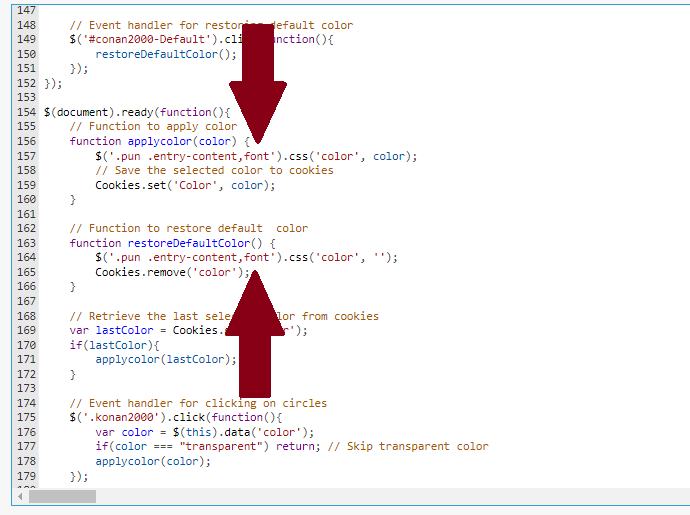



 Facebook
Facebook Twitter
Twitter Pinterest
Pinterest Youtube
Youtube
