When someone posts, i would like to add more codes
in the posts that member can choose within..
Where in the admin panel can i add this code?
i have the same version of forum..
hoping for an answer soon. Daniel
THIS IS AN EXAMPLE FROM ANOTHER FORUM
in the posts that member can choose within..
Where in the admin panel can i add this code?
i have the same version of forum..
hoping for an answer soon. Daniel
THIS IS AN EXAMPLE FROM ANOTHER FORUM
 Hitskin.com
Hitskin.com



 Facebook
Facebook Twitter
Twitter Pinterest
Pinterest Youtube
Youtube
