i want to install this skin in my forum http://aggcentral.niceboard.org/portal.htm
i dont know css very well and i dont know what file to import?
i dont know css very well and i dont know what file to import?
 Hitskin.com
Hitskin.comThis is a Hitskin.com skin preview
Install the skin • Return to the skin page
 help install new phpbb2 skin
help install new phpbb2 skin Re: help install new phpbb2 skin
Re: help install new phpbb2 skin Re: help install new phpbb2 skin
Re: help install new phpbb2 skini know all that stuff the thing is which file to importg7acu wrote:There's a download option against the skin you've chosen, so first download the skin to your PC. Then go into your forum and select the Admin>Styles>Choose Your Styles>Management. You can then use the Browse button in the Import Your Theme box to upload the skin you've just got from your chosen website. Make sure you've got the correct version, BB2 or BB3 set depedning on your skin/theme.
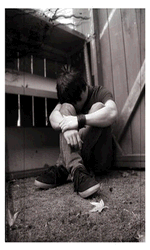
 Re: help install new phpbb2 skin
Re: help install new phpbb2 skin Re: help install new phpbb2 skin
Re: help install new phpbb2 skinplz dont spam the forum, if you got nothing to say then dont post itfirefox_pc wrote:yeah
 Re: help install new phpbb2 skin
Re: help install new phpbb2 skindon't be angry at him...nai kiba wrote:plz dont spam the forum, if you got nothing to say then dont post itfirefox_pc wrote:yeah
 Re: help install new phpbb2 skin
Re: help install new phpbb2 skin
 Re: help install new phpbb2 skin
Re: help install new phpbb2 skin