I need the image in [You must be registered and logged in to see this link.]
[You must be registered and logged in to see this image.]
to be cropped so will have the 3-D Dice for the dice rolling RPG Game and you can leave the shadow or remove- up to you- I just need all of them cropped to see the dice and its 3-D figure-
if possible you can rotate it to straight unless it will look bad.
[You must be registered and logged in to see this image.]
to be cropped so will have the 3-D Dice for the dice rolling RPG Game and you can leave the shadow or remove- up to you- I just need all of them cropped to see the dice and its 3-D figure-
if possible you can rotate it to straight unless it will look bad.
Last edited by paint on July 15th 2008, 3:19 pm; edited 4 times in total
![Image Editing Help. [DONE] Hitskin_logo](https://2img.net/i/fa/hitskin/hitskin_logo.png) Hitskin.com
Hitskin.com
![Image Editing Help. [DONE] Empty](https://2img.net/i/empty.gif)


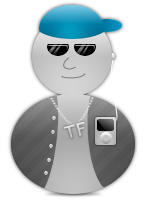

![Image Editing Help. [DONE] Fb11](https://i.servimg.com/u/f21/18/21/41/30/fb11.png) Facebook
Facebook![Image Editing Help. [DONE] Tw10](https://i.servimg.com/u/f21/18/21/41/30/tw10.png) Twitter
Twitter![Image Editing Help. [DONE] Pi10](https://i.servimg.com/u/f21/18/21/41/30/pi10.png) Pinterest
Pinterest![Image Editing Help. [DONE] Yt10](https://i.servimg.com/u/f21/18/21/41/30/yt10.png) Youtube
Youtube
