Can please somebody help me to figure out & tell me whats the name of the red circle one in the image below in the CSS Stylesheet of INVISION version???


Last edited by iza326 on December 6th 2008, 4:35 am; edited 1 time in total
 Hitskin.com
Hitskin.comThis is a Hitskin.com skin preview
Install the skin • Return to the skin page
 CSS Stylesheet name/code
CSS Stylesheet name/code
 Re: CSS Stylesheet name/code
Re: CSS Stylesheet name/code Re: CSS Stylesheet name/code
Re: CSS Stylesheet name/code.popmenubutton a {
display: block;
padding: 2px 16px 2px 8px;
background-image: url('http://2img.net/i/fa/invision/menu_action_down.gif');
background-position: 97% 50%;
background-repeat: no-repeat;
font-size: 11px;
font-weight: bold;
text-align: center;
white-space: nowrap;
text-decoration: none;
}
 Re: CSS Stylesheet name/code
Re: CSS Stylesheet name/codeGunhack X wrote:Here it is:
- Code:
.popmenubutton a {
display: block;
padding: 2px 16px 2px 8px;
background-image: url('http://2img.net/i/fa/invision/menu_action_down.gif');
background-position: 97% 50%;
background-repeat: no-repeat;
font-size: 11px;
font-weight: bold;
text-align: center;
white-space: nowrap;
text-decoration: none;
}
 Re: CSS Stylesheet name/code
Re: CSS Stylesheet name/code.popmenubutton a {
display: block;
padding: 2px 16px 2px 8px;
background-image: url('https://2img.net/i/fa/invision/user.gif') !important;
background-position: 97% 50%;
background-repeat: no-repeat;
font-size: 11px;
font-weight: bold;
text-align: center;
white-space: nowrap;
text-decoration: none;
}
 Re: CSS Stylesheet name/code
Re: CSS Stylesheet name/code Re: CSS Stylesheet name/code
Re: CSS Stylesheet name/code Re: CSS Stylesheet name/code
Re: CSS Stylesheet name/code Re: CSS Stylesheet name/code
Re: CSS Stylesheet name/codeGunhack X wrote:Remember that you need to put !important; tag at the end of each line that you modified, so this will overwrite the existing one.
BEST REGARDS
GUNHACK X

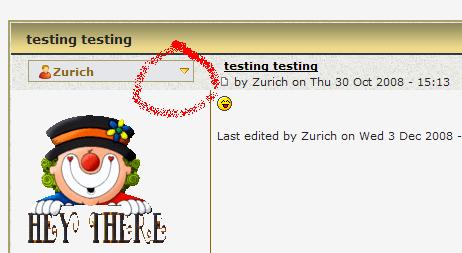
 Re: CSS Stylesheet name/code
Re: CSS Stylesheet name/code