| Categories and Forums - Creation and Appearance |
Please take care to read the full tutorial. - CREATE A CATEGORY - CREATE A FORUM - CREATE A SUB-FORUM - TABLE CATEGORY :: FORUM :: SUB-FORUM - CHANGING THE DISPLAY OF YOUR BOARD - HOW TO DELETE THEM |
 Hitskin.com
Hitskin.comThis is a Hitskin.com skin preview
Install the skin • Return to the skin page

| Categories and Forums - Creation and Appearance |
Please take care to read the full tutorial. - CREATE A CATEGORY - CREATE A FORUM - CREATE A SUB-FORUM - TABLE CATEGORY :: FORUM :: SUB-FORUM - CHANGING THE DISPLAY OF YOUR BOARD - HOW TO DELETE THEM |
SarkZKalie and Magmax like this post

| Creating a Category |
| This tutorial was written by the Forumotion Team. |

| Creating a Forum |
| This tutorial was written by the Forumotion Team. |

| Creating a Sub-Forum |
Creating a Sub-Forum 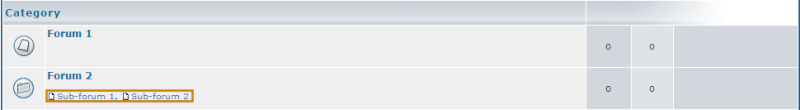 Administration Panel => General => Categories & Forums  Right from the title of a forum, click on the + icon (Add a link) 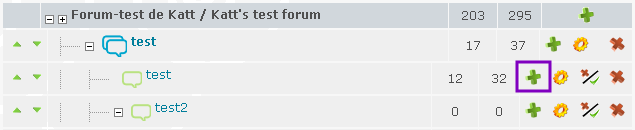 Note: A sub-forum is merely a forum within a forum  Finally, click on Save Note: You also have access to the Autopruning and Permissions settings here, which will be dealt within the appropriate tutorials |
| This tutorial was written by the Forumotion Team. |

| Table Category :: Forum :: Sub-Forum |
Table Category :: Forum :: Sub-Forum  1.: This line represents your board 2.: This line represents a category 3.: This line represents a forum 4.: This line represents a sub-forum |
| This tutorial was written by the Forumotion Team. |
Magmax likes this post

| Changing the Display of your Board |
Changing the Display of your Board It is possible to display your Categories, Forums and Sub-forums in different ways. Administration Panel >> Display >> Homepage >> Structure & Hierarchy  Index Packing - None:  - Medium: 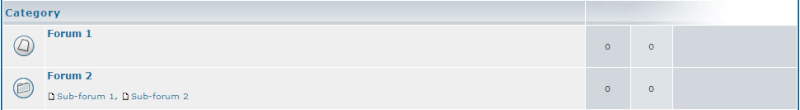 - Full: 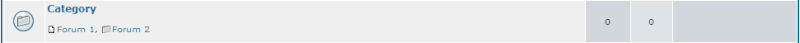 -------------------------- Split categories on index :: Splits the categories into different tables. 1 category per table 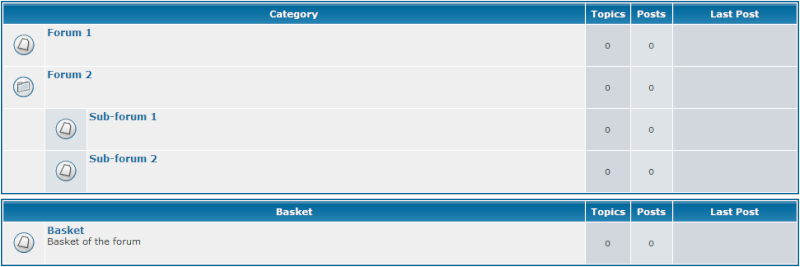 -------------------------- Sub-level links on index :: - No  - Yes  - With Icons  --------------------------- Display viewonline information box on index ::  |
| This tutorial was written by the Forumotion Team. |
poesia-verses likes this post