| The Report System |
In this tutorial I will explain the report system and how to use it. Before we begin, I would like to make a note that I am using the Advanced Mode of the Administration Panel. Location To find the settings for the report system, first go to your Administration Panel and click on the General Tab at the top: 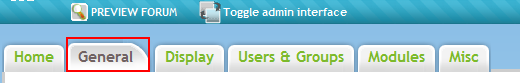 Next scroll down until you find the Reports section: 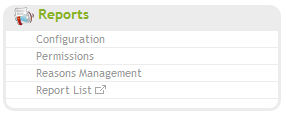 Configuration From here you have three settings:  Report status: This option decides who is allowed to carry out a report. By default, it should be on Disable which means the report system is disabled and that no-one can be able to report posts. If Members has been checked then members, moderators and administrators will be able to carry out a report. If Moderators has been checked then moderators and administrators will be able to carry out a report. If Administrators has been checked then only administrators will be able to carry out a report. Self-Reports: This option decides whether users are allowed to report their own posts or not. By default, it should be on 'No' Report edit by users: This option allows your users to be able to edit their own reports or not. By default, it should be on 'No' Permissions Here you can manage the permissions of who you lock the report feature from and disable the report feature for posts from certain users/groups who are considered trustworthy and do not need to be reported.  Reasons Management From here you can add reasons to the report feature so members can specify what they are reporting for. 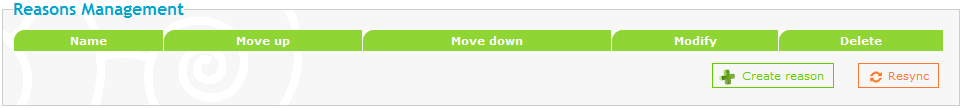 Click on this button: 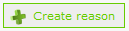 To create a reason. Report List This will take you to the list of reported posts where you can deal with as you feel appropriate. |
| This tutorial was written by Base. |


