| Enabling HTML |
To be able to use HTML code in your forum posts, you need to activate the appropriate function in your Administration Panel and in your profile: 1) Enabling HTML via Administration Panel: AP - General - Messages and emails - Configuration - Allow HTML - Yes - Save.
2) Enabling HTML via Profile: You can access the profile settings using the main navigation menu or the toolbar menu. Then go to the Preferences tab - Always allow HTML - Yes - Save.
Please note that you do not have the option to change this parameter in the forum members' profiles. It is up to the member to change this setting in their profile after you have activated the function in the admin panel. We recommend that you post an announcement on your forum about how users can enable HTML. |
| This tutorial was written and updated by Razor12345 07.14.2023 A Forumotion Important Announcement |
 Hitskin.com
Hitskin.com





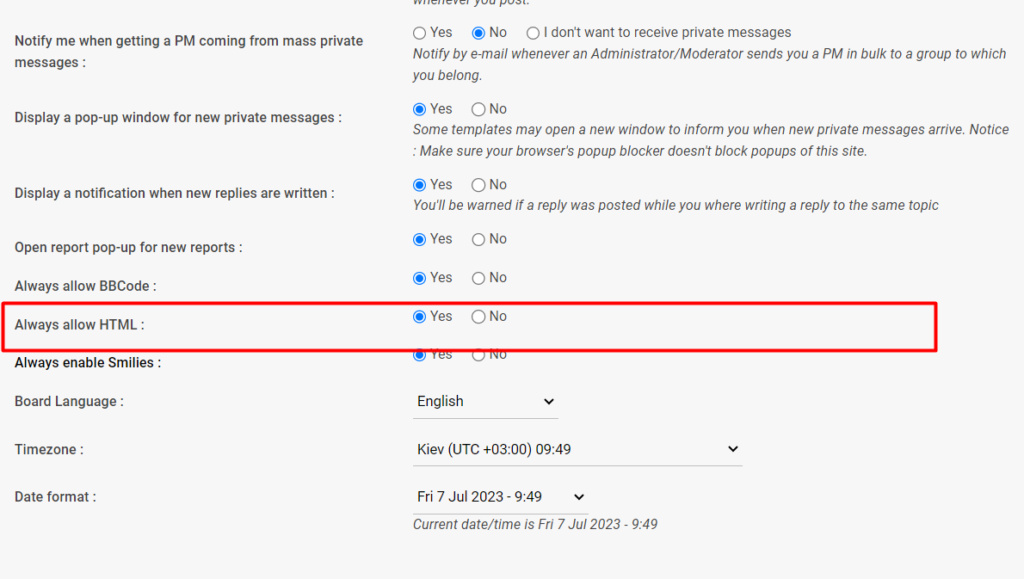

 Facebook
Facebook Twitter
Twitter Pinterest
Pinterest Youtube
Youtube
