spell check
4 posters
Page 1 of 1
 spell check
spell check
Can I add spell check to the users reply boxes? I don't know if there's one somewhere and I'm just missing it or if I have to install something. I'm very new to this and still learning.
Thank You
Toby
http://mymowerforum.forumotion.net
Thank You
Toby
http://mymowerforum.forumotion.net
 Re: spell check
Re: spell check
sorry you do not get spellcheckers on forumotion forums, but if you download firefox it will come with a free spellchecker.
 Re: spell check
Re: spell check
Hi tgore3!
As I'm aware of, forumotion as no ability to allow you to add a spellchecker at this time. I am using an outside spellchecker, accessible via my navigation buttons:

** I made my buttons here: Cool Text
Hosting them here: Image Shack
To add the spellchecker to your 'nav' bar . . visit your admin panel
admin >> Display >> Homepage >> Headers and Navigation
Below is a picture of how I've added my *button* to the nav bar. I notice you are not using nav buttons as yet, and until you do, you won't need to add a 'Picture' URL
** things got a bit cut off . . . that Redirection URL is:
Hope this helps a bit!
As I'm aware of, forumotion as no ability to allow you to add a spellchecker at this time. I am using an outside spellchecker, accessible via my navigation buttons:

** I made my buttons here: Cool Text
Hosting them here: Image Shack
To add the spellchecker to your 'nav' bar . . visit your admin panel
admin >> Display >> Homepage >> Headers and Navigation
Below is a picture of how I've added my *button* to the nav bar. I notice you are not using nav buttons as yet, and until you do, you won't need to add a 'Picture' URL
** things got a bit cut off . . . that Redirection URL is:
Hope this helps a bit!
 Re: spell check
Re: spell check
Awesome, thanks for the detailed information
So how does that work? Do they need to copy/paste thier post somewhere to spell check it?
So how does that work? Do they need to copy/paste thier post somewhere to spell check it?
 Re: spell check
Re: spell check
Yes, they can click on the button and a new window will pop up:
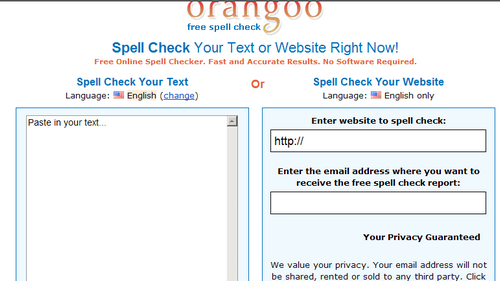
They will cut and paste their text into the box. It's really a GREAT spellchecker!
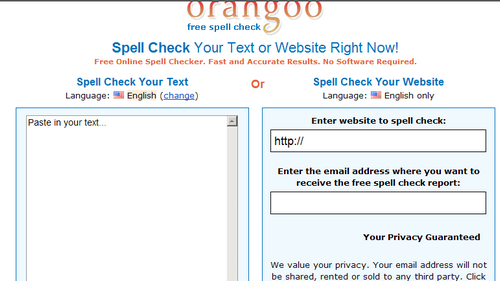
They will cut and paste their text into the box. It's really a GREAT spellchecker!
 Re: spell check
Re: spell check
Since this thread appears to be solved, I will lock this thread and mark it as solved.
Sanket
Sanket

Sanket- ForumGuru
-
 Posts : 48766
Posts : 48766
Reputation : 2830
Language : English
Location : Mumbai
Page 1 of 1
Permissions in this forum:
You cannot reply to topics in this forum
 Home
Home
 by tgore3 February 20th 2009, 5:49 pm
by tgore3 February 20th 2009, 5:49 pm




 Facebook
Facebook Twitter
Twitter Pinterest
Pinterest Youtube
Youtube
