| Flags for your forum |
Hello, so, your seeking flags for your forum huh? Well, heres what ur seeking! Navigate: Administration panel >> Users & Groups ( Tab ) >> Profiles > Click the "Add new" ( 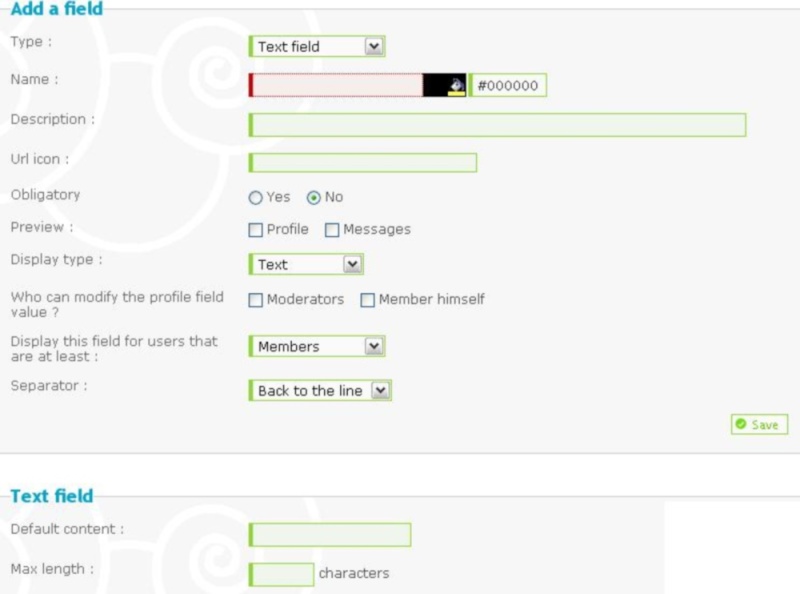 The profile field need to be filled in as the following: Type = "Images List" Name = "Your country" (or what ever you decide to use) Description = Leave blank URL Icon = Leave blank Obligatory = No (you can chose either yes or no, i am using no for this tutorial_ Preview = Messages (This means where the flag will be shown, Messages mean it will be visible when someone makes a post. Profile means only visible in their profile) Display type = Icon Who can modify the profile field value ? = Member Himself Display this field for users that are at least : = members Separator : = No choice. Now you have to insert the links for the flags. Hit the and now this should show up: 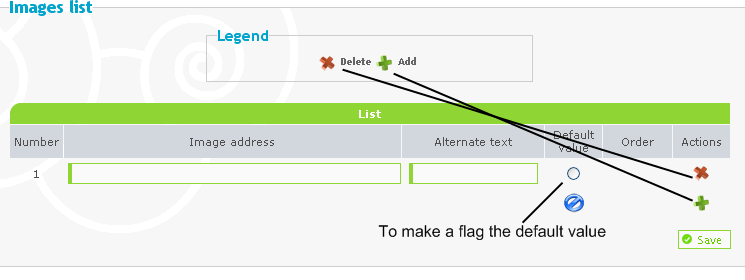 (Click image for a better look) Now add the URL of the flag, and name the flag. and now it should look similar to: 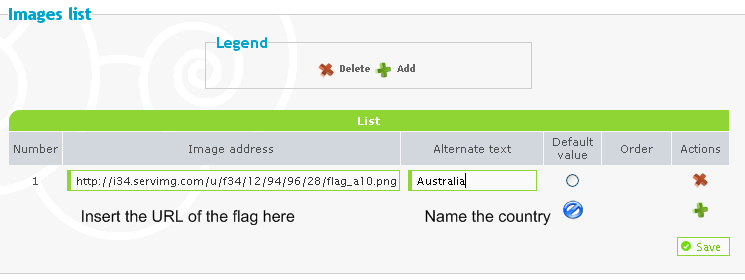 And now you repeat the above step to get more flags, it should look similar to: 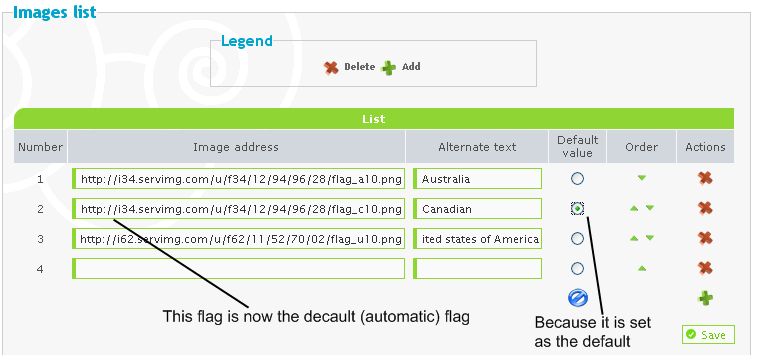 (Click image for better look) Ok. now we have enough flags, its time to save  (Click image for better look) Want to check it's there? It should appear something like this on your profile fields screen: 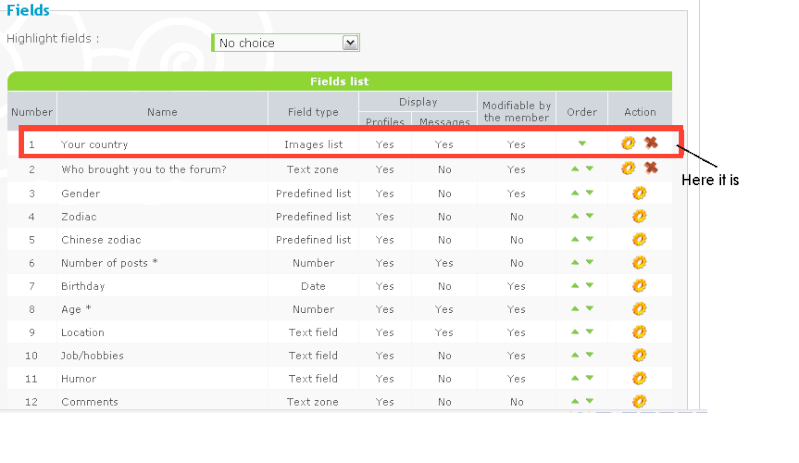 (Click image for better look) Want to check it in someones profile?? It should appear like:  And in members profiles (non editing view) : 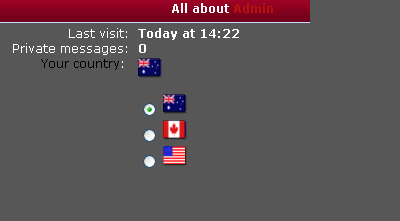 And in messages: 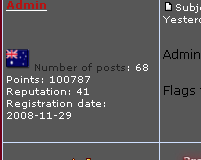 Tutorial complete And now you have a complete set of flags ready for use of your members on your forum If you have any questions, don't be afraid to ask them in the Support section OR the Administration Panel Section |
This tutorial was written by Darren1 |
 Hitskin.com
Hitskin.com


 by Darren1 Wed 15 Apr 2009 - 7:01
by Darren1 Wed 15 Apr 2009 - 7:01
 Facebook
Facebook Twitter
Twitter Pinterest
Pinterest Youtube
Youtube
