Hey Guys,
I made a contact form, but I used the MailTo thing to send it to my adress.
But it opens up like MicroSoft Outlook,
So is there any way they can send it to me through Private Message?
So, like.
Welcome to the contact page!
<name>
<age>
-age 1
-age 2
<details>
------------------------------------------------
- -
------------------------------------------------
[Submit] [Reset]
And then it sends me a PM with the information they sent.
I made a contact form, but I used the MailTo thing to send it to my adress.
But it opens up like MicroSoft Outlook,
So is there any way they can send it to me through Private Message?
So, like.
Welcome to the contact page!
<name>
<age>
-age 1
-age 2
<details>
------------------------------------------------
- -
------------------------------------------------
[Submit] [Reset]
And then it sends me a PM with the information they sent.
 Hitskin.com
Hitskin.com



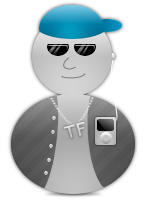
 Facebook
Facebook Twitter
Twitter Pinterest
Pinterest Youtube
Youtube
