| How to use the templates? |
Last edited by Buttercup on April 28th 2014, 4:59 pm; edited 2 times in total
 Hitskin.com
Hitskin.comThis is a Hitskin.com skin preview
Install the skin • Return to the skin page

 How to use the templates?
How to use the templates?| How to use the templates? |
 Re: How to use the templates?
Re: How to use the templates? My site has finallyreturned.........
My site has finallyreturned.........
 Re: How to use the templates?
Re: How to use the templates?Before you edit a template, stop and think about easier methods of achieving the same effect: CSS, Javascript etc...
 Re: How to use the templates?
Re: How to use the templates?
 Re: How to use the templates?
Re: How to use the templates?
 Re: How to use the templates?
Re: How to use the templates? Re: How to use the templates?
Re: How to use the templates?Jalokim wrote:Before you edit a template, stop and think about easier methods of achieving the same effect: CSS, Javascript etc...
I always skip that step.
I never bother , i just dive in press some buttons and if something cool comes out I'm happy... ahahahah
tips tuesday? WTG
 Re: How to use the templates?
Re: How to use the templates?Wow!cfs wrote:Cool. I never did know how to edit a template.
You can modify the appearance of your forum,mattance wrote:so what things can u actually do? and screen shots of a modified template?
You'll have to go to the french support forum, and ask Toto456 Via private message.newbieQ wrote:thanks you!
can i translate & post it in my forum ? Typlo


 Re: How to use the templates?
Re: How to use the templates?
 Re: How to use the templates?
Re: How to use the templates?But i cant write French !Master Marc wrote:Wow!cfs wrote:Cool. I never did know how to edit a template.You can modify the appearance of your forum,mattance wrote:so what things can u actually do? and screen shots of a modified template?You'll have to go to the french support forum, and ask Toto456 Via private message.newbieQ wrote:thanks you!
can i translate & post it in my forum ? Typlo
Well, I can strike this off of my list of tutorials to write,
 Re: How to use the templates?
Re: How to use the templates? Re: How to use the templates?
Re: How to use the templates? Re: How to use the templates?
Re: How to use the templates? Re: How to use the templates?
Re: How to use the templates?
 Re: How to use the templates?
Re: How to use the templates? Re: How to use the templates?
Re: How to use the templates? Re: How to use the templates?
Re: How to use the templates?
 Re: How to use the templates?
Re: How to use the templates? Re: How to use the templates?
Re: How to use the templates?
 Re: How to use the templates?
Re: How to use the templates?